Canon PowerShot SD1300 IS Support Question
Find answers below for this question about Canon PowerShot SD1300 IS.Need a Canon PowerShot SD1300 IS manual? We have 4 online manuals for this item!
Question posted by frankandchris1 on April 28th, 2012
Memory Card Error Need To Set The Date
The person who posted this question about this Canon product did not include a detailed explanation. Please use the "Request More Information" button to the right if more details would help you to answer this question.
Current Answers
There are currently no answers that have been posted for this question.
Be the first to post an answer! Remember that you can earn up to 1,100 points for every answer you submit. The better the quality of your answer, the better chance it has to be accepted.
Be the first to post an answer! Remember that you can earn up to 1,100 points for every answer you submit. The better the quality of your answer, the better chance it has to be accepted.
Related Canon PowerShot SD1300 IS Manual Pages
ImageBrowser 6.5 for Macintosh Instruction Manual - Page 5


... Images...49 Transferring Images to a Camera 49
CANON iMAGE GATEWAY...50 About CANON iMAGE GATEWAY (for U.S.A. customers only 50 Registering...50 Available Services...51
Preference Settings...52 Customizing ImageBrowser...52
Appendices...53
List of Available Functions...53 Supported Image Types...55 Uninstalling the Software...56 Memory Card Folder Structure 57 Troubleshooting...58
5
ImageBrowser 6.5 for Macintosh Instruction Manual - Page 10
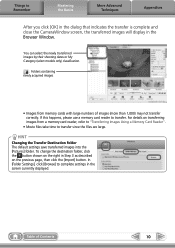
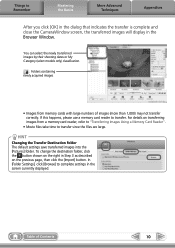
... 1,000) may not transfer correctly. You can select the newly transferred images by their shooting dates or My Category (select models only) classification.
: Folders containing newly acquired images
• Images from a memory card reader, refer to "Transferring Images Using a Memory Card Reader".
• Movie files take time to transfer since the files are large. HINT...
ImageBrowser 6.5 for Macintosh Instruction Manual - Page 54


...transmission by Digital Photo Professional]
[File] menu, [Rewrite Image to Memory Card]
[Edit] menu, [PhotoStitch]
[Edit] menu, [Movie Edit]
[Edit] menu, [Extract frames from a movie]
[View] menu, [View Settings]
[....
Allows you to freely arrange multiple images on such criteria as Star Ratings, dates, keywords or captions.
[File] menu, [Export Image]
Export Images
Organize Images
Convert...
ImageBrowser 6.5 for Macintosh Instruction Manual - Page 57


It holds the DPOF settings files.
• * These files are set. i.e. [STA_0001.JPG], [STB_0002. Do not open or delete them. • Depending on the memory card are in either the [DCIM] folder's [xxx___mm] folder, or the [xxx_mmdd] folder (xxx: numbers 100 to the camera from a computer.
• The "xxxx" in file names represent four-digit numbers. •...
ZoomBrowser EX 6.5 for Windows Instruction Manual - Page 5


... Transferring Images to a Camera 48
CANON iMAGE GATEWAY...49 About CANON iMAGE GATEWAY (for U.S.A. customers only 49 Registering...49 Available Services...50
Preference Settings...51 Customizing ZoomBrowser EX...51 Customizing the Task Buttons...51
Appendices...52
List of Available Functions...52 Supported Image Types...54 Uninstalling the Software...55 Memory Card Folder Structure 56...
ZoomBrowser EX 6.5 for Windows Instruction Manual - Page 10


... memory cards with large numbers of Contents
10 Table of images (more than 1,000) may not transfer correctly.
You can select the newly transferred images by their shooting dates or My Category (select models only) classification.
: Folders containing newly acquired images
• Images from Camera], and then click [Import Untransferred Images]. In the [Folder Settings...
ZoomBrowser EX 6.5 for Windows Instruction Manual - Page 52


... from a memory card. Protect, rotate, and delete images on Camera Upload Images from Camera
Import Untransferred Images Select Images to Import Import All Images Organize Images
Upload Movies to YouTube.
Sets camera sound effects (start -up sound, shutter sound, operation sounds, self-timer sound).
View & Classify
View as the Star Rating, modification date, shooting date, comments...
ZoomBrowser EX 6.5 for Windows Instruction Manual - Page 56


...as the third digit in the DCIM folder. JPG], [STC_0003.JPG]... • All folders except the "xxx__mm" or "xxx_mmdd" folders contain image settings files.
DCIM
...the settings files for the camera's index replay mode. i.e. [STA_0001.JPG], [STB_0002. Things to Remember
Mastering the Basics
More Advanced Techniques
Appendices
Memory Card Folder Structure
Images on the camera, ...
PowerShot SD1300 IS / IXUS 105 Camera User Guide - Page 6
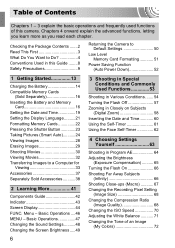
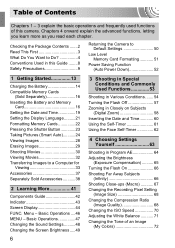
... Precautions 9
Returning the Camera to Default Settings 50
Low Level Memory Card Formatting 51
Power Saving Function (Auto Power Down 52
1 Getting Started 13
Charging the Battery 14 Compatible Memory Cards
(Sold Separately 16 Inserting the Battery and Memory
Card 16 Setting the Date and Time 19 Setting the Display Language..........21 Formatting Memory Cards 22 Pressing the Shutter...
PowerShot SD1300 IS / IXUS 105 Camera User Guide - Page 51


... or other device before performing a low-level format. About low level formatting
• If the [Memory card error] message appears, or if the camera does not work correctly, performing a low level format may solve the problem. Low Level Memory Card Formatting
Perform low level formatting when you cannot retrieve the erased data, exercise adequate caution before...
PowerShot SD1300 IS / IXUS 105 Camera User Guide - Page 69
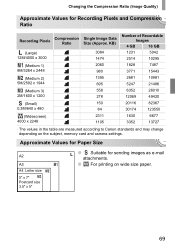
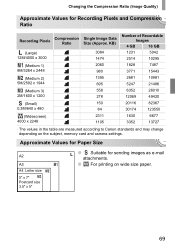
... on wide size paper.
69
Changing the Compression Ratio (Image Quality)
Approximate Values for sending images as e-mail attachments.
● For printing on the subject, memory card and camera settings. Approximate Values for Paper Size
A2
A3 A4, Letter size
5" x 7" Postcard size 3.5" x 5"
● Suitable for Recording Pixels and Compression Ratio
Recording Pixels
Compression Ratio...
PowerShot SD1300 IS / IXUS 105 Camera User Guide - Page 110


...comply with print settings set by your camera.
• If [Date] is set to [On], some printers may print the date twice.
110 ...settings and restores the menu screen. Print Type
Date File No. These settings apply to choose an option.
Removes all print settings after printing. -
• Some printers or photo developer services may appear when using a memory card with the DPOF (Digital...
PowerShot SD1300 IS / IXUS 105 Camera User Guide - Page 115


... start over with file number 0001, format the memory card before use a memory card already containing images, the newly
assigned file numbers may continue the existing numbering for information regarding folder structure or image types.
Changing Camera Settings • If you can also create folders by Shooting Date
Images are saved into folders created each month, however...
PowerShot SD1300 IS / IXUS 105 Camera User Guide - Page 125
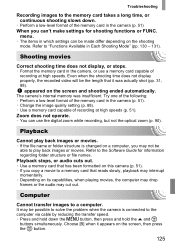
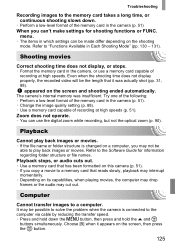
... .
• Perform a low-level format of the memory card in the camera (p. 51). • Change the image quality setting (p. 88). • Use a memory card capable of recording at high speeds (p. 51). Choose [B] when it was insufficient.
Computer
Cannot transfer images to "Functions Available in the camera, or use the digital zoom while recording, but not the optical zoom...
PowerShot SD1300 IS / IXUS 105 Camera User Guide - Page 126
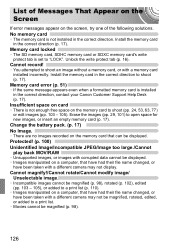
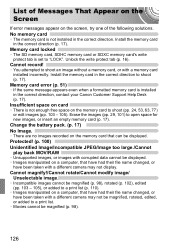
...memory card • The memory card is not enough free space on the memory card that have had their file name changed , or
have been taken with a different camera may not display. Install the memory card in the correct direction.
Insufficient space on card... (p. 17). Memory card error (p. 51)
• If the same message appears even when a formatted memory card is set to shoot (pp...
PowerShot SD1300 IS / IXUS 105 Camera User Guide - Page 127


... memory card. Choose less than 998 images in the air.
• If this error code reappears, note the Error number (Exx) and contact your Canon Customer Support Help Desk as the folder or image that the camera is in motion or when using it in a location with the camera.
127 A camera error was detected (Error number)
• If an error...
PowerShot SD1300 IS / IXUS 105 Camera User Guide - Page 134
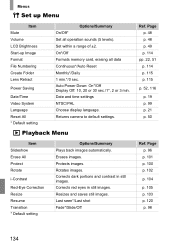
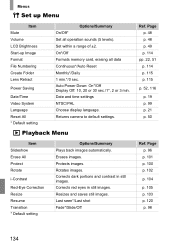
... Format File Numbering Create Folder Lens Retract
Power Saving
Date/Time Video System Language Reset All * Default setting
Options/Summary On/Off* Set all data Continuous*/Auto Reset Monthly*/Daily 1 min.*/0 sec. Erases images. Last seen*/Last shot Fade*/Slide/Off
Ref. On*/Off Formats memory card, erasing all operation sounds (5 levels). Corrects dark portions...
PowerShot SD1300 IS / IXUS 105 Camera User Guide - Page 136
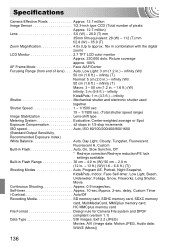
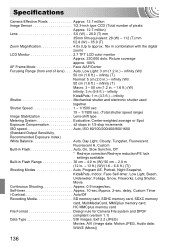
... in combination with the digital zoom) LCD Monitor ... On, Slow Synchro, Off * Red-eye correction/Red-eye reduction/FE lock
settings available Built-in Flash Range 30 cm - 4.0 m (W)/ 50 cm - 2.0...Auto/Off Recording Media SD memory card, SDHC memory card, SDXC memory card, MultiMediaCard, MMCplus memory card, HC MMCplus memory card File Format Design rule for Camera File system and DPOF compliant...
PowerShot SD1300 IS / IXUS 105 Camera User Guide - Page 137


Specifications
Number of
digital, audio and video. Communication Settings MTP, PTP Power Battery Pack NB-6L (rechargeable lithium... 2.20 x 0.83 in.) Weight (CIPA compliant Approx. 140 g (4.94 oz.) (Including the battery and
memory card) Approx. 117 g (4.13 oz.) (Camera body only)
137 Compression (Still images Fine, Normal Number of Possible Shots (CIPA compliant Approx. 240 images Playback...
PowerShot SD1300 IS / IXUS 105 Camera User Guide - Page 139
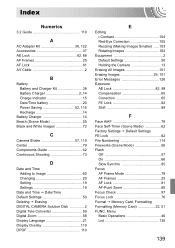
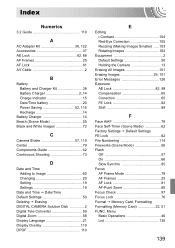
... (Scene Mode 55 Black and White Images 72
C
Camera Shake 57, 119 Center 79 Components Guide 42 Continuous Shooting 73
D
Date and Time Adding to Image 60 Changing 20 Setting 19 Settings 19
Date and Time J Date/Time Default Settings 50 Deleting J Erasing DIGITAL CAMERA Solution Disk 2 Digital Tele-Converter 59 Digital Zoom 58 Display Language 21 Display Overlay 119 DPOF...
Similar Questions
Canon A4000 Is Memory Card Error
Card contains less than 50 pictures.I took 3 then,4th rec'd error.
Card contains less than 50 pictures.I took 3 then,4th rec'd error.
(Posted by artsbysuzanne 9 years ago)
Canon Powershot Sd1300 Is Digital Elph Lens Error How Do I Fix It?
(Posted by Nutloknat 9 years ago)
Camera Screen States Memory Card Error
Suddenly camera screen states memory card error, memory card is not full, but I replaced memory card...
Suddenly camera screen states memory card error, memory card is not full, but I replaced memory card...
(Posted by joannemleu 11 years ago)

