Canon PowerShot Pro 1 Support Question
Find answers below for this question about Canon PowerShot Pro 1.Need a Canon PowerShot Pro 1 manual? We have 9 online manuals for this item!
Question posted by galcheva2005 on January 15th, 2013
Lens Cap
Could you give me the size of original lens cap canon power shot pro1?
Current Answers
There are currently no answers that have been posted for this question.
Be the first to post an answer! Remember that you can earn up to 1,100 points for every answer you submit. The better the quality of your answer, the better chance it has to be accepted.
Be the first to post an answer! Remember that you can earn up to 1,100 points for every answer you submit. The better the quality of your answer, the better chance it has to be accepted.
Related Canon PowerShot Pro 1 Manual Pages
ImageBrowser 6.5 for Macintosh Instruction Manual - Page 2


... Adobe Reader document.
IMPORTANT • The "Important" sections contain operating precautions or important topics.
Ensure that a Canon compact digital camera will be available depending on the toolbar. Operating Environment
• This manual uses Mac OS X v10.5 screen shots and procedures in the explanations. If you are based on the premise that you can also...
ImageBrowser 6.5 for Macintosh Instruction Manual - Page 55


...ImageBrowser's Browser Area. JPEG
Most cameras use this image type. RAW
This is supported by Canon.
MOV (.MOV)
Movie type. However, because it . Some cameras might not support this image type.... widely supported by ImageBrowser. It allows the output of the image pixels from a digital camera without any deterioration in ImageBrowser's Browser Area. It compresses at very high ratios, taking...
ZoomBrowser EX 6.5 for Windows Instruction Manual - Page 2


...the [Search] option. To access this function, in the explanations.
The screen shots and procedures may appear slightly different if you can also perform searches with the software...Manual
Notation Conventions
The contents of this guide are based on the premise that a Canon compact digital camera will be available depending on the toolbar. HINT
• The "Hint" sections contain...
ZoomBrowser EX 6.5 for Windows Instruction Manual - Page 54


...EX. PhotoCD (.PCD)
This is widely supported by Canon. However, because it . AVI (.AVI)
Standard Windows movie type. JPEG (.JPG)
Most cameras use this image type. It is the image type...type comes standard with Windows. It saves the output of the image pixels from a digital camera without any deterioration in ZoomBrowser EX's Browser Area. TIFF (.TIF)
This is a proprietary image ...
ZoomBrowser EX 4.6 Software User Guide - Page 113
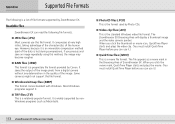
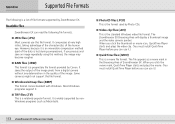
... rougher.
■ RAW files (.CRW) This format is a proprietary file format provided by Canon. It compresses at very high ratios, taking advantage of the characteristics of ZoomBrowser EX. The ...is the format used by ZoomBrowser EX.
Some cameras might not support this file format. It saves the output of the image pixels from a digital camera without any deterioration in the Browsing Area of...
ImageBrowser 3.6 Software User Guide - Page 94


....
■ JPEG files Most cameras use this file format.
■...Canon. Readable files
ImageBrowser can read the following is a proprietary file format provided by nonMacintosh programs (such as the shooting data.
■ RAW files This format is a list of the image. Some cameras might not support this file format. It allows the output of the image pixels from a digital camera...
Direct Print User Guide - Page 4
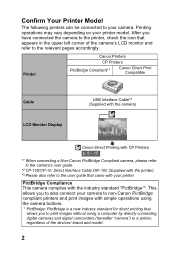
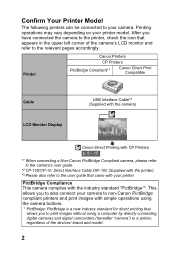
... digital camcorders (hereafter "camera") to the relevant pages accordingly. After you to the user guide that appears in the upper left corner of the camera's LCD monitor and refer to a printer, regardless of the devices' brand and model.
2 Confirm Your Printer Model
The following printers can be connected to your printer.
Printer
Canon Printers...
Software Starter Guide Ver.16 - Page 1


Install the software. Windows/Macintosh
Windows
Software Starter Guide For Version 16/17
Software Starter Guide
(For the Canon Digital Camera Solution Disk Version 16/17)
You must install the software bundled on the Canon Digital Camera Solution Disk before using the software, you agree to be bound by the terms of the agreement. PRINTED IN JAPAN...
Software Starter Guide Ver.16 - Page 3


... AS EXPRESSLY PROVIDED IN THIS AGREEMENT.
2. a hard disk) of your computer and retain the original for a defective CD-ROM shall be replacement of the same without charge when returned by you ...of the defective CD-ROM. You must reproduce and include the copyright notice on a single Canon digital camera product only. In consideration of purchase and proven to use the Data on the back-...
Software Starter Guide Ver.16 - Page 7


... uses the following notations on the right to use the software. About this Guide
• The explanations in this guide are
using the camera with the software contained on the Canon Digital Camera Solution Disk. It also lists the computer system configurations required to represent the items on Windows XP and Mac OS X v10.2.
Software Starter Guide Ver.16 - Page 44


... on the Canon Digital Camera Solution Disk.)
• Images shot in Stitch Assist mode with the camera's Stitch Assist mode since PhotoStitch automatically arranges them in the camera's Stitch Assist mode.
Camera Window
Images shot in the ...mode display a mark like this. 40 Merging Panoramic Images - Images Shot in Stitch Assist Mode
It is easy to save the merged image in the...
Software Starter Guide Ver.16 - Page 98
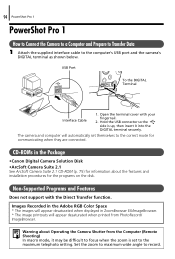
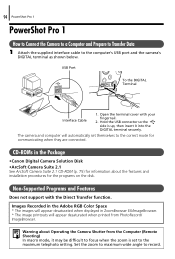
...'s USB port and the camera's
DIGITAL terminal as shown below. Open the terminal cover with the Direct Transfer function.
Warning about the features and installation procedures for communicating when they are connected.
Non-Supported Programs and Features
Does not support with your fingernail.
2. 94 PowerShot Pro 1
PowerShot Pro 1
How to Connect the Camera to a Computer and Prepare...
Software Starter Guide Ver.16 - Page 99


...Canon Digital Camera Solution Disk •ArcSoft Camera Suite 2.1 See ArcSoft Camera Suite 2.1 CD-ROM (p. 75) for information about the features and installation procedures for communicating when they are connected. CD-ROMs in the terminal cover's slot to open it all the way.
The camera...
To the DIGITAL Terminal
Interface Cable
1. 95
PowerShot S1 IS
How to Connect the Camera to a ...
Software Starter Guide Ver.16 - Page 100
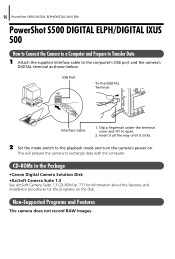
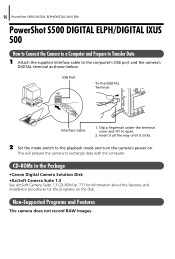
...camera's
DIGITAL terminal as shown below.
Non-Supported Programs and Features
The camera does not record RAW images. 96 PowerShot S500 DIGITAL ELPH/DIGITAL IXUS 500
PowerShot S500 DIGITAL ELPH/DIGITAL IXUS 500
How to Connect the Camera...
2. CD-ROMs in the Package
•Canon Digital Camera Solution Disk •ArcSoft Camera Suite 1.3 See ArcSoft Camera Suite 1.3 CD-ROM (p. 77) for information...
Software Starter Guide Ver.16 - Page 101
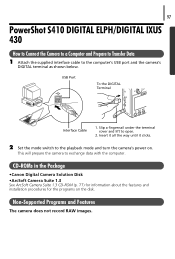
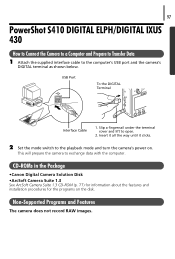
... RAW images. Slip a fingernail under the terminal cover and lift to the computer's USB port and the camera's
DIGITAL terminal as shown below. CD-ROMs in the Package
•Canon Digital Camera Solution Disk •ArcSoft Camera Suite 1.3 See ArcSoft Camera Suite 1.3 CD-ROM (p. 77) for information about the features and installation procedures for the programs on...
Software Starter Guide Ver.16 - Page 102
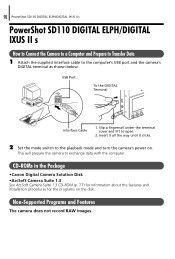
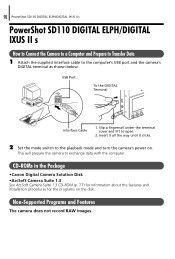
...
Interface Cable
1. CD-ROMs in the Package
•Canon Digital Camera Solution Disk •ArcSoft Camera Suite 1.3 See ArcSoft Camera Suite 1.3 CD-ROM (p. 77) for information about the features and installation procedures for the programs on . This will prepare the camera to the playback mode and turn the camera's power on the disk. Insert it all the way...
Software Starter Guide Ver.16 - Page 103
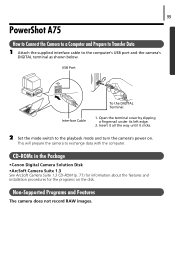
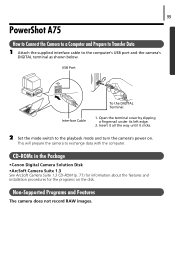
... left edge.
2. 99
PowerShot A75
How to Connect the Camera to a Computer and Prepare to Transfer Data 1 Attach the supplied interface cable to exchange data with the computer. This will prepare the camera to the computer's USB port and the camera's
DIGITAL terminal as shown below. CD-ROMs in the Package
•Canon Digital Camera Solution Disk •...
Software Starter Guide Ver.16 - Page 104
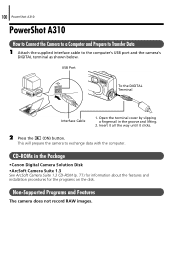
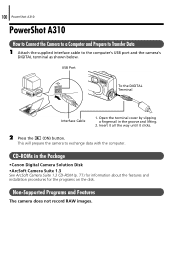
... until it clicks.
2 Press the (ON) button.
Non-Supported Programs and Features
The camera does not record RAW images. Open the terminal cover by slipping a fingernail in the Package
•Canon Digital Camera Solution Disk •ArcSoft Camera Suite 1.3 See ArcSoft Camera Suite 1.3 CD-ROM (p. 77) for information about the features and installation procedures for the...
PowerShot Pro1 System Map - Page 1


... Camera
Lens Hood LH-DC10
Filter Adapter FA-DC58A
Conversion Lens Adapter LA-DC58C
CF Card FC-64MH
Canon Digital Camera Solution Disk
ArcSoft Camera Suite Disk
CF Card Reader PCMCIA Adapter (PC Card Adapter) (*2) (*5)
Card Photo Printer CP-300
Card Photo Printer CP-200
Neck Strap NS-DC2
Interface Cable IFC-400PCU (*1) for PC and Macintosh
Lens Cap
PowerShot Pro1...
PowerShot Pro1 System Map - Page 2
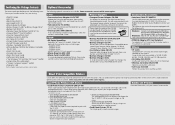
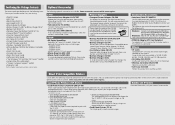
...(CF) cards are missing.
•Digital Camera •Lens Cap •Neck Strap NS-DC2 •Lens Hood LH-DC10 •Filter Adapter FA...from a household power source.
Connection Accessories
• Interface Cable IFC-400PCU Use this publication) •"Canon Customer Support" ...lighter as a power source. • Card Photo Printer CP-10 Prints high-quality, credit card-size images. This ...
Similar Questions
Memory Card Error?
inserted 2 new cards and both show memory card error...
inserted 2 new cards and both show memory card error...
(Posted by rockin49 2 years ago)
Www.canon Digital Camera Powershot S200 User Mauel In English Can U Get Me ?
(Posted by mohangca 10 years ago)
Canon Powershot A410 Digital Camera
how can I tell if the cf card logic circuits are bad in a canon powershot a410 digital camera
how can I tell if the cf card logic circuits are bad in a canon powershot a410 digital camera
(Posted by eddieslilmama 11 years ago)
Is There A Touchscreen Avalable On The Canon Powershot A4000 Is Digital Camera?
On the Canon PowerShot A4000 IS Digital Camera - Red (16.0 MP, 8x Optical Zoom) 3.0 inch LCD? Curry...
On the Canon PowerShot A4000 IS Digital Camera - Red (16.0 MP, 8x Optical Zoom) 3.0 inch LCD? Curry...
(Posted by masterwolf 11 years ago)
Playing The Digital Camera Solution Disk
Hi, I have Windows XP, just purchased a Canon powershot A1200, The digital camera solution disk wont...
Hi, I have Windows XP, just purchased a Canon powershot A1200, The digital camera solution disk wont...
(Posted by barbosavicki 11 years ago)

