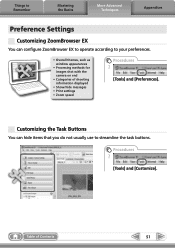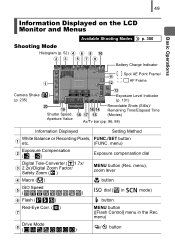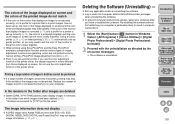Canon PowerShot G10 Support Question
Find answers below for this question about Canon PowerShot G10 - Digital Camera - Compact.Need a Canon PowerShot G10 manual? We have 9 online manuals for this item!
Question posted by thomashenryarnold on June 9th, 2012
Can I Take A Black And White Shot With Just Yellow Showing?
Is it possible to take a shot which shows the colour yellow but everything else remains in black and white?
Current Answers
Related Canon PowerShot G10 Manual Pages
Similar Questions
Canon Camera Powershot A2200 How To View Pictures
I wa viewing pictures on my camera and I now have a split screen with two images of the same picture...
I wa viewing pictures on my camera and I now have a split screen with two images of the same picture...
(Posted by Laughingspiritstudios 8 years ago)
Autoplay Menu Does Not Start With Canon G10 Camera
I am running windows 7 and this function has always worked in the past. Now I cannot connect to the ...
I am running windows 7 and this function has always worked in the past. Now I cannot connect to the ...
(Posted by waffleiron 9 years ago)
Www.canon Digital Camera Powershot S200 User Mauel In English Can U Get Me ?
(Posted by mohangca 10 years ago)
Switching From Color Ink To Black Ink
How do i get the machine to switch from color to black ink. When I push the button for black, it sti...
How do i get the machine to switch from color to black ink. When I push the button for black, it sti...
(Posted by marebear1981 10 years ago)
Forgot Password And Other Info I Registered Camera In
password info. other info camera was registered in.
password info. other info camera was registered in.
(Posted by yellowdib 10 years ago)