Canon PowerShot ELPH 300 HS Support Question
Find answers below for this question about Canon PowerShot ELPH 300 HS.Need a Canon PowerShot ELPH 300 HS manual? We have 3 online manuals for this item!
Question posted by tatianasaez on March 6th, 2012
Solution Disk Is Not Working In Windows Vista!
The installation doesn't start and if I open and view the CD there is not any *.exe file that I can manually run
Current Answers
There are currently no answers that have been posted for this question.
Be the first to post an answer! Remember that you can earn up to 1,100 points for every answer you submit. The better the quality of your answer, the better chance it has to be accepted.
Be the first to post an answer! Remember that you can earn up to 1,100 points for every answer you submit. The better the quality of your answer, the better chance it has to be accepted.
Related Canon PowerShot ELPH 300 HS Manual Pages
Software Guide for Windows - Page 2


... Adobe Reader's Search functions to the following symbols.
Ensure that a Canon compact digital camera will be used with the [Find] function right on the premise that you read them as an Adobe Reader document. Operating Environment
• This manual uses Windows Vista screen shots and procedures in Adobe Reader click the [Edit] menu and select...
Software Guide for Windows - Page 4


... Movies...30 Converting RAW Images - Digital Photo Professional 31
4 Things to Remember
Mastering the Basics
More Advanced Techniques
Appendices
Table of Contents
About this Manual...2 Precautions for Connecting the Camera to the Computer 3
Things to Remember 6
CameraWindow and ZoomBrowser EX 6 CameraWindow and ZoomBrowser EX 6
ZoomBrowser EX's Main Window 7 How to Display the Main...
Software Guide for Windows - Page 31


... the contrast, color tone and color saturation.
3 Click
(Edit image window).
4 Adjust the image brightness
and white balance in
Digital Photo Professional's Main Window. Digital Photo Professional
You can be modified differ depending on the camera model.
5 [File] and [Convert and
save].
• After setting the file type, size, and destination folder, click [Save].
• Only RAW...
Software Guide for Windows - Page 32


Gives you to select the number of operating procedures, download the Digital Photo Professional manual (PDF format) from the Canon website.
Check the "Data Type" item of the "Specifications" section of the Camera User Guide for printing a single image on certain camera models that differs from shutter release
Image Adjustment
Compression
Image adjustment & compression automatically...
Software Guide for Windows - Page 38
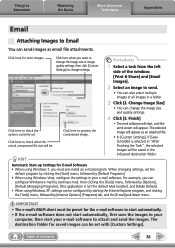
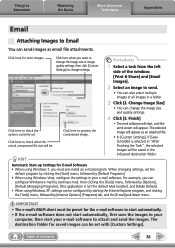
... folder. Click here to check what the actual compressed file size will be configured by starting e-mail, then clicking the [Tools] menu, followed by [Default Programs]. • When using Windows Vista, configure the settings in a folder.
3 Click [2.
IMPORTANT
• The e-mail's MAPI client must pre-install an e-mail program. HINT
Procedures
1 Select a task from the...
Software Guide for Windows - Page 41
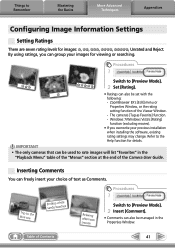
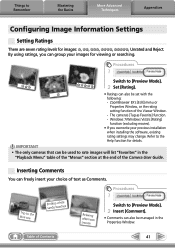
...Window. - The camera's [Tag as Comments. IMPORTANT
• The only cameras that can freely insert your choice of the Camera User Guide.
Inserting Comments
You can be used to rate images will list "Favorites" in the Properties Window.
Windows 7/Windows Vista...Properties Window, or the rating setting function of Contents
41
By using ratings, you overwrite your images for viewing ...
Software Guide for Windows - Page 42
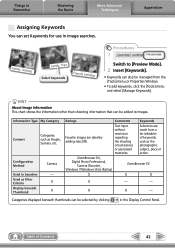
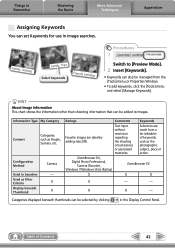
...searches.
O O
Ratings
Comments
Keywords
Favorite images are made from the [Tools] menu or Properties Window.
• To add keywords, click the [Tools] menu and select [Manage Keywords].
ZoomBrowser EX, Digital Photo Professional,
Camera (Favorite), Windows 7/Windows Vista (Rating)
ZoomBrowser EX
O
O
O
O
-
- Table of keywords, such as People, Scenery, etc. Things to...
Software Guide for Windows - Page 53


... as image files.
Copies images to the appropriate size for backup. Select the software to use it as a new movie. Converts the selected images to a CD-R/RW disk for transmission by e-mail.
Things to Remember
Mastering the Basics
More Advanced Techniques
Appendices
Task Button Names Edit Image
Stitch Photos Edit
Edit Movie
Digital Photo...
Software Guide for Windows - Page 54


... it .
TIFF (.TIF)
This is a list of the data is the image type used for Photo CDs.
AVI (.AVI)
Standard Windows movie type.
The movie icon appears in the quality of the image pixels from a digital camera without any deterioration in ZoomBrowser EX's Browser Area. It saves the output of the image. The movie...
Software Guide for Windows - Page 58


... Security], [System], and [Device Manager]. Windows Vista: Click the [Start] menu, [Control Panel], [System and Maintenance], [System], and [Device Manager]. Things to Remember
Mastering the Basics
More Advanced Techniques
Appendices
Problems
Try the suggested solutions to the computer via an interface cable). Add New Hardware Wizard displays when the camera is . Click [Cancel] to the...
Software Guide for Macintosh - Page 2


... to Remember
Mastering the Basics
More Advanced Techniques
Appendices
About this Manual
Notation Conventions
The contents of this manual are classified according to find specific words or phrases that you ..., in the explanations. Ensure that a Canon compact digital camera will be used with the [Find] function right on the camera model. Word Searches
This document is provided as necessary...
Software Guide for Macintosh - Page 33


..., download the Digital Photo Professional manual (PDF format) from the Canon website. IMPORTANT
• RAW images can only be captured on certain camera models that differs...Camera User Guide for printing a single image on one of the data types included in the Main Window, then click the [File] menu and select the print function. Things to view the images with shooting information. Digital...
Software Guide for Macintosh - Page 55


... movie icon appears in ImageBrowser's Browser Area. It allows the output of the image pixels from a digital camera without any deterioration in the quality of the data is an image type that adds information such as Windows).
TIFF
This is the standard image type for Macintosh. However, because it . Exif JPEG is lost...
PowerShot ELPH 300 HS / IXUS 220 HS Camera User Guide - Page 2


... CB-2LV/CB-2LVE
Interface Cable IFC-400PCU
Stereo AV Cable AVC-DC400ST
Wrist Strap WS-DC11
Getting Started
DIGITAL CAMERA Solution Disk
Warranty Card
Using the PDF Manuals
The following items are included in your computer, the PDF manuals will be copied to the computer and you can refer to them by clicking the shortcuts on...
PowerShot ELPH 300 HS / IXUS 220 HS Camera User Guide - Page 32


... not play
smoothly, and the audio may take some time depending on computers with another Canon-brand compact digital camera, install the software from the included CD-ROM, overwriting your computer's capabilities.
32 Transferring Images to a Computer for Viewing
You can use the supplied software to a TV. For enhanced playback you can also connect the...
PowerShot ELPH 300 HS / IXUS 220 HS Camera User Guide - Page 33
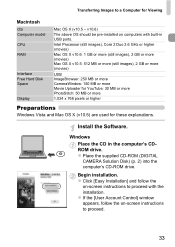
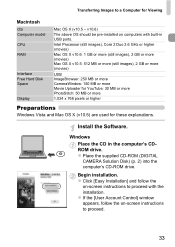
... the supplied CD-ROM (DIGITAL
CAMERA Solution Disk) (p. 2) into the computer's CD-ROM drive.
v10.6) The above OS should be pre-installed on computers with the installation. z Click [Easy Installation] and follow the on -screen instructions to proceed with built-in the computer's CDROM drive. Install the Software. Begin installation. z If the [User Account Control] window appears, follow...
PowerShot ELPH 300 HS / IXUS 220 HS Camera User Guide - Page 34
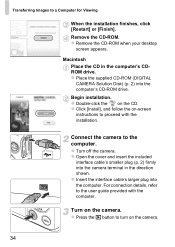
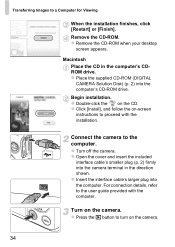
... plug into the computer's CD-ROM drive. z Place the supplied CD-ROM (DIGITAL CAMERA Solution Disk) (p. 2) into the computer. z Click [Install], and follow the on the camera.
34 z Press the 1 button to turn on -screen
instructions to the user guide provided with the installation.
Begin installation. z Remove the CD-ROM when your desktop
screen appears. z Open the cover and insert the...
PowerShot ELPH 300 HS / IXUS 220 HS Camera User Guide - Page 141


z Press the qr buttons to the
computer, they will be tagged as Favorites
Complete the setting. If you use Windows 7 or Windows Vista and transfer tagged images to choose [OK], then
press the m button. If you press the n button, a
confirmation screen will not be given a star rating of 3 (
) (...
PowerShot ELPH 300 HS / IXUS 220 HS Camera User Guide - Page 206
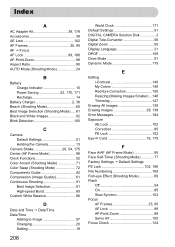
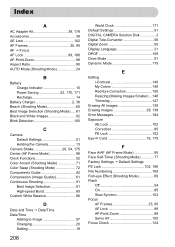
...to Image 57 Changing 20 Setting 19
206
World Clock 171 Default Settings 51 DIGITAL CAMERA Solution Disk 2 Digital Tele-Converter 56 Digital Zoom 55 Display Language 21 DPOF 159 Drive Mode 91 Dynamic Mode 175
...Face Self-Timer (Shooting Mode 77 Factory Settings J Default Settings FE Lock 102, 186 File Numbering 169 Fish-eye Effect (Shooting Mode 69 Flash
Off 54 On 85 Slow Synchro ...
PowerShot ELPH 300 HS / IXUS 220 HS Camera User Guide - Page 208


... Shooting Time 30 Shooting Using a TV 105 Slideshow 122 Smart Shuffle 128 Smile (Shooting Mode 75 Snow (Shooting Mode 66 Software DIGITAL CAMERA Solution Disk ......... 2 Installation 33 Software Guide 2 Transferring Images to a Computer for Viewing 32 Sound Settings 48 Stereo AV Cable 2, 130 Stitch Assist (Shooting Mode 82 Strap 2, 13 Super Slow Motion (Shooting Mode)....... 110...
Similar Questions
Www.canon Digital Camera Powershot S200 User Mauel In English Can U Get Me ?
(Posted by mohangca 10 years ago)
How To Unlock The Memory Card On Canon Digital Power Shot Elph 300 Hs Camera
(Posted by luelemma 10 years ago)
How To Restart Canon Digital Camera Elph 300 Hs
(Posted by jenLa 10 years ago)
Playing The Digital Camera Solution Disk
Hi, I have Windows XP, just purchased a Canon powershot A1200, The digital camera solution disk wont...
Hi, I have Windows XP, just purchased a Canon powershot A1200, The digital camera solution disk wont...
(Posted by barbosavicki 12 years ago)

