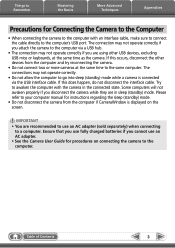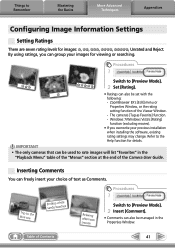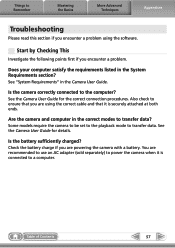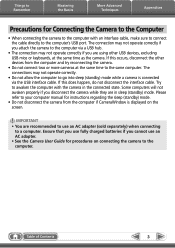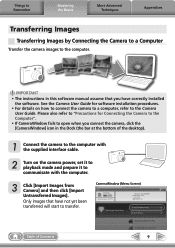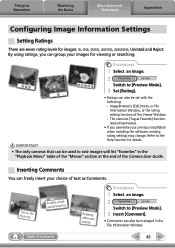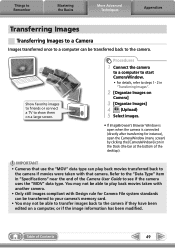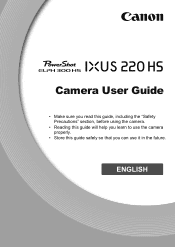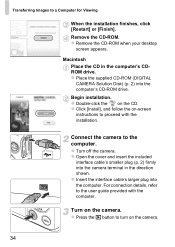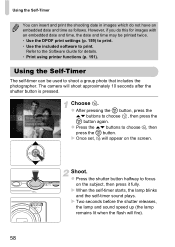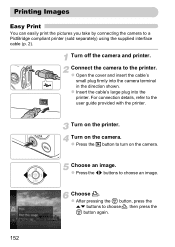Canon PowerShot ELPH 300 HS Support Question
Find answers below for this question about Canon PowerShot ELPH 300 HS.Need a Canon PowerShot ELPH 300 HS manual? We have 3 online manuals for this item!
Question posted by glarrMARY on April 13th, 2014
Why Can't I Print My Canon 300hs Camera Users Guide
Current Answers
Answer #1: Posted by online24h on May 17th, 2014 7:48 PM
Download the user guide on the link below
http://www.helpowl.com/manuals/Canon/PowerShotELPH300HS/107895
Hope this will be helpful "PLEASE ACCEPT"