Canon PowerShot ELPH 300 HS Support Question
Find answers below for this question about Canon PowerShot ELPH 300 HS.Need a Canon PowerShot ELPH 300 HS manual? We have 3 online manuals for this item!
Question posted by angpn on April 6th, 2014
How To Take Pictures Off Of My Cannon Power Shot Elph 300 Hs To My Mac
The person who posted this question about this Canon product did not include a detailed explanation. Please use the "Request More Information" button to the right if more details would help you to answer this question.
Current Answers
There are currently no answers that have been posted for this question.
Be the first to post an answer! Remember that you can earn up to 1,100 points for every answer you submit. The better the quality of your answer, the better chance it has to be accepted.
Be the first to post an answer! Remember that you can earn up to 1,100 points for every answer you submit. The better the quality of your answer, the better chance it has to be accepted.
Related Canon PowerShot ELPH 300 HS Manual Pages
Software Guide for Windows - Page 2


...compact digital camera will be used with the [Find] function right on the camera model. HINT
• The "Hint" sections contain procedural suggestions and tips for your convenience. The screen shots ... function, in the explanations. Operating Environment
• This manual uses Windows Vista screen shots and procedures in Adobe Reader click the [Edit] menu and select the [Search] option...
Software Guide for Macintosh - Page 2


The screen shots and procedures may appear slightly different if you are using Adobe Reader 8 or later, you recall but cannot find specific words or phrases that a Canon compact digital camera will be available depending on the toolbar. Word Searches
This document is provided as necessary. Input search text here
Table of Mac OS.
•...
PowerShot ELPH 300 HS / IXUS 220 HS Camera User Guide - Page 4


What Do You Want to Do?
4 Shoot
z Shoot, leaving it to the camera to make settings 24
Take good people shots
I
Portraits (p. 64)
V
Kids and pets (p. 64)
Facial expressions (p. 81)
w... Camera Effect (p. 74)
Monochrome (p. 73)
Super vivid colors (p. 68)
Poster Effect (p. 68)
z Focus on faces 24, 65, 95 z Shoot in places where I cannot use the flash
(turn off the flash 54 z Take pictures ...
PowerShot ELPH 300 HS / IXUS 220 HS Camera User Guide - Page 6
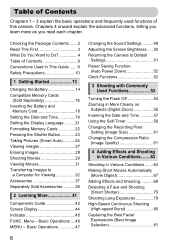
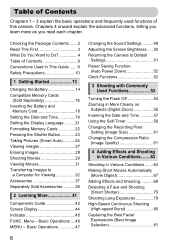
... ......... 48 Adjusting the Screen Brightness ..... 50 Returning the Camera to Default
Settings 51 Power Saving Function
(Auto Power Down 52 Clock Functions 52
3 Shooting with Commonly Used ...Button 23 Taking Pictures (Smart Auto)...........24 Viewing Images 27 Erasing Images 28 Shooting Movies 29 Viewing Movies 31 Transferring Images to Do 4 Table of this camera. Basic Operations...
PowerShot ELPH 300 HS / IXUS 220 HS Camera User Guide - Page 15
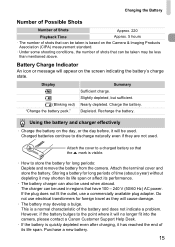
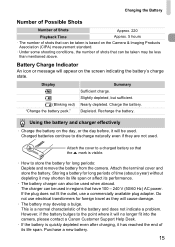
....
Depleted. Charged batteries continue to the point where it has reached the end of shots that can be taken may be used . Attach the cover to a charged battery so that have 100 ...- 240 V (50/60 Hz) AC power. However, if the battery bulges to discharge naturally even if they will no longer fit into the camera, please contact a Canon Customer Support Help Desk.
• If ...
PowerShot ELPH 300 HS / IXUS 220 HS Camera User Guide - Page 24


z Press the power button.
Turn on them.
24
If you shoot without pressing the shutter button halfway, the... optimal levels. Enter A mode. z When you point the camera toward the
subject, the camera will make a slight noise as it automatically select the best settings for the determined scene will appear.
Taking Pictures (Smart Auto)
Does the length of the shutter sound change ...
PowerShot ELPH 300 HS / IXUS 220 HS Camera User Guide - Page 25


....
25 X When the camera focuses, it will beep twice and AF frames will zoom out from your subject, making it appear larger. z Press the shutter button fully to focus. Moving the lever toward i
(telephoto) will zoom in low light conditions. Zoom bar AF Frame
Taking Pictures (Smart Auto)
Compose the shot. z Moving the...
PowerShot ELPH 300 HS / IXUS 220 HS Camera User Guide - Page 26


Taking Pictures (Smart Auto)
What if...
• What if the color and brightness of the lens at maximum telephoto (i).
• What if the camera beeps once when the shutter button ...shoot? To turn out as the main subject, while gray frames appear on the screen may appear on the camera power will disappear, leaving only the white frame.
• What if a frame does not appear on , press...
PowerShot ELPH 300 HS / IXUS 220 HS Camera User Guide - Page 32


...XP Service Pack 3 The above OS should be installed.
For enhanced playback you have shot with the camera.
Install the included software (p. 33). • When watching a movie on a ... ports.
Installation may stop suddenly depending on computers with another Canon-brand compact digital camera, install the software from the included CD-ROM, overwriting your computer's capabilities...
PowerShot ELPH 300 HS / IXUS 220 HS Camera User Guide - Page 33
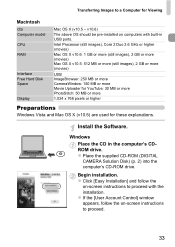
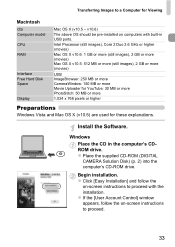
...proceed with built-in the computer's CDROM drive. Install the Software. z Place the supplied CD-ROM (DIGITAL
CAMERA Solution Disk) (p. 2) into the computer's CD-ROM drive. v10.6) The above OS should be ... Processor (still images), Core 2 Duo 2.6 GHz or higher (movies) Mac OS X v10.6: 1 GB or more (still images), 2 GB or more (movies) Mac OS X v10.5: 512 MB or more (still images), 2 GB or...
PowerShot ELPH 300 HS / IXUS 220 HS Camera User Guide - Page 36


... Software Guide. Transferring Images to a computer.
You can transfer images. • Images shot in the vertical orientation may be transferred in the Pictures folder. There are, however, the following limitations. • It may not be sorted by simply connecting your camera to a Computer for Viewing
Transfer and View Images
z Click [Import Images from...
PowerShot ELPH 300 HS / IXUS 220 HS Camera User Guide - Page 52


... clock function, it is off . After about 2 more minutes, the lens will retract and the power will turn off approximately 5 minutes after you stop operating the camera. Power Saving Function (Auto Power Down)
To save battery power, the screen turns off, and the camera shuts down automatically when it will switch to vertical display.
When the...
PowerShot ELPH 300 HS / IXUS 220 HS Camera User Guide - Page 65


... vivid colors.
65 z You can manually correct the tone (p. 87). w Take shots of
aquatic life and underwater scenery when used with
reduced camera shake and subject blur. O Take shots of foliage (Foliage) z Lets you take natural-colored shots of people at the beach (Beach) z Lets you shoot trees and leaves, such as
new growth...
PowerShot ELPH 300 HS / IXUS 220 HS Camera User Guide - Page 67
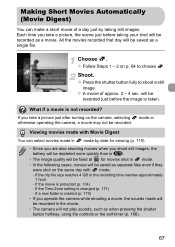
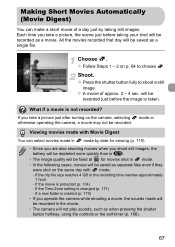
...images.
will be recorded as a movie. If you take a picture just after turning on the camera, selecting otherwise operating the camera, a movie may not be saved as a single file. If ... recorded in mode. • In the following cases, movies will be fixed at for movies shot in the movie. • The camera will be
recorded just before the image is changed (p. 171) - What if a movie is...
PowerShot ELPH 300 HS / IXUS 220 HS Camera User Guide - Page 76


... camera will enter shooting stand-by hair or a hat, or when wearing
glasses.
76
Press the shutter button fully. Compose the shot...camera will release approximately 2 seconds after it detects a wink. X The shutter will shoot approximately two seconds after a wink is not detected?
• Wink a bit slowly. • A wink may not be detected if eyes are covered by , and [Wink to take picture...
PowerShot ELPH 300 HS / IXUS 220 HS Camera User Guide - Page 80
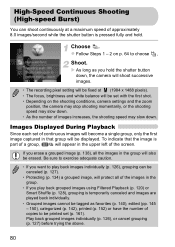
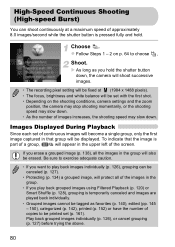
... • As the number of images increases, the shooting speed may slow down , the camera will shoot successive images.
• The recording pixel setting will be fixed at a maximum speed...cancel grouping (p. 127) before trying the above.
80 Images Displayed During Playback
Since each set with the first shot. • Depending on p. 64 to choose ,
Shoot. X As long as you want to play back...
PowerShot ELPH 300 HS / IXUS 220 HS Camera User Guide - Page 81
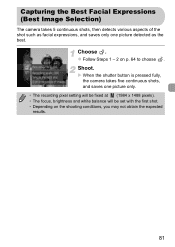
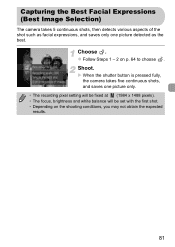
Capturing the Best Facial Expressions (Best Image Selection)
The camera takes 5 continuous shots, then detects various aspects of the shot such as the best.
Choose . X When the shutter button is pressed fully, the camera takes five continuous shots, and saves one picture detected as facial expressions, and saves only one picture only.
• The recording pixel setting will...
PowerShot ELPH 300 HS / IXUS 220 HS Camera User Guide - Page 105


..., then press the qr buttons to an HD TV.
105
TV display is only available for Shut Eyes
When the camera detects the possibility that people have set the camera to 2 or more shots in or $ mode.
• Not available in "Viewing Images on the screen.
• This function is not available when...
PowerShot ELPH 300 HS / IXUS 220 HS Camera User Guide - Page 206
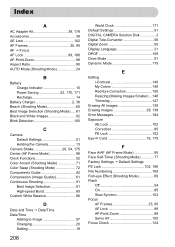
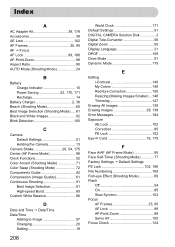
...-Point Zoom 98 Aspect Ratio 90 AUTO Mode (Shooting Mode 24
B
Battery Charge Indicator 15 Power Saving 52, 170, 171 Recharge 14
Battery Charger 2, 38 Beach (Shooting Mode 65 Best ... 57 Changing 20 Setting 19
206
World Clock 171 Default Settings 51 DIGITAL CAMERA Solution Disk 2 Digital Tele-Converter 56 Digital Zoom 55 Display Language 21 DPOF 159 Drive Mode 91 Dynamic Mode 175...
PowerShot ELPH 300 HS / IXUS 220 HS Camera User Guide - Page 208


... Sepia Tones 92 Servo AF 100 Shooting Number of Shots 15, 18, 62 Shooting Date and Time J Date/Time Shooting Info 186 Shooting Time 30 Shooting Using a TV 105 Slideshow 122 Smart Shuffle 128 Smile (Shooting Mode 75 Snow (Shooting Mode 66 Software DIGITAL CAMERA Solution Disk ......... 2 Installation 33 Software Guide 2 Transferring Images...
Similar Questions
Mac Power Shot Elph 300 Hs Wont Load Into My Mac 10.4
(Posted by b7dduane 9 years ago)
How Many Pictures Can Power Shot Elph 100 Hs Take
(Posted by misdaDawna 10 years ago)
Can You Retrieve Deleted Pictures From Canon Power Shot Elph 300 Hs
(Posted by shirbdzhou 10 years ago)
How To Delete Pictures Canon Power Shot Elph 100 Hs
(Posted by Bashmic 10 years ago)
How To Receive A Hard Copy Of Cannon Power Shot Elph 300 Hs Manual
(Posted by dacmbel 10 years ago)

