Canon PowerShot ELPH 300 HS Support Question
Find answers below for this question about Canon PowerShot ELPH 300 HS.Need a Canon PowerShot ELPH 300 HS manual? We have 3 online manuals for this item!
Question posted by lp868annt on February 18th, 2014
Elph Powershot 300 Hs Display Box Won't Appear Color Accent
The person who posted this question about this Canon product did not include a detailed explanation. Please use the "Request More Information" button to the right if more details would help you to answer this question.
Current Answers
There are currently no answers that have been posted for this question.
Be the first to post an answer! Remember that you can earn up to 1,100 points for every answer you submit. The better the quality of your answer, the better chance it has to be accepted.
Be the first to post an answer! Remember that you can earn up to 1,100 points for every answer you submit. The better the quality of your answer, the better chance it has to be accepted.
Related Canon PowerShot ELPH 300 HS Manual Pages
Software Guide for Windows - Page 2


... text here
Table of Windows.
• The displayed screens and procedures may also differ slightly from the examples depending upon the camera or printer model in use.
• The ... on the camera model. IMPORTANT • The "Important" sections contain operating precautions or important topics. Ensure that you are based on the premise that a Canon compact digital camera will be ...
Software Guide for Windows - Page 3
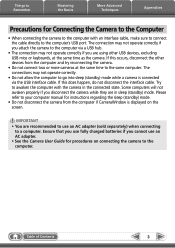
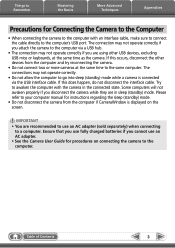
... (standby) mode.
• Do not disconnect the camera from the computer and try reconnecting the camera.
• Do not connect two or more cameras at the same time as the camera. Table of Contents
3 Try to go into sleep (standby) mode while a camera is displayed on connecting the camera to a computer. The connections may not operate correctly...
Software Guide for Windows - Page 4


... Connecting the Camera to a...Display the Main Window 7 Names of an Image 26 Inserting Text...26 Using Other Editing Software...27 Attaching Sounds...28 Creating Panoramic Images - Digital...Display Modes ...20 Display Control Panel...20 Browser Area Tasks...21 Properties Window...22 Viewer Window...23
More Advanced Techniques 24
Editing Images...24 Red Eye Correction...24 Auto Adjustment...24 Color...
Software Guide for Windows - Page 7
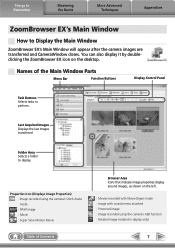
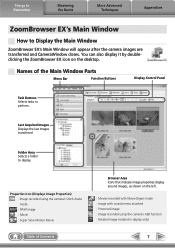
..., as shown on the desktop.
Properties Icon (Displays Image Properties) : Image recorded using the camera's AEB function : Rotated image (rotated in display only)
7
Last Acquired Images Displays the last images transferred. Folder Area Selects a folder to Display the Main Window
ZoomBrowser EX's Main Window will appear after the camera images are transferred and CameraWindow closes...
Software Guide for Windows - Page 16


... CameraWindow Functions If you can change the automatic transfer settings, the start -up screen that appears when starting CameraWindow, and the transfer destination folder.
Starts operations for transferring images from your camera model. Displays camera information.
Things to Remember
Mastering the Basics
More Advanced Techniques
Appendices
How to Use CameraWindow
First...
Software Guide for Windows - Page 46
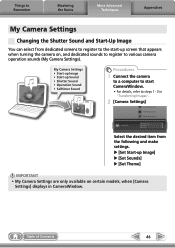
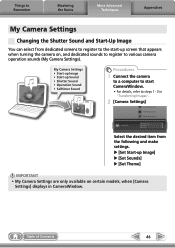
...; Operation Sound • Selftimer Sound
Procedures
1 Connect the camera
to a computer to start -up screen that appears when turning the camera on certain models, when [Camera
Settings] displays in "Transferring Images".
2 [Camera Settings]
Select the desired item from the following and make settings. Table of Contents
46
My Camera Settings • Start-up Image • Start-up...
Software Guide for Macintosh - Page 2


...may appear slightly different if you read them as an Adobe Reader document.
Read them .
Use Adobe Reader's Search functions to find specific words or phrases that a Canon compact digital camera will... another version of Mac OS.
• The displayed screens and procedures may not be used with the [Find] function right on the camera model. HINT
• The "Hint" sections contain...
Software Guide for Macintosh - Page 16
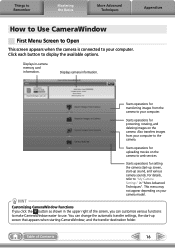
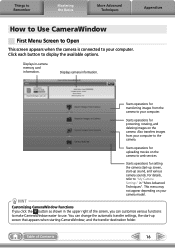
... right of Contents
16
You can customize various functions to make CameraWindow easier to display the available options.
This menu may not appear depending on the camera to web services. Starts operations for protecting, rotating, and deleting images on the camera.
Click each button to use. Starts operations for uploading movies on your computer...
Software Guide for Macintosh - Page 19
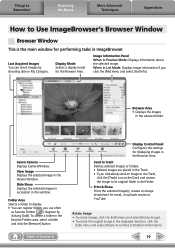
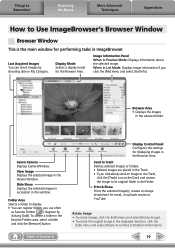
..., click the [Edit] menu and select [Rotate Image]. • To rotate the original image in Preview Mode: Displays information about the selected image. Canon Camera Displays CameraWindow. Table of Contents
Display Control Panel Configures the settings for displaying images in the Favorite Folders area, select a folder and click the [Remove] button.
To delete a folder in...
Software Guide for Macintosh - Page 47
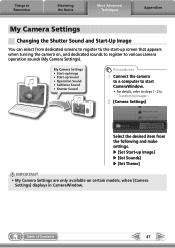
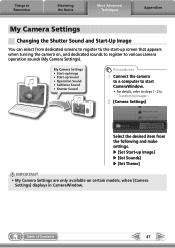
...from dedicated screens to register to the start CameraWindow.
• For details, refer to various camera operation sounds (My Camera Settings).
u [Set Start-up screen that appears when turning the camera on certain models, when [Camera
Settings] displays in "Transferring Images".
2 [Camera Settings]
Select the desired item from the following and make settings.
Table of Contents
47...
PowerShot ELPH 300 HS / IXUS 220 HS Camera User Guide - Page 9


... this guide.
9 xx): Reference pages ("xx" stands for getting more out of memory cards that displays on the screen appears inside [ ] (square brackets). • The directional buttons and FUNC./SET button are
collectively referred to represent the camera buttons and switches. • Language that can be careful about • : Troubleshooting tips • : Hints...
PowerShot ELPH 300 HS / IXUS 220 HS Camera User Guide - Page 32


... the memory card, you can also connect the camera to a TV.
System Requirements
Windows
OS
Computer model CPU RAM
Interface Free Hard Disk Space
Display
Windows 7 Windows Vista Service Pack 1 and 2... the audio may take some time depending on computers with another Canon-brand compact digital camera, install the software from the included CD-ROM, overwriting your computer's capabilities.
...
PowerShot ELPH 300 HS / IXUS 220 HS Camera User Guide - Page 33
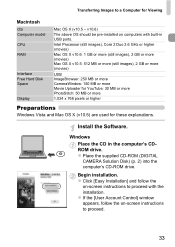
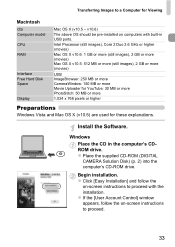
z Place the supplied CD-ROM (DIGITAL
CAMERA Solution Disk) (p. 2) into the ... are used for Viewing
Macintosh
OS Computer model CPU RAM
Interface Free Hard Disk Space
Display
Mac OS X (v10.5 - z Click [Easy Installation] and follow the on computers...the [User Account Control] window appears, follow the
on-screen instructions to proceed with built-in the computer's CDROM drive....
PowerShot ELPH 300 HS / IXUS 220 HS Camera User Guide - Page 51


Display the menu.
X The camera will reset to choose [Reset
All], ...Color Accent (p. 71) or Color Swap (p. 72). • Shooting modes set when the mode switch was set to choose the 3 tab. z Press the qr buttons to the default settings. Reset the settings. z Press the n button.
Returning the Camera to Default Settings
When you have mistakenly changed a setting, you can reset the camera...
PowerShot ELPH 300 HS / IXUS 220 HS Camera User Guide - Page 71
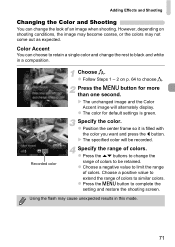
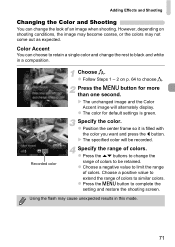
... unchanged image and the Color Accent image will be retained.
z Press the n button to similar colors. z Position the center frame so it is green. z Choose a negative value to choose T.
However, depending on p. 64 to limit the range
of colors to be recorded. Specify the color. X The specified color will alternately display. Recorded color
Specify the range of an...
PowerShot ELPH 300 HS / IXUS 220 HS Camera User Guide - Page 88


... or in fine weather conditions. When the camera is set ISO speed.
88
Changing the ISO Speed
Choose the ISO speed. The images, however, will appear on the screen. For shooting in a ...faster shutter speed, reducing image blurring and letting the flash reach greater distances to display the automatically set to , you can...
PowerShot ELPH 300 HS / IXUS 220 HS Camera User Guide - Page 98
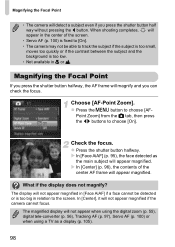
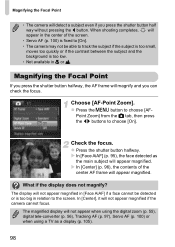
... the display does not magnify? The magnified display will appear magnified.
When shooting completes, will appear in the center of the center AF frame will not appear when using the digital zoom (p. 55), digital tele-converter (p. 56), Tracking AF (p. 97), Servo AF (p. 100) or when using a TV as the main subject will not appear magnified if the camera cannot...
PowerShot ELPH 300 HS / IXUS 220 HS Camera User Guide - Page 146


... Images
You can resize images to a lower pixel setting and save the resized image as a new file. Choose an image.
z When you press the n button,
[Display new image?] will appear on the screen. z Press the qr buttons to choose [OK], then
press the m button.
Save the new image. X The image will be...
PowerShot ELPH 300 HS / IXUS 220 HS Camera User Guide - Page 206
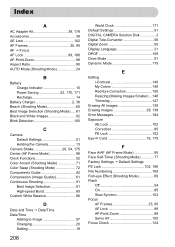
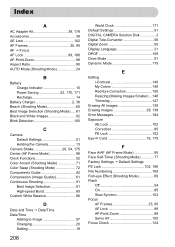
... Detection 105
C
Camera Default Settings 51 Holding the Camera 13
Camera Shake 26, 54, 175 Center (AF Frame Mode 96 Clock Functions 52 Color Accent (Shooting Mode 71 Color Swap (Shooting Mode... Settings 51 DIGITAL CAMERA Solution Disk 2 Digital Tele-Converter 56 Digital Zoom 55 Display Language 21 DPOF 159 Drive Mode 91 Dynamic Mode 175
E
Editing i-Contrast 149 My Colors 148 Red-...
PowerShot ELPH 300 HS / IXUS 220 HS Camera User Guide - Page 208


... 122 Smart Shuffle 128 Smile (Shooting Mode 75 Snow (Shooting Mode 66 Software DIGITAL CAMERA Solution Disk ......... 2 Installation 33 Software Guide 2 Transferring Images to a Computer for...Video J Movies Viewing
Filtered Playback 120 Images on a TV 130 Index Display 118 Magnified Display 125 Scroll Display 118 Single Image Playback 27 Slideshow 122 Smart Shuffle 128 Viewing Images ...

