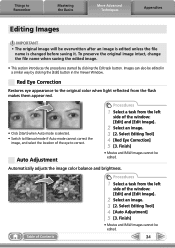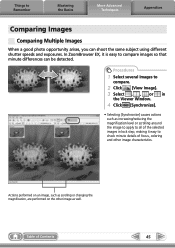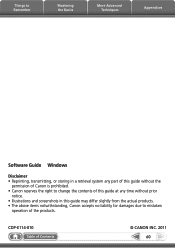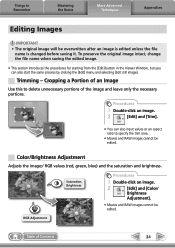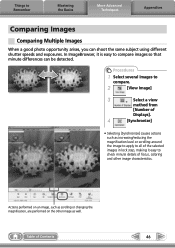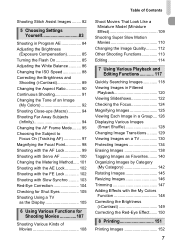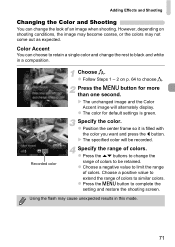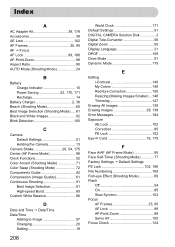Canon PowerShot ELPH 300 HS Support Question
Find answers below for this question about Canon PowerShot ELPH 300 HS.Need a Canon PowerShot ELPH 300 HS manual? We have 3 online manuals for this item!
Question posted by martiti on February 7th, 2014
How To Change Color Accent On A Canon Powershot Elph 110 Hs
The person who posted this question about this Canon product did not include a detailed explanation. Please use the "Request More Information" button to the right if more details would help you to answer this question.
Current Answers
Related Canon PowerShot ELPH 300 HS Manual Pages
Similar Questions
How To Change Color Accent On Canon Powershot Elph 300 Hs
(Posted by Jeffgderpar 10 years ago)
Communication Error Message From The Canon Powershot Elph 300 Hs Black Camera
Hello, I am getting a communication error on my Canon Powershot ELPH 300HS when trying to transfer p...
Hello, I am getting a communication error on my Canon Powershot ELPH 300HS when trying to transfer p...
(Posted by yolandafont 10 years ago)
How To Restart Canon Powershot Elph 110 Hs Lens Error
(Posted by Fispu 10 years ago)
Canon Powershot Elph 110 Hs Won't Let Me Delete Pictures
(Posted by pkbMo 10 years ago)
Canon Powershot Elph 110 Hs
I've charged the battery on my Canon Powershot Elph 110 HS but now it won't turn on.
I've charged the battery on my Canon Powershot Elph 110 HS but now it won't turn on.
(Posted by pilmar 10 years ago)