Canon PowerShot ELPH 300 HS Support Question
Find answers below for this question about Canon PowerShot ELPH 300 HS.Need a Canon PowerShot ELPH 300 HS manual? We have 3 online manuals for this item!
Question posted by RJM3tc on April 18th, 2014
Canon Powershot Elph 300 Hs How To Use Stitch Assist
The person who posted this question about this Canon product did not include a detailed explanation. Please use the "Request More Information" button to the right if more details would help you to answer this question.
Current Answers
There are currently no answers that have been posted for this question.
Be the first to post an answer! Remember that you can earn up to 1,100 points for every answer you submit. The better the quality of your answer, the better chance it has to be accepted.
Be the first to post an answer! Remember that you can earn up to 1,100 points for every answer you submit. The better the quality of your answer, the better chance it has to be accepted.
Related Canon PowerShot ELPH 300 HS Manual Pages
Software Guide for Windows - Page 2


... and procedures may also differ slightly from the examples depending upon the camera or printer model in use.
• The explanations in this guide are based on the premise that a Canon compact digital camera will be used with the [Find] function right on the camera model.
IMPORTANT • The "Important" sections contain operating precautions or important topics...
Software Guide for Windows - Page 7
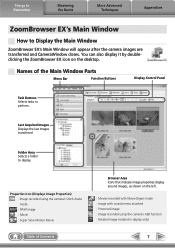
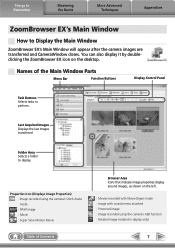
... by doubleclicking the ZoomBrowser EX icon on the left.
: Movies recorded with Movie Digest mode : Image with sound memo attached : Protected image : Image recorded using the camera's Stitch Assist mode : RAW image : Movie : Super Slow Motion Movie
Table of the Main Window Parts
Menu Bar
Function Buttons
Display Control Panel
Task Buttons Selects tasks...
Software Guide for Windows - Page 29


... and merge direction, making it easier to merge the images. (Some camera models may not feature the Stitch Assist mode.)
IMPORTANT • If a message appears, notifying you that the computer has insufficient memory,
try one image. HINT
Using the Stitch Assist Mode If you use the camera's Stitch Assist mode to record the images, PhotoStitch can create wide panoramic images...
Software Guide for Windows - Page 54


... image pixels from a digital camera without any deterioration in the quality of Contents
54 Some cameras might not support this method...relatively popular image type. TIFF (.TIF)
This is the image type used for Photo CDs.
The movie icon appears in ZoomBrowser EX's Browser...
Movie type. Table of the image. JPEG (.JPG)
Most cameras use this image type. It compresses at very high ratios, taking ...
Software Guide for Windows - Page 56


... either the [DCIM] folder's [xxx___mm] folder, or the [xxx_mmdd] folder (xxx: numbers 100 to the camera from a computer. *2 Thumbnail image files for index display.
• The "xxxx" in file names represent four-digit numbers. • Each successive file shot in Stitch Assist mode is assigned a letter starting from "A,"
which is inserted as the third...
Software Guide for Macintosh - Page 2


... the following symbols. To access this manual are based on the premise that a Canon compact digital camera will be used with the [Find] function right on the camera model. Ensure that you recall but cannot find specific words or phrases that you are using another version of Mac OS.
• The displayed screens and procedures may...
Software Guide for Macintosh - Page 7
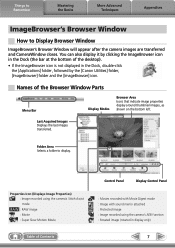
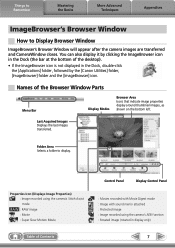
...Browser Window will appear after the camera images are transferred and CameraWindow closes.
Properties Icon (Displays Image Properties) : Image recorded using the camera's Stitch Assist mode : RAW image : Movie ...Acquired Images Displays the last images transferred. You can also display it by the [Canon Utilities] folder, [ImageBrowser] folder and the [ImageBrowser] icon.
Names of the ...
Software Guide for Macintosh - Page 30


... a series of images and merging them into one of the following methods to merge the images. (Some camera models may not feature the Stitch Assist mode.)
IMPORTANT • If a message appears, notifying you that you use the camera's Stitch Assist mode to record the images, PhotoStitch can automatically detect the image order and merge direction, making it...
Software Guide for Macintosh - Page 55


... because it . Exif JPEG is supported by Canon.
TIFF
This is lost during compression), if you process and save an image repeatedly using this method, the image may become rougher....type comes standard with Windows. PICT
This is a list of the image pixels from a digital camera without any deterioration in ImageBrowser's Browser Area.
It is widely supported by non-Macintosh programs...
Software Guide for Macintosh - Page 57


... images) _MG_xxxx.CR2 (RAW images recorded in the Adobe RGB color space) STx_xxxx.JPG (Stitch Assist mode images) MVI_xxxx.MOV*1 (Movies) MVI_xxxx.AVI, MVI_xxxx.THM*2 (Movies) MDG_xxxx.MOV...• *1 Some camera models create thumbnail image files for index display.
• The "xxxx" in file names represent four-digit numbers. • Each successive file shot in Stitch Assist mode is assigned a ...
PowerShot ELPH 300 HS / IXUS 220 HS Camera User Guide - Page 2


... Terminal Cover)
Battery Charger CB-2LV/CB-2LVE
Interface Cable IFC-400PCU
Stereo AV Cable AVC-DC400ST
Wrist Strap WS-DC11
Getting Started
DIGITAL CAMERA Solution Disk
Warranty Card
Using the PDF Manuals
The following items are included in your computer, the PDF manuals will be copied to the computer and you can...
PowerShot ELPH 300 HS / IXUS 220 HS Camera User Guide - Page 3
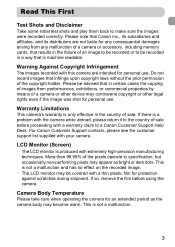
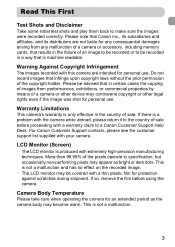
..., including memory cards, that infringe upon copyright laws without the prior permission of sale before using the camera. Do not record images that results in the failure of the pixels operate to be recorded in a way that Canon Inc., its subsidiaries and affiliates, and its distributors are intended for protection against scratches during...
PowerShot ELPH 300 HS / IXUS 220 HS Camera User Guide - Page 7
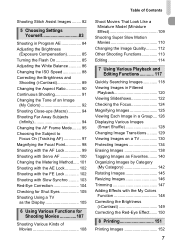
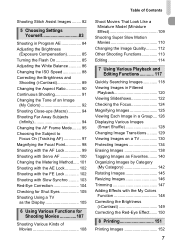
Table of Contents
Shooting Stitch Assist Images ........ 82
5 Choosing Settings Yourself 83
Shooting in Program AE 84 ...109
Shooting Super Slow Motion Movies 110
Changing the Image Quality.......... 112 Other Shooting Functions 113 Editing 114
7 Using Various Playback and Editing Functions 117
Quickly Searching Images 118 Viewing Images in Filtered
Playback 120 Viewing Slideshows 122 ...
PowerShot ELPH 300 HS / IXUS 220 HS Camera User Guide - Page 10
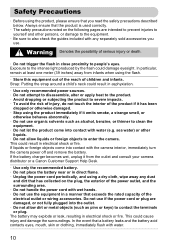
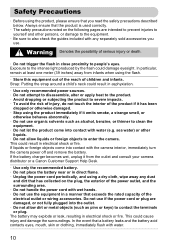
... off and remove the battery. In particular, remain at least one meter (39 inches) away from the outlet and consult your camera distributor or a Canon Customer Support Help Desk.
• Use only the recommended battery. • Do not place the battery near or in direct flame. • Unplug the power cord periodically, and...
PowerShot ELPH 300 HS / IXUS 220 HS Camera User Guide - Page 32


... more* Movie Uploader for viewing. Installation may stop suddenly depending on computers with another Canon-brand compact digital camera, install the software from the included CD-ROM, overwriting your computer's capabilities.
32 Transferring Images to a Computer for Viewing
You can use the included software to transfer images you can I play
smoothly, and the audio...
PowerShot ELPH 300 HS / IXUS 220 HS Camera User Guide - Page 39


..., at the beach, or on the ski slopes. PIXMA series
39
For more information, visit your nearest Canon retailer. Separately Sold Accessories
Other Accessories
HDMI Cable HTC-100 z Use this cable to connect the camera to shoot in the rain, at the beach, or on the ski slopes. Printers
SELPHY series
Waterproof Case...
PowerShot ELPH 300 HS / IXUS 220 HS Camera User Guide - Page 82


.... z Follow Steps 1 - 2 on p. 64 to choose x
or v. z Overlap part of the first shot when taking
the second shot.
Finish shooting. Shooting Stitch Assist Images
Large subjects can be split into several shots that can be merged together using the included software on a computer to create a panoramic image.
Take the first shot.
Choose x or v.
PowerShot ELPH 300 HS / IXUS 220 HS Camera User Guide - Page 201
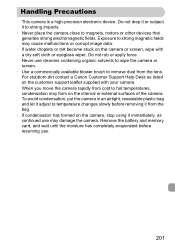
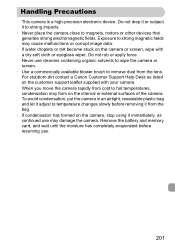
... dirt contact a Canon Customer Support Help Desk as continued use may damage the camera. Do not rub or apply force.
• Never use .
201 To avoid condensation, put the camera in an airtight, resealable plastic bag and let it adjust to temperature changes slowly before resuming use cleaners containing organic solvents to wipe the camera or screen...
PowerShot ELPH 300 HS / IXUS 220 HS Camera User Guide - Page 203


... Effect, Miniature Effect, Toy Camera Effect, Monochrome, Super Vivid, Poster Effect, Color Accent, Color Swap, Beach, Underwater, Foliage, Snow, Long Shutter, Stitch Assist, Super Slow Motion Movie •...Self-timer, Face Self-timer
Digital Zoom Still images/Movies: Approx. 4.0x (up to approx. 20x in combination with the optical zoom) Safety Zoom, Digital tele-converter
Continuous Shooting Mode ...
PowerShot ELPH 300 HS / IXUS 220 HS Camera User Guide - Page 208


... Shooting Info 186 Shooting Time 30 Shooting Using a TV 105 Slideshow 122 Smart Shuffle 128 Smile (Shooting Mode 75 Snow (Shooting Mode 66 Software DIGITAL CAMERA Solution Disk ......... 2 Installation 33 Software Guide 2 Transferring Images to a Computer for Viewing 32 Sound Settings 48 Stereo AV Cable 2, 130 Stitch Assist (Shooting Mode 82 Strap 2, 13 Super Slow...
Similar Questions
Canon Powershot Elph 300 Hs How To Stitch Assist
(Posted by hkd5Eri 10 years ago)
Canon Powershot Elph 300 Hs How To Use Macro
(Posted by lukejjhe 10 years ago)
Communication Error Message From The Canon Powershot Elph 300 Hs Black Camera
Hello, I am getting a communication error on my Canon Powershot ELPH 300HS when trying to transfer p...
Hello, I am getting a communication error on my Canon Powershot ELPH 300HS when trying to transfer p...
(Posted by yolandafont 10 years ago)
How To Use Canon Powershot Elph 300 Hs Color Swap
(Posted by ronovo 10 years ago)
Canon Powershot Elph 300 Hs Manual Mode Does Not Work
(Posted by vutsolcut 10 years ago)

