Canon PowerShot ELPH 300 HS Support Question
Find answers below for this question about Canon PowerShot ELPH 300 HS.Need a Canon PowerShot ELPH 300 HS manual? We have 3 online manuals for this item!
Question posted by mukessaugu on April 24th, 2014
Canon Elph 300hs Camera Wont Turn On
The person who posted this question about this Canon product did not include a detailed explanation. Please use the "Request More Information" button to the right if more details would help you to answer this question.
Current Answers
There are currently no answers that have been posted for this question.
Be the first to post an answer! Remember that you can earn up to 1,100 points for every answer you submit. The better the quality of your answer, the better chance it has to be accepted.
Be the first to post an answer! Remember that you can earn up to 1,100 points for every answer you submit. The better the quality of your answer, the better chance it has to be accepted.
Related Canon PowerShot ELPH 300 HS Manual Pages
Software Guide for Windows - Page 2


...Ensure that you are based on the premise that a Canon compact digital camera will be used with the [Find] function right on the camera model. Operating Environment
• This manual uses Windows Vista... . The screen shots and procedures may also differ slightly from the examples depending upon the camera or printer model in use.
• The explanations in this guide are using Adobe Reader...
Software Guide for Windows - Page 5


...35 Saving to CDs...36
Uploading Movies to YouTube 37 Uploading to a Camera 48
CANON iMAGE GATEWAY...49 About CANON iMAGE GATEWAY (for YouTube 37
Email...38 Attaching Images to Email...38...43 Filtering Images...44 Sorting Images...44
Comparing Images...45 Comparing Multiple Images...45
My Camera Settings...46 Changing the Shutter Sound and Start-Up Image 46
Transferring Images...48 Transferring...
Software Guide for Windows - Page 9


... with the computer.
3 When a window similar to modify the program. 3. With Windows XP, click [Canon CameraWindow] then [OK] in this case, double-click the ZoomBrowser EX icon on the camera power, set it to playback mode and prepare it to communicate with the supplied interface cable.
2 Turn on the desktop to display CameraWindow. 1.
Software Guide for Windows - Page 11


...To automatically transfer images when CameraWindow starts up, click the button shown on the camera, click [Import Images from Camera] in CameraWindow (menu screen), [Select Images to Import], then select images in... the transfer folder and other settings. If you select [View/Download Images Using Canon ZoomBrowser EX], ZoomBrowser EX will open when you to select and transfer images. Prints...
Software Guide for Windows - Page 17
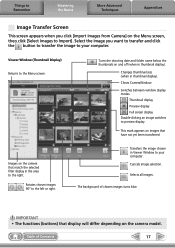
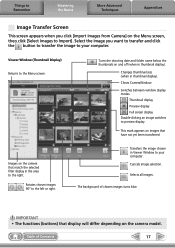
... in thumbnail display). Changes thumbnail size (when in the area to your computer. Closes CameraWindow. Images on the camera that have not yet been transferred.
The background of Contents
17 Selects all images.
Turns the shooting date and folder name below the thumbnails on the Menu screen, then click [Select Images to...
Software Guide for Windows - Page 32


... sensor without worrying about quality loss.
• Processing with Digital Photo Professional is subject to degradation when
adjusted because it has been compressed. IMPORTANT
• RAW images can be converted on certain camera models that differs from the Canon website. Since they can only be captured on a computer with a lossless process.
Things to...
Software Guide for Windows - Page 53


... background music, and apply various effects. You can also use with My Camera Settings.
Connects to CANON iMAGE GATEWAY and goes to the top of Contents
53
Allows you to... Basics
More Advanced Techniques
Appendices
Task Button Names Edit Image
Stitch Photos Edit
Edit Movie
Digital Photo Professional Process RAW Images
Export Still Images
Export Movies
Export Print & Share
Extract ...
Software Guide for Windows - Page 54


...non-Windows programs (such as Macintosh). It saves the output of the image pixels from a digital camera without any deterioration in the quality of Contents
54
Windows bitmap (.BMP)
This image type ...The movie icon appears in ZoomBrowser EX's Browser Area. Some cameras might not support this image type. It is widely supported by Canon. MOV (.MOV)
Movie type.
The movie icon appears in...
Software Guide for Macintosh - Page 2


...; The displayed screens and procedures may also differ slightly from the examples depending upon the camera or printer model in use.
• The explanations in this manual are classified according ... of this guide are based on the premise that a Canon compact digital camera will be used with the [Find] function right on the camera model. Read them . Word Searches
This document is provided...
Software Guide for Macintosh - Page 33


Things to Remember
Mastering the Basics
More Advanced Techniques
Appendices
To print, using Digital Photo Professional, select an image in the Camera
Processing by Computer
Standard Image Capture
Image sensor data from the Canon website. Gives you to select the number of Contents
33 IMPORTANT
• RAW images can be processed.
Check the "Data...
Software Guide for Macintosh - Page 55


... popular image type. This image type is a list of the image pixels from a digital camera without any deterioration in ImageBrowser's Browser Area.
The movie icon appears in ImageBrowser's Browser Area... taking advantage of the characteristics of Contents
55
RAW
This is widely supported by Canon. It is a proprietary image type provided by non-Macintosh programs (such as shooting...
PowerShot ELPH 300 HS / IXUS 220 HS Camera User Guide - Page 6
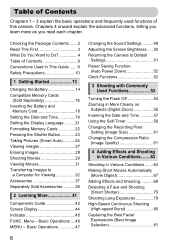
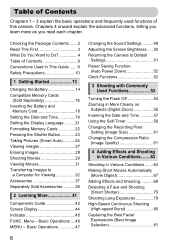
...Down 52 Clock Functions 52
3 Shooting with Commonly Used Functions 53
Turning the Flash Off 54 Zooming in More Closely on
Subjects (Digital Zoom 55 Inserting the Date and Time 57 Using the Self-...This First 3 What Do You Want to Do 4 Table of this camera.
Basic Operations ....46 MENU - Basic Operations 47
Changing the Sound Settings ......... 48 Adjusting the Screen Brightness ..... ...
PowerShot ELPH 300 HS / IXUS 220 HS Camera User Guide - Page 10
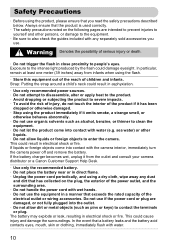
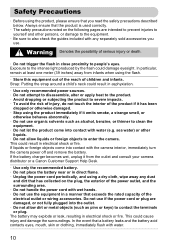
... at least one meter (39 inches) away from the outlet and consult your camera distributor or a Canon Customer Support Help Desk.
• Use only the recommended battery. • Do... acid contacts eyes, mouth, skin or clothing, immediately flush with the camera interior, immediately turn the camera power off and remove the battery. Safety Precautions
• Before using the product, please ensure that...
PowerShot ELPH 300 HS / IXUS 220 HS Camera User Guide - Page 19
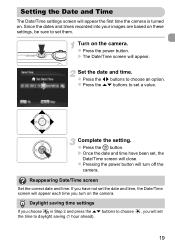
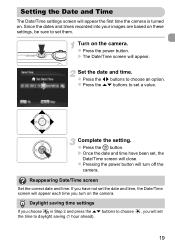
.... z Press the power button. z Press the op buttons to daylight saving (1 hour ahead).
, you turn off the
camera.
Since the dates and times recorded into your images are based on the camera. X The Date/Time screen will set them.
Turn on these settings, be sure to choose an option. z Pressing the power button will...
PowerShot ELPH 300 HS / IXUS 220 HS Camera User Guide - Page 32


...pre-installed on your current installation. Installation may not play back the movie smoothly with the camera to a computer for viewing. If you are already using software included with built-in USB ports.... take some time depending on computers with another Canon-brand compact digital camera, install the software from the included CD-ROM, overwriting your computer's capabilities.
32
PowerShot ELPH 300 HS / IXUS 220 HS Camera User Guide - Page 34
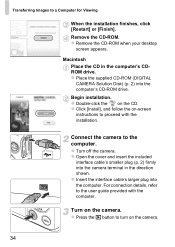
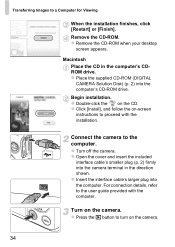
...
instructions to a Computer for Viewing
When the installation finishes, click [Restart] or [Finish]. z Place the supplied CD-ROM (DIGITAL CAMERA Solution Disk) (p. 2) into the computer. Begin installation. Connect the camera to the user guide provided with the installation. Turn on the CD. Transferring Images to proceed with the computer.
z Double-click the on the...
PowerShot ELPH 300 HS / IXUS 220 HS Camera User Guide - Page 96


...
and move the camera to [Normal] when using the digital zoom (p. 55) or digital tele-converter (p. ...56). z Confirm that the AF frame on the subject is effective for focusing on and shoot (p. 97). You can now recompose and shoot. Changing the Composition with the Focus Lock
While you press the shutter button halfway, the AF frame will turn...
PowerShot ELPH 300 HS / IXUS 220 HS Camera User Guide - Page 153
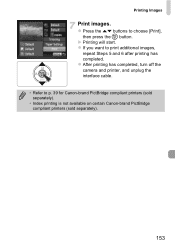
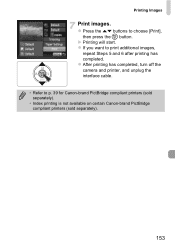
... the op buttons to print additional images,
repeat Steps 5 and 6 after printing has completed. Printing Images
Print images. z After printing has completed, turn off the camera and printer, and unplug the interface cable. • Refer to p. 39 for Canon-brand PictBridge compliant printers (sold separately). • Index printing is not available on certain...
PowerShot ELPH 300 HS / IXUS 220 HS Camera User Guide - Page 181


...card/battery cover, turn the power on...the flash to h (p. 85). • Increase the ISO speed (p. 88). • Attach the camera to use (macro, etc.) are dirty, battery performance will not retract. • Do not open the...175). Screen does not display properly while shooting. Clean the terminals
with the camera, first check the following will be taken even though the shutter button was ...
PowerShot ELPH 300 HS / IXUS 220 HS Camera User Guide - Page 185
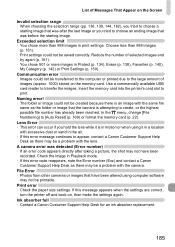
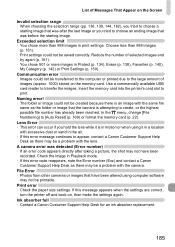
... 142) or Print Settings (p. 159). If this message appears when the settings are correct, turn the printer off and back on the Screen
Invalid selection range • When choosing the selection...starting image. Ink absorber full • Contact a Canon Customer Support Help Desk for an ink absorber replacement.
185 A camera error was before the starting image that have been ...
Similar Questions
How To Get Canon Elph 300hs Camera To Backup Pictures To Pc
(Posted by bbwothomas 9 years ago)
Canon Powershot Elph 300 Hs Wont Turn On Blinking Green Light
(Posted by slowFrang 10 years ago)
Canon Powershot Elph-100 Digital Camera Wont Turn On
(Posted by kalipmn 10 years ago)
My Camera Wont Turn On?
okay so i got my camera in march and its worked really good. i havent had any problems. it worked fi...
okay so i got my camera in march and its worked really good. i havent had any problems. it worked fi...
(Posted by SLURPIE77 12 years ago)

