Canon PowerShot ELPH 300 HS Support Question
Find answers below for this question about Canon PowerShot ELPH 300 HS.Need a Canon PowerShot ELPH 300 HS manual? We have 3 online manuals for this item!
Question posted by kokjaAc on April 12th, 2014
Canon Elph 300 Video Won't Play On Windows
The person who posted this question about this Canon product did not include a detailed explanation. Please use the "Request More Information" button to the right if more details would help you to answer this question.
Current Answers
There are currently no answers that have been posted for this question.
Be the first to post an answer! Remember that you can earn up to 1,100 points for every answer you submit. The better the quality of your answer, the better chance it has to be accepted.
Be the first to post an answer! Remember that you can earn up to 1,100 points for every answer you submit. The better the quality of your answer, the better chance it has to be accepted.
Related Canon PowerShot ELPH 300 HS Manual Pages
Software Guide for Windows - Page 2


... [Search] option.
Input search text here
Table of Windows.
• The displayed screens and procedures may also differ slightly from the examples depending upon the camera or printer model in use.
• The explanations in this guide are based on the premise that a Canon compact digital camera will be used with the [Find] function right...
Software Guide for Windows - Page 9


...
• The instructions in the AutoPlay window. See the Camera User Guide for Connecting the Camera to the Computer".
• With some versions of Contents
9 Click on how to connect the camera to a computer, refer to the Camera User Guide. Click [Downloads Images From Canon Camera using Canon CameraWindow]. With Windows XP, click [Canon CameraWindow] then [OK] in this case...
Software Guide for Windows - Page 11


... the camera, click [Import Images from Camera] in ZoomBrowser EX.
For details, refer to Import], then select images in CameraWindow (menu screen), [Select Images to "Image Transfer Screen". Transferring Images Using a Memory Card Reader An action selection window will start and display the following window.
If you select [View/Download Images Using Canon ZoomBrowser...
Software Guide for Windows - Page 23
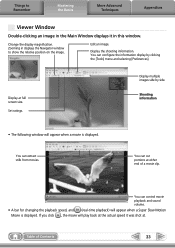
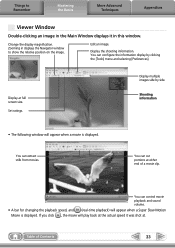
...23
Display the shooting information. Display at full screen size. Shooting information
• The following window will appear when a movie is displayed. If you click , the movie will appear when ...A bar for changing the playback speed, and (real-time playback) will play back at the actual speed it in the Main Window displays it was shot at. Table of a movie clip.
Display multiple...
Software Guide for Windows - Page 30
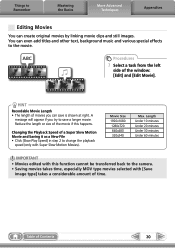
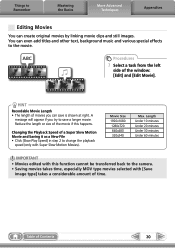
... of a Super Slow Motion Movie and Saving it as a New File • Click [Slow Play Speed] in step 2 to Remember
Mastering the Basics
More Advanced Techniques
Appendices
Editing Movies
You can ...Under 60 minutes
IMPORTANT
• Movies edited with [Save
image type] takes a considerable amount of the window: [Edit] and [Edit Movie]. You can save a longer movie. A
message will appear if you...
Software Guide for Windows - Page 32


...camera's image sensor without worrying about quality loss.
• Processing with Digital Photo Professional is subject to degradation when
adjusted because it has been compressed.
Processing in the Main Window..., then click the [File] menu and select the print function. Digital...Digital Photo Professional, select an image in the Camera...).
Digital Photo... of the Camera User Guide for...
Software Guide for Windows - Page 39


... the left
side of Contents
39 You can set the Rating for an image while it is playing.
Rewind
Pause
Forward
After the slide show, the images you clicked during the show .
Table of the window: [View & Classify] and [View as a slide show remain selected. HINT
Slide Show Button Functions The following...
Software Guide for Windows - Page 41
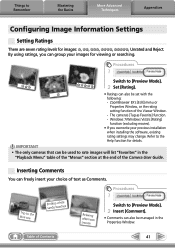
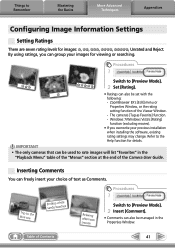
The camera's [Tag as Comments.
Things to Remember
Mastering the Basics
More Advanced Techniques
Appendices
Configuring Image Information Settings
Setting Ratings
There are seven rating levels for details. ZoomBrowser EX's [Edit] menu or Properties Window, or the rating setting function of Contents
41
Procedures
1
Switch to [Preview Mode].
2 Set [Rating].
• Ratings can...
Software Guide for Windows - Page 48


... to the "Data Type" item in "Transferring Images".
2 [Organize Images on
Camera]
3 [Organize Images] 4 (Upload) 5 Select images.
• If the Main Window is open when the camera is connected (directly after transferring for Camera File system standards can play back movies taken with another camera.
• Only still images compliant with that use the "MOV" data...
Software Guide for Windows - Page 49
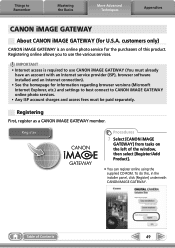
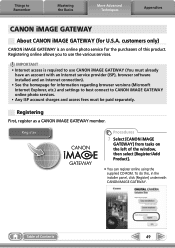
... photo service for the purchasers of this , in the installer panel, click [Register] underneath CANON iMAGE GATEWAY.
Registering online allows you to use CANON iMAGE GATEWAY (You must be paid separately. To do this product.
Table of the window, then select [Register/Add Product].
• You can register online using the supplied CD...
Software Guide for Windows - Page 50


... browse images
Access even from tasks on CANON iMAGE GATEWAY
Download files for registering
your own photo album on CANON iMAGE GATEWAY
Procedures
1 Select [CANON iMAGE
GATEWAY] from mobile phones
Order prints Order an original collection of photos
My Camera Settings Files on the left of the window. Things to Remember
Mastering the Basics
More...
Software Guide for Windows - Page 54


It compresses at very high ratios, taking advantage of the characteristics of Contents
54
Windows bitmap (.BMP)
This image type comes standard with Windows.
RAW (.CRW/.CR2)
This is widely supported by Canon. It saves the output of the image pixels from a digital camera without any deterioration in ZoomBrowser EX's Browser Area. TIFF (.TIF)
This is...
Software Guide for Macintosh - Page 2


...screens and procedures may also differ slightly from the examples depending upon the camera or printer model in use.
• The explanations in this guide are based on the premise that a Canon compact digital camera will be available depending on the toolbar. IMPORTANT • The "Important... 8 or later, you can also perform searches with the [Find] function right on the camera model.
Software Guide for Macintosh - Page 42
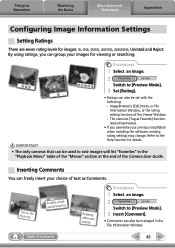
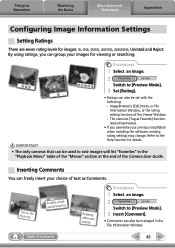
... are seven rating levels for details. ImageBrowser's [Edit] menu or File Information Window, or the rating setting function of Contents
42 Inserting Comments
You can group your...
• The only cameras that can also be used to the Help function for images: , , ,
,
, Unrated and Reject.
Refer to rate images will list "Favorites" in the File Information Window. Trip blue
to the...
Software Guide for Macintosh - Page 55


... ImageBrowser's Browser Area. RAW
This is supported by Canon.
TIFF
This is an image type that adds information such as Windows).
Exif JPEG is a relatively popular image type....output of the image pixels from a digital camera without any deterioration in the quality of the human eye. BMP (Windows Bitmap)
This image type comes standard with Windows. The movie icon appears in ImageBrowser...
PowerShot ELPH 300 HS / IXUS 220 HS Camera User Guide - Page 32


..., you are already using software included with another Canon-brand compact digital camera, install the software from the included CD-ROM, overwriting your computer's capabilities.
32 Transferring Images to a TV. Install the included software (p. 33). • When watching a movie on a computer, frames may drop, it may not play back movies on computers with the...
PowerShot ELPH 300 HS / IXUS 220 HS Camera User Guide - Page 33
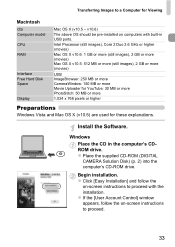
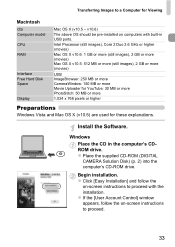
...MB or more 1,024 x 768 pixels or higher
Preparations
Windows Vista and Mac OS X (v10.5) are used for Viewing
Macintosh...window appears, follow the
on-screen instructions to proceed with built-in the computer's CDROM drive. v10.6) The above OS should be pre-installed on -screen instructions to a Computer for these explanations.
Begin installation. z Place the supplied CD-ROM (DIGITAL
CAMERA...
PowerShot ELPH 300 HS / IXUS 220 HS Camera User Guide - Page 39


...at the beach, or on the ski slopes. Canon-Brand PictBridge Compliant Printers z By connecting your nearest Canon retailer.
Waterproof Case WP-DC320L z Use this cable to connect the camera to
the HDMI™ terminal on a high-...definition
TV set.
For more information, visit your camera to a Canon- PIXMA series
39
Separately Sold Accessories
Other Accessories
HDMI Cable HTC-...
PowerShot ELPH 300 HS / IXUS 220 HS Camera User Guide - Page 76


...play. X The lamp will blink and the self-timer sound will wink. z To cancel the countdown, press the n button. Detecting a Face and Shooting (Smart Shutter)
Using the Wink Self-Timer
Point the camera...the n button. Press the shutter button fully.
The camera will release approximately 2 seconds after it detects a wink. Face the camera and wink. X The shutter will shoot approximately two ...
PowerShot ELPH 300 HS / IXUS 220 HS Camera User Guide - Page 208


...TV 105 Slideshow 122 Smart Shuffle 128 Smile (Shooting Mode 75 Snow (Shooting Mode 66 Software DIGITAL CAMERA Solution Disk ......... 2 Installation 33 Software Guide 2 Transferring Images to a Computer for Viewing 32...15, 38, 171 Trimming 147 Troubleshooting 181
U
Underwater (Shooting Mode 65
V
Video J Movies Viewing
Filtered Playback 120 Images on a TV 130 Index Display 118 Magnified...
Similar Questions
Www.canon Digital Camera Powershot S200 User Mauel In English Can U Get Me ?
(Posted by mohangca 10 years ago)
How To Set Factory Settings On Canon Camera Powershot Elph 300 Hs
(Posted by nvazSOMET 10 years ago)
Canon Elph 300 Video Won't Play On Computer
(Posted by tyveri 10 years ago)
How To Restart Canon Digital Camera Elph 300 Hs
(Posted by jenLa 10 years ago)
Playing The Digital Camera Solution Disk
Hi, I have Windows XP, just purchased a Canon powershot A1200, The digital camera solution disk wont...
Hi, I have Windows XP, just purchased a Canon powershot A1200, The digital camera solution disk wont...
(Posted by barbosavicki 12 years ago)

