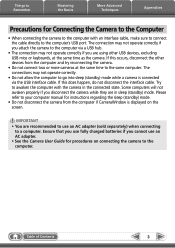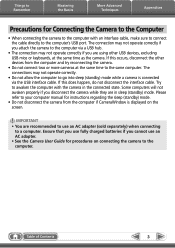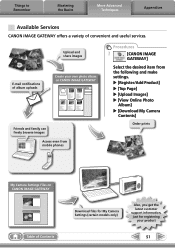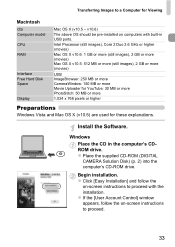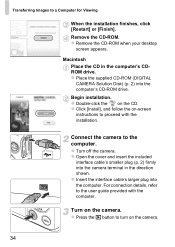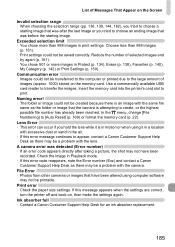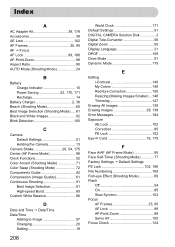Canon PowerShot ELPH 300 HS Support Question
Find answers below for this question about Canon PowerShot ELPH 300 HS.Need a Canon PowerShot ELPH 300 HS manual? We have 3 online manuals for this item!
Question posted by lindacarothers on March 19th, 2012
Changing The Size Of My Photos Before They Are Downloaded
I do a lot of selling on eBay and my pictures are small. They always recommend that the width of the picture is 1600 pixels. I tried to find something in the menu that would help me to change it but couldn't. Can you help me?
Current Answers
Related Canon PowerShot ELPH 300 HS Manual Pages
Similar Questions
Www.canon Digital Camera Powershot S200 User Mauel In English Can U Get Me ?
(Posted by mohangca 10 years ago)
How To Transfer Photos From A Canon Powershot Elph 300 Hs To Computer
(Posted by bfirodr 10 years ago)
How To Unlock The Memory Card On Canon Digital Power Shot Elph 300 Hs Camera
(Posted by luelemma 10 years ago)
How To Restart Canon Digital Camera Elph 300 Hs
(Posted by jenLa 10 years ago)
Is There A Touchscreen Avalable On The Canon Powershot A4000 Is Digital Camera?
On the Canon PowerShot A4000 IS Digital Camera - Red (16.0 MP, 8x Optical Zoom) 3.0 inch LCD? Curry...
On the Canon PowerShot A4000 IS Digital Camera - Red (16.0 MP, 8x Optical Zoom) 3.0 inch LCD? Curry...
(Posted by masterwolf 11 years ago)