Canon PowerShot ELPH 100 HS Support Question
Find answers below for this question about Canon PowerShot ELPH 100 HS.Need a Canon PowerShot ELPH 100 HS manual? We have 3 online manuals for this item!
Question posted by joezhao2007 on December 31st, 2013
Cannot Turn On The Power
My Cannon PowerShot Elph 100 HS cannot be powered on suddently. There is no help after replacing the fully charged battery. The len is still stuck out. The problem occured when shotting some pictures with a wet hand.
Current Answers
There are currently no answers that have been posted for this question.
Be the first to post an answer! Remember that you can earn up to 1,100 points for every answer you submit. The better the quality of your answer, the better chance it has to be accepted.
Be the first to post an answer! Remember that you can earn up to 1,100 points for every answer you submit. The better the quality of your answer, the better chance it has to be accepted.
Related Canon PowerShot ELPH 100 HS Manual Pages
Software Guide for Windows - Page 2


...the examples depending upon the camera or printer model in use.
• The explanations in this guide are based on the premise that a Canon compact digital camera will be available depending on... Advanced Techniques
Appendices
About this Manual
Notation Conventions
The contents of Contents
2 The screen shots and procedures may not be used with the software.
• Some functions may appear...
Software Guide for Windows - Page 3
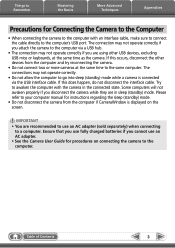
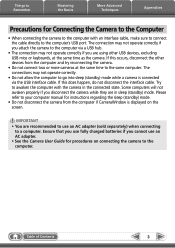
...The connection may not operate correctly if you attach the camera to the computer via the USB interface cable. If this occurs, disconnect the other USB devices, excluding USB mice ...) mode while a camera is displayed on connecting the camera to the computer. Some computers will not awaken properly if you cannot use fully charged batteries if you disconnect the camera while they are using...
Software Guide for Windows - Page 9


... of Contents
9 Things to Remember
Mastering the Basics
More Advanced Techniques
Appendices
Transferring Images
Transferring Images by [Connect to Camera].
1 Connect the camera to the computer with the supplied interface cable.
2 Turn on the camera power, set it to playback mode and prepare it to communicate with the computer.
3 When a window similar to the one...
Software Guide for Windows - Page 54


... used for Photo CDs. PhotoCD (.PCD)
This is widely supported by Canon.
JPEG (.JPG)
Most cameras use this image type. TIFF (.TIF)
This is a proprietary image type provided by non-Windows programs...Contents
54
Table of the human eye. It saves the output of the image pixels from a digital camera without any deterioration in the quality of the image. Windows bitmap (.BMP)
This image type ...
Software Guide for Macintosh - Page 2


...• The explanations in this guide are based on the premise that a Canon compact digital camera will be used with the software.
• Some functions may appear slightly different if ...
Table of Contents
2 Operating Environment
• This manual uses Mac OS X v10.5 screen shots and procedures in Adobe Reader click the [Edit] menu and select the [Search] option. Word Searches
This document...
Software Guide for Macintosh - Page 3
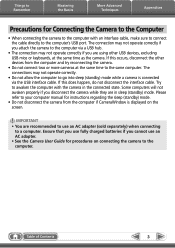
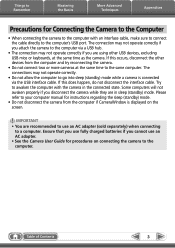
... sure to connect the cable directly to awaken the computer with the camera in sleep (standby) mode. If this occurs, disconnect the other USB devices, excluding USB mice or keyboards, at...the interface cable. Ensure that you use fully charged batteries if you cannot use an AC adapter (sold separately) when connecting
to go into sleep (standby) mode while a camera is connected via a USB hub.
...
Software Guide for Macintosh - Page 9
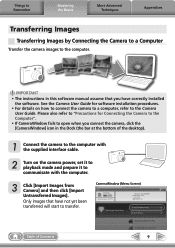
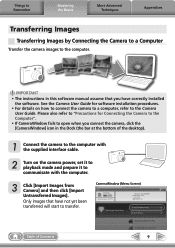
...Camera User Guide for Connecting the Camera to the Computer".
• If CameraWindow fails to open when you have not yet been transferred will start to the Camera...Connecting the Camera to a Computer
Transfer the camera images to communicate with the computer.
3 Click [Import Images from Camera] and ...; For details on the camera power, set it to playback mode and prepare it to the computer....
Software Guide for Macintosh - Page 55


...in ImageBrowser's Browser Area.
TIFF
This is the standard image type for Macintosh.
Some cameras might not support this image type. PICT
This is a relatively popular image type.
... icon appears in ImageBrowser's Browser Area. It allows the output of the image pixels from a digital camera without any deterioration in the quality of the human eye.
MOV (.MOV)
Movie type. However,...
PowerShot ELPH 100 HS / IXUS 115 HS Camera User Guide - Page 2


...-4L (with Terminal Cover)
Battery Charger CB-2LV/CB-2LVE
Interface Cable IFC-400PCU
AV Cable AVC-DC400
Wrist Strap WS-DC11
Getting Started
DIGITAL CAMERA Solution Disk
Warranty Card
Using the PDF Manuals
The following items are included in your computer, the PDF manuals will be copied to the computer ...
PowerShot ELPH 100 HS / IXUS 115 HS Camera User Guide - Page 15


... camera, please contact a Canon Customer Support Help Desk.
• If the battery is quickly depleted even after charging, it may shorten its life span or affect its life span. Depleted. Charged batteries continue to discharge naturally even if they will be used in regions that have 100 - 240 V (50/60 Hz) AC power. Slightly depleted, but sufficient.
Storing a battery...
PowerShot ELPH 100 HS / IXUS 115 HS Camera User Guide - Page 19
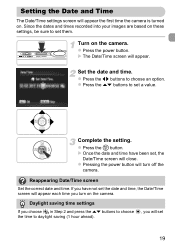
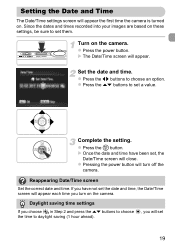
.... Since the dates and times recorded into your images are based on the camera. z Press the power button.
Complete the setting. Setting the Date and Time
The Date/Time settings screen will appear the first time the camera is turned on the camera. z Press the m button. If you have been set
19
X Once the date...
PowerShot ELPH 100 HS / IXUS 115 HS Camera User Guide - Page 24


Turn on the scene you want to optimal levels.
X The icon for the scene and just shoot.
Taking Pictures (Smart Auto)
Since the camera can determine the subject and shooting conditions, you point the camera toward the
subject, the camera will focus on detected subjects and display frames on them.
24 z Press the power button. Taking...
PowerShot ELPH 100 HS / IXUS 115 HS Camera User Guide - Page 26
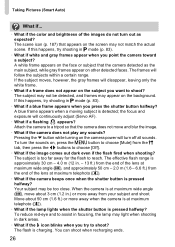
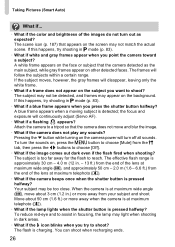
....) from the end of the lens at maximum wide angle (j), move and blur the image.
• What if the camera does not play any sounds? ... does not appear on the camera power will follow the subjects within a certain range. The subject is charging. If this happens, try ...You can shoot when recharging ends.
26 The frames will turn out as the main subject, while gray frames appear on...
PowerShot ELPH 100 HS / IXUS 115 HS Camera User Guide - Page 34


...], and follow the on the CD. Turn on the camera.
34 z Press the 1 button to proceed with the computer. Transferring Images to the computer. Remove the CD-ROM. Connect the camera to a Computer for Viewing
When the installation finishes, click [Restart] or [Finish]. z Place the supplied CD-ROM (DIGITAL CAMERA Solution Disk) (p. 2) into the computer...
PowerShot ELPH 100 HS / IXUS 115 HS Camera User Guide - Page 38
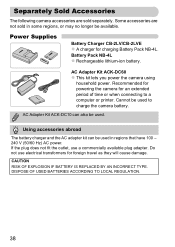
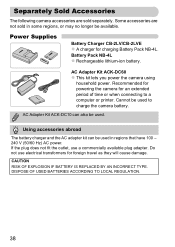
... or printer.
Recommended for powering the camera for charging Battery Pack NB-4L. If the plug does not fit the outlet, use electrical transformers for foreign travel as they will cause damage. CAUTION RISK OF EXPLOSION IF BATTERY IS REPLACED BY AN INCORRECT TYPE. Some accessories are sold in regions that have 100 - 240 V (50/60 Hz...
PowerShot ELPH 100 HS / IXUS 115 HS Camera User Guide - Page 45


... different.
Histogram during Playback
In Detailed Information Display (p. 44), overexposed areas of the camera (p. 43) will light or blink depending on the screen.
The histogram shows the
...79)
When the indicator blinks green, do not turn off the power, open the memory card slot/battery cover, shake or jolt the camera. Indicator
Screen Display in Dark Shooting Conditions
The display...
PowerShot ELPH 100 HS / IXUS 115 HS Camera User Guide - Page 131
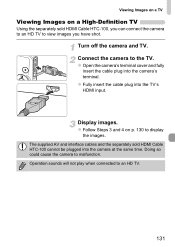
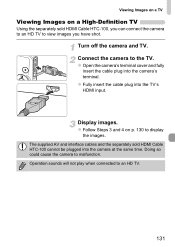
...High-Definition TV
Using the separately sold HDMI Cable HTC-100 cannot be plugged into the camera at the same time. z Open the camera's terminal cover and fully
insert the cable plug into the TV's HDMI input.... HTC-100, you can connect the camera to an HD TV to view images you have shot.
Doing so could cause the camera to the TV. Turn off the camera and TV. Connect the camera to malfunction...
PowerShot ELPH 100 HS / IXUS 115 HS Camera User Guide - Page 178
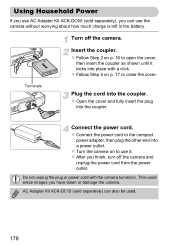
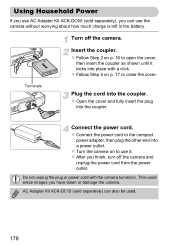
... cover.
Connect the power cord.
AC Adapter Kit ACK-DC10 (sold separately), you have taken or damage the camera.
Using Household Power
If you use AC Adapter Kit ACK-DC60 (sold separately) can use the camera without worrying about how much charge is left in the battery.
Terminals
Plug the cord into place with the camera turned on.
PowerShot ELPH 100 HS / IXUS 115 HS Camera User Guide - Page 206


...Battery Charge Indicator 15 Power Saving 52, 170, 171 Recharge 14
Battery Charger 2, 38 Beach (Shooting Mode 65 Black and White Images 92 Blink Detection 105
C
Camera Default Settings 51 Holding the Camera 13
Camera...
206
World Clock 171 Default Settings 51 DIGITAL CAMERA Solution Disk 2 Digital Tele-Converter 56 Digital Zoom 55 Display Language 21 DPOF 159 Drive...100 Focus Check 124
PowerShot ELPH 100 HS / IXUS 115 HS Camera User Guide - Page 208


... Mode) ...... 76 Sepia Tones 92 Servo AF 100 Shooting Number of Shots 15, 18, 62 Shooting Date and Time J Date/Time Shooting Info 186 Shooting Time 30 Shooting Using a TV 105 Slideshow 122 Smart Shuffle 128 Smile (Shooting Mode 75 Snow (Shooting Mode 66 Software DIGITAL CAMERA Solution Disk ......... 2 Installation 33 Software Guide 2 Transferring...
Similar Questions
Canon Manual =how To Turn On Toy Camera Effect On Canon Elph 100 Hs
(Posted by manlthom 10 years ago)
Www.canon Digital Camera Powershot S200 User Mauel In English Can U Get Me ?
(Posted by mohangca 10 years ago)
Canon Powershot Elph-100 Digital Camera Wont Turn On
(Posted by kalipmn 10 years ago)
Canon Powershot Elph 100 Hs Will Not Charge Battery
(Posted by np4oleo 10 years ago)
Where Do You Turn On The Camera To View Vidios. What Buttons Do You Use.
(Posted by bettebabent 11 years ago)

