Canon PowerShot ELPH 100 HS Support Question
Find answers below for this question about Canon PowerShot ELPH 100 HS.Need a Canon PowerShot ELPH 100 HS manual? We have 3 online manuals for this item!
Question posted by bhilst on July 21st, 2012
Sound For Movies On My Canon Power Shot Glph100hs Very Low. How Do I Fix This?
I do I adjust the sound on movies I shoot? Last two I took were way too low when played back on the computer.
Current Answers
There are currently no answers that have been posted for this question.
Be the first to post an answer! Remember that you can earn up to 1,100 points for every answer you submit. The better the quality of your answer, the better chance it has to be accepted.
Be the first to post an answer! Remember that you can earn up to 1,100 points for every answer you submit. The better the quality of your answer, the better chance it has to be accepted.
Related Canon PowerShot ELPH 100 HS Manual Pages
Software Guide for Windows - Page 2


... model in use.
• The explanations in this guide are based on the premise that a Canon compact digital camera will be available depending on the toolbar.
If you are using another version of this function, in the explanations. The screen shots and procedures may not be used with the [Find] function right on the...
Software Guide for Windows - Page 37
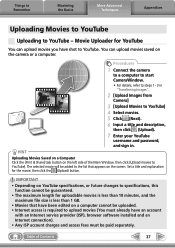
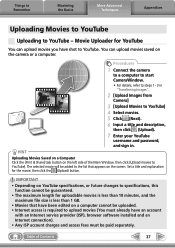
...; For details, refer to steps 1- 3 in "Transferring Images".
2 [Upload Images from
Camera]
3 [Upload Movies to YouTube - The selected movie will be paid separately. Things to Remember
Mastering the Basics
More Advanced Techniques
Appendices
Uploading Movies to YouTube
Uploading to YouTube] 4 Select movies. 5 Click (Next). 6 Input a title and description,
then click (Upload).
7 Enter your...
Software Guide for Windows - Page 50


...]
Friends and family can freely browse images
Access even from mobile phones
Order prints Order an original collection of photos
My Camera Settings Files on CANON iMAGE GATEWAY
Procedures
1 Select [CANON iMAGE
GATEWAY] from the following and make settings.
E-mail notifications of album uploads
Upload and share images
Create your own photo album...
Software Guide for Windows - Page 54


... a list of image types supported by ZoomBrowser EX.
The movie icon appears in ZoomBrowser EX's Browser Area. The movie icon appears in ZoomBrowser EX's Browser Area. JPEG (.JPG)
Most cameras use this image type. It saves the output of the image pixels from a digital camera without any deterioration in the quality of Contents
54
Table...
Software Guide for Macintosh - Page 2


...; Some functions may not be used with the [Find] function right on the camera model. Use Adobe Reader's Search functions to the following symbols. Input search text here...or important topics. Ensure that a Canon compact digital camera will be available depending on the toolbar. Operating Environment
• This manual uses Mac OS X v10.5 screen shots and procedures in Adobe Reader click ...
Software Guide for Macintosh - Page 37
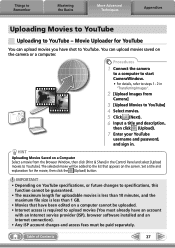
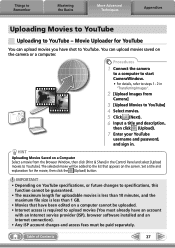
You can upload movies you have shot to upload movies (You must already have been edited on the screen.
HINT
Uploading Movies Saved on the camera or a computer.
Procedures
1 Connect the camera
to a computer to start CameraWindow.
• For details, refer to steps 1- 2 in "Transferring Images".
2 [Upload Images from the Browser Window, then click [Print & Share] in...
Software Guide for Macintosh - Page 55


... from a digital camera without any deterioration in the quality of the human eye. TIFF
This is widely supported by non-Macintosh programs (such as shooting data to Remember...Windows.
The movie icon appears in ImageBrowser's Browser Area. Table of image types supported by Canon.
The movie icon appears in ImageBrowser's Browser Area. MOV (.MOV)
Movie type. Some cameras might not...
PowerShot ELPH 100 HS / IXUS 115 HS Camera User Guide - Page 19
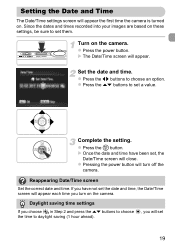
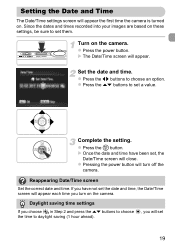
X The Date/Time screen will turn on the camera. z Press the op buttons to set
19 z Pressing the power button will appear.
Complete the setting.
z Press the m button. X Once ...screen will set them. Setting the Date and Time
The Date/Time settings screen will close. z Press the power button. Set the date and time.
Since the dates and times recorded into your images are based on ...
PowerShot ELPH 100 HS / IXUS 115 HS Camera User Guide - Page 23
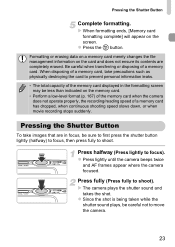
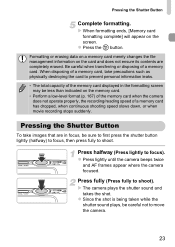
....
• Perform a low-level format (p. 167) of the memory card when the camera does not operate properly, ...move the camera.
23 Press halfway (Press lightly to shoot). z Since the shot is being taken while the shutter sound plays, be...shooting speed slows down, or when movie recording stops suddenly. Pressing the Shutter Button
To take precautions such as physically destroying the card to shoot...
PowerShot ELPH 100 HS / IXUS 115 HS Camera User Guide - Page 25


... AF frames will appear on the screen.)
Focus.
Zoom bar AF Frame
Taking Pictures (Smart Auto)
Compose the shot. z Moving the zoom lever toward j (wide angle) will zoom out from your subject, making it appear larger. X The camera will zoom in low light conditions.
Moving the lever toward i
(telephoto) will play the shutter sound and shoot.
PowerShot ELPH 100 HS / IXUS 115 HS Camera User Guide - Page 30
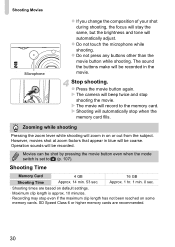
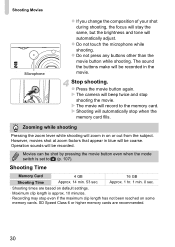
... shooting.
Movies can be coarse. The sound the buttons make will record to 4 (p. 107). X The movie will be recorded.
Stop shooting. X Shooting will automatically adjust. Shooting Movies
Microphone
z If you change the composition of your shot during shooting, the focus will stay the same, but the brightness and tone will automatically stop when the
memory card fills. X The camera...
PowerShot ELPH 100 HS / IXUS 115 HS Camera User Guide - Page 32


... using software included with another Canon-brand compact digital camera, install the software from the included CD-ROM, overwriting your computer's capabilities.
32 Installation may stop suddenly depending on your current installation.
Install the included software (p. 33). • When watching a movie on a computer, frames may drop, it may not play
smoothly, and the audio may...
PowerShot ELPH 100 HS / IXUS 115 HS Camera User Guide - Page 33
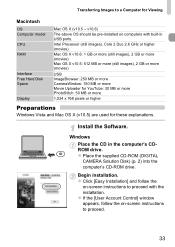
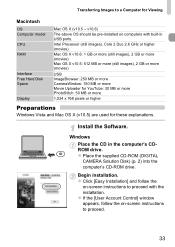
... (still images), Core 2 Duo 2.6 GHz or higher (movies) Mac OS X v10.6: 1 GB or more (still images), 2 GB or more (movies) Mac OS X v10.5: 512 MB or more (still images), 2 GB or more (movies)
USB ImageBrowser: 250 MB or more CameraWindow: 150 MB... to proceed with built-in the computer's CDROM drive. z Place the supplied CD-ROM (DIGITAL
CAMERA Solution Disk) (p. 2) into the computer's CD-ROM drive.
PowerShot ELPH 100 HS / IXUS 115 HS Camera User Guide - Page 48


....
• You can also mute camera sounds by holding down the p button and turning on the power.
• If you mute camera sounds, the sound will play back, and you press the o button while playing back a movie, the sound will also be muted when playing back movies (p. 31). Muting Sounds
Display the menu. Changing the Sound Settings
You can adjust the volume with the op...
PowerShot ELPH 100 HS / IXUS 115 HS Camera User Guide - Page 65


.... z You can manually correct the tone (p. 87). S Shoot underwater (Underwater) z Lets you take shots of
aquatic life and underwater scenery when used with
reduced camera shake and subject blur. O Take shots of city
nightscenes by combining several continuous shots to reduce camera shake and noise. Take shots in low light conditions (Low Light) z Lets you take beautiful snapshots of...
PowerShot ELPH 100 HS / IXUS 115 HS Camera User Guide - Page 110


...orientation, and you can shoot fast moving subjects and play them back in slow motion. X The bar showing the shooting time will not be fixed at when an aspect ...choose .
z Follow Steps 1 - 2 on the
shooting conditions, try taking some test shots first. Choose . Shoot. z Press the movie button.
Shooting Super Slow Motion Movies
You can change the orientation of
frames per second),...
PowerShot ELPH 100 HS / IXUS 115 HS Camera User Guide - Page 181


...Battery performance decreases at low temperatures. Shooting
Cannot shoot. • When in dark places (p. 45). A flashing h appears on the screen and the shot cannot be recorded in movies. • When shooting under fluorescent or LED...the power is on then back off (p. 17). TV Output
Image is distorted or not showing on . Troubleshooting
If you think there is a problem with the camera, first...
PowerShot ELPH 100 HS / IXUS 115 HS Camera User Guide - Page 186
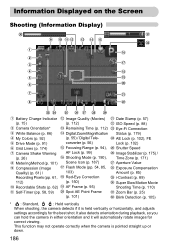
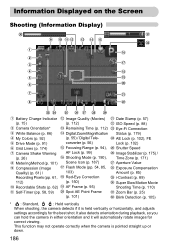
... (p. 91) Grid Lines (p. 174) Camera Shake Warning (p. 26) Metering Method (p. 101) Compression (Image Quality) (p. 61) / Recording Pixels (pp. 61, 112) Recordable Shots (p. 62) Self-Timer (pp. 58, 59)
Image Quality (Movies) (p. 112) Remaining Time (p. 112) Digital Zoom Magnification (p. 55) / Digital Teleconverter (p. 56) Focusing Range (p. 94), AF Lock (p. 99) Shooting Mode (p. 190), Scene Icon...
PowerShot ELPH 100 HS / IXUS 115 HS Camera User Guide - Page 206


... Compression (Image Quality 61 Continuous Shooting 91
Best Image Selection 81 High-speed Burst 80 Custom White Balance 86
D
Date and Time J Date/Time Date/Time
Adding to Image 57 Changing 20 Setting 19
206
World Clock 171 Default Settings 51 DIGITAL CAMERA Solution Disk 2 Digital Tele-Converter 56 Digital Zoom 55 Display Language 21...
PowerShot ELPH 100 HS / IXUS 115 HS Camera User Guide - Page 208


... 92 Servo AF 100 Shooting Number of Shots 15, 18, 62 Shooting Date and Time J Date/Time Shooting Info 186 Shooting Time 30 Shooting Using a TV 105 Slideshow 122 Smart Shuffle 128 Smile (Shooting Mode 75 Snow (Shooting Mode 66 Software DIGITAL CAMERA Solution Disk ......... 2 Installation 33 Software Guide 2 Transferring Images to a Computer for Viewing 32 Sound Settings 48 Stitch...
Similar Questions
How To Hook Up A Cannon Power Shot Sx150 Is Hd Digital Camera To Laptop
(Posted by josper 10 years ago)
Www.canon Digital Camera Powershot S200 User Mauel In English Can U Get Me ?
(Posted by mohangca 10 years ago)
Power Shot Elph 100 Hs Lens Error Will Shut Down Automatically Restart Camera
(Posted by Grmorga 10 years ago)
Can You Send Me A Manual On The Canon Power Shot Elph 100 Hs
can you send me a manual on the Canon Power Shot ELPH 100 HS
can you send me a manual on the Canon Power Shot ELPH 100 HS
(Posted by paupaul10 11 years ago)
Camera User (236 Page) Manual For The Power Shot S100
I have just purchased a power Shot S100. Can I buy a hard copy of the Camera User Guide (the 236 pag...
I have just purchased a power Shot S100. Can I buy a hard copy of the Camera User Guide (the 236 pag...
(Posted by anthonyjmiller 11 years ago)

