Canon PowerShot ELPH 100 HS Support Question
Find answers below for this question about Canon PowerShot ELPH 100 HS.Need a Canon PowerShot ELPH 100 HS manual? We have 3 online manuals for this item!
Question posted by jbleealle on September 12th, 2013
How To Set Up Self Timer On Canon Powershot Elph 100hs
The person who posted this question about this Canon product did not include a detailed explanation. Please use the "Request More Information" button to the right if more details would help you to answer this question.
Current Answers
There are currently no answers that have been posted for this question.
Be the first to post an answer! Remember that you can earn up to 1,100 points for every answer you submit. The better the quality of your answer, the better chance it has to be accepted.
Be the first to post an answer! Remember that you can earn up to 1,100 points for every answer you submit. The better the quality of your answer, the better chance it has to be accepted.
Related Canon PowerShot ELPH 100 HS Manual Pages
Software Guide for Windows - Page 2


...of Windows.
• The displayed screens and procedures may also differ slightly from the examples depending upon the camera or printer model in use.
• The explanations in this function, in the explanations. Read them ....shots and procedures may not be available depending on the premise that a Canon compact digital camera will be used with the [Find] function right on the toolbar.
Software Guide for Windows - Page 47


... You can register the start‑up image, start‑up sound, shutter sound, operation sound and self‑timer sound collectively if you want to Remember
Mastering the Basics
More Advanced Techniques
My Camera Settings registered in the left-hand list, choose the file you select [Theme].
Table of Contents
47 If multiple...
Software Guide for Windows - Page 52


... sound effects (start -up sound, shutter sound, operation sounds, self-timer sound). Transfers all images from the camera that have not yet been transferred.
Sets the automatic transfer settings and destination folder.
Transfer Images to Memory Card Transfers images from the computer to the camera from Memory
Camera Settings Card
Description of Contents
52 Changes the file names...
Software Guide for Macintosh - Page 48


... Settings from CANON iMAGE GATEWAY.
Table of Contents
48 Appendices My Camera Settings
You can also download various files to Remember
Mastering the Basics
More Advanced Techniques
My Camera Settings registered in the camera. HINT
Downloading My Camera Settings Files You can register the start‑up image, start‑up sound, shutter sound, operation sound and self‑timer...
Software Guide for Macintosh - Page 53


... -up sound, shutter sound, operation sounds, self-timer sound).
Import (Auto Import/ Folder Settings/After Import)
Sets the automatic transfer settings and destination folder. Displays the selected image or movie in My Camera Settings. Connects to CANON iMAGE GATEWAY and downloads images and sounds for use CameraWindow functions. Connects to CANON iMAGE GATEWAY and uploads images...
PowerShot ELPH 100 HS / IXUS 115 HS Camera User Guide - Page 4


... You Want to Do?
4 Shoot
z Shoot, leaving it to the camera to make settings 24
Take good people shots
IV
Portraits Kids and pets Facial expressions
(p. 64...Camera Effect (p. 74)
Monochrome (p. 73)
Super vivid colors (p. 68)
Poster Effect (p. 68)
z Focus on faces 24, 65, 95 z Shoot in places where I cannot use the flash
(turn off the flash 54 z Take pictures with me in them too (self-timer...
PowerShot ELPH 100 HS / IXUS 115 HS Camera User Guide - Page 6


... You Want to Do 4 Table of this camera. Basic Operations 47
Changing the Sound Settings ......... 48 Adjusting the Screen Brightness ..... 50 Returning the Camera to
a Computer for Viewing 32 Accessories 37 ... in More Closely on
Subjects (Digital Zoom 55 Inserting the Date and Time 57 Using the Self-Timer 58 Changing the Recording Pixel
Setting (Image Size 61 Changing the Compression...
PowerShot ELPH 100 HS / IXUS 115 HS Camera User Guide - Page 58


The camera will appear on the subject, then press it fully. z After pressing the m button, press the
op buttons to print. X Once set, Ò will shoot approximately 10 seconds after the shutter button is pressed.
X When the self-timer starts, the lamp blinks
and the self-timer sound plays. X Two seconds before the shutter releases,
the lamp...
PowerShot ELPH 100 HS / IXUS 115 HS Camera User Guide - Page 59
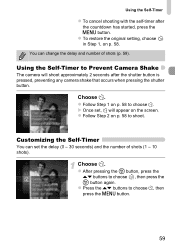
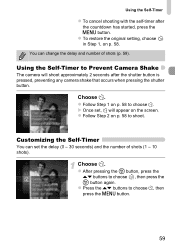
... number of shots (1 - 10 shots).
Choose Î.
Choose $. z Follow Step 2 on p. 58. Using the Self-Timer
z To cancel shooting with the self-timer after the shutter button is pressed, preventing any camera shake that occurs when pressing the shutter button. You can set , Î will shoot approximately 2 seconds after the countdown has started, press the n button.
PowerShot ELPH 100 HS / IXUS 115 HS Camera User Guide - Page 60


... to choose a value,
then press the m button. Using the Self-Timer
Choose the settings. When you set the delay for more shots? • Exposure and white balance settings are set with the first shot. • If the flash fires or you set a high number of shots is set to shoot. z Press the qr buttons to choose [Delay]
or...
PowerShot ELPH 100 HS / IXUS 115 HS Camera User Guide - Page 67
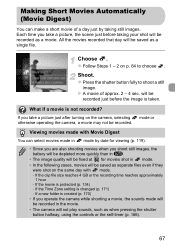
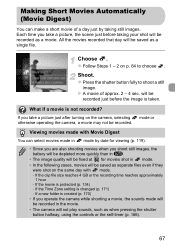
... . z Press the shutter button fully to choose . If the Time Zone setting is protected (p. 134) - If the movie is changed (p. 171) -
...when pressing the shutter button halfway, using the controls or the self-timer (p. 166).
67 Shoot. If a new folder is not ...or
Viewing movies made in the movie. • The camera will be recorded.
X A movie of a day just by date...
PowerShot ELPH 100 HS / IXUS 115 HS Camera User Guide - Page 76


...
glasses.
76
What if a wink is detected from the
person inside the frame. The camera will shoot approximately two seconds after a wink is not detected?
• Wink a bit...the
n button.
X The lamp will blink and the self-timer sound will wink. Detecting a Face and Shooting (Smart Shutter)
Using the Wink Self-Timer
Point the camera at a person and press the shutter button fully. ...
PowerShot ELPH 100 HS / IXUS 115 HS Camera User Guide - Page 91
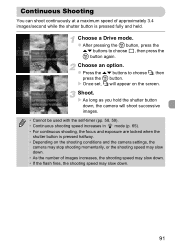
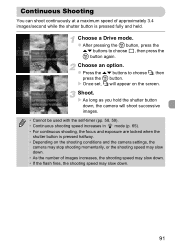
... to choose , then press the m button again. X Once set, W will shoot successive images.
• Cannot be used with the self-timer (pp. 58, 59). • Continuous shooting speed increases in... the shutter button is pressed halfway. • Depending on the shooting conditions and the camera settings, the
camera may stop shooting momentarily, or the shooting speed may slow down. • As the...
PowerShot ELPH 100 HS / IXUS 115 HS Camera User Guide - Page 100
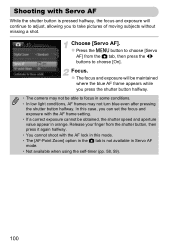
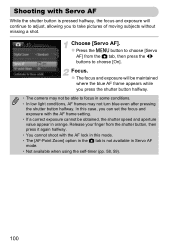
... it again halfway. • You cannot shoot with the AF lock in this case, you can set the focus and exposure with Servo AF
While the shutter button is not available in orange.
z Press...halfway. • The camera may not be obtained, the shutter speed and aperture value appear in Servo AF mode. • Not available when using the self-timer (pp. 58, 59).
100
Choose [Servo AF].
PowerShot ELPH 100 HS / IXUS 115 HS Camera User Guide - Page 113
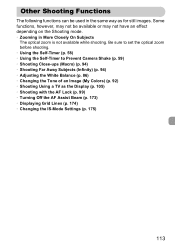
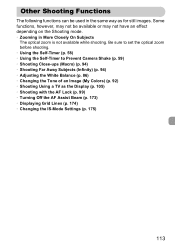
... be used in More Closely On Subjects
The optical zoom is not available while shooting. Be sure to set the optical zoom before shooting. • Using the Self-Timer (p. 58) • Using the Self-Timer to Prevent Camera Shake (p. 59) • Shooting Close-ups (Macro) (p. 94) • Shooting Far Away Subjects (Infinity) (p. 94) • Adjusting the...
PowerShot ELPH 100 HS / IXUS 115 HS Camera User Guide - Page 186
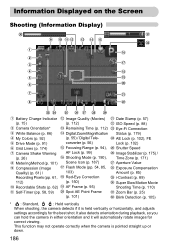
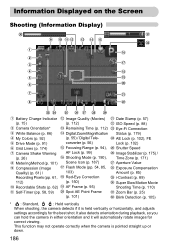
... Colors (p. 92) Drive Mode (p. 91) Grid Lines (p. 174) Camera Shake Warning (p. 26) Metering Method (p. 101) Compression (Image Quality) (p. 61) / Recording Pixels (pp. 61, 112) Recordable Shots (p. 62) Self-Timer (pp. 58, 59)
Image Quality (Movies) (p. 112) Remaining Time (p. 112) Digital Zoom Magnification (p. 55) / Digital Teleconverter (p. 56) Focusing Range (p. 94), AF Lock (p. 99) Shooting...
PowerShot ELPH 100 HS / IXUS 115 HS Camera User Guide - Page 192
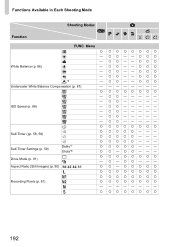
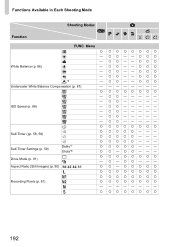
... Ratio (Still Images) (p. 90)
{
{
{
Recording Pixels (p. 61)
{
- {
192 White Balance (p. 86)
-
-
-
*6
-
ISO Speed (p. 88)
-
-
-
- {
Ò
{
Self-Timer (pp. 58, 59)
Î
{
$
{
Delay*7
{
Self-Timer Settings (p. 59)
Shots*8
{
{
Drive Mode (p. 91)
W
- Underwater White Balance Compensation (p. 87)
-
{
-
- Functions Available in Each Shooting Mode...
PowerShot ELPH 100 HS / IXUS 115 HS Camera User Guide - Page 203
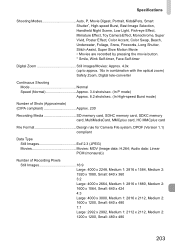
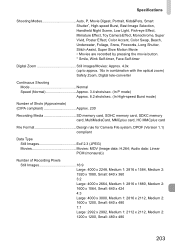
..., Low Light, Fish-eye Effect, Miniature Effect, Toy Camera Effect, Monochrome, Super Vivid, Poster Effect, Color Accent, Color Swap, Beach, Underwater, Foliage, Snow, Fireworks, Long Shutter, Stitch Assist, Super Slow Motion Movie • Movies are recorded by pressing the movie button. * Smile, Wink Self-timer, Face Self-timer
Digital Zoom Still images/Movies: Approx. 4.0x (up...
PowerShot ELPH 100 HS / IXUS 115 HS Camera User Guide - Page 206


...White Images 92 Blink Detection 105
C
Camera Default Settings 51 Holding the Camera 13
Camera Shake 26, 54, 175 Center (AF... Changing 20 Setting 19
206
World Clock 171 Default Settings 51 DIGITAL CAMERA Solution Disk 2 Digital Tele-Converter 56 Digital Zoom 55 Display... (AF Frame Mode 95 Face Self-Timer (Shooting Mode 77 Factory Settings J Default Settings FE Lock 102, 186 File ...
PowerShot ELPH 100 HS / IXUS 115 HS Camera User Guide - Page 208


... Two Second Self-Timer 59 Wink Self-Timer (Shooting Mode) ...... 76 Sepia Tones 92 Servo AF 100 Shooting Number of Shots 15, 18, 62 Shooting Date and Time J Date/Time Shooting Info 186 Shooting Time 30 Shooting Using a TV 105 Slideshow 122 Smart Shuffle 128 Smile (Shooting Mode 75 Snow (Shooting Mode 66 Software DIGITAL CAMERA Solution...
Similar Questions
How To Set Self Timer On Canon Powershot Sx230
(Posted by jonatpro 10 years ago)
How To Attach The Strap To Canon Powershot Elph 100hs
(Posted by wandawotan 10 years ago)
Canon Powershot Elph 100hs Does Not Focus Properly
(Posted by mrtucmtmorr 10 years ago)
How To Erase All Images Canon Powershot Elph 100hs
(Posted by mipt 10 years ago)

