Canon PowerShot ELPH 100 HS Support Question
Find answers below for this question about Canon PowerShot ELPH 100 HS.Need a Canon PowerShot ELPH 100 HS manual? We have 3 online manuals for this item!
Question posted by gradrauza on January 23rd, 2014
How To Take Multiple Pictures On A Canon Powershot Elph 100 Hs Camera
The person who posted this question about this Canon product did not include a detailed explanation. Please use the "Request More Information" button to the right if more details would help you to answer this question.
Current Answers
There are currently no answers that have been posted for this question.
Be the first to post an answer! Remember that you can earn up to 1,100 points for every answer you submit. The better the quality of your answer, the better chance it has to be accepted.
Be the first to post an answer! Remember that you can earn up to 1,100 points for every answer you submit. The better the quality of your answer, the better chance it has to be accepted.
Related Canon PowerShot ELPH 100 HS Manual Pages
Software Guide for Windows - Page 2


... used with the [Find] function right on the camera model. Operating Environment
• This manual uses Windows...camera or printer model in use.
• The explanations in this function, in the explanations.
IMPORTANT • The "Important" sections contain operating precautions or important topics. To access this guide are based on the premise that a Canon compact digital camera...
Software Guide for Windows - Page 5


...Saving to CDs...36
Uploading Movies to YouTube 37 Uploading to a Camera 48
CANON iMAGE GATEWAY...49 About CANON iMAGE GATEWAY (for U.S.A. Movie Uploader for YouTube 37
Email...38 Attaching... Images...43 Filtering Images...44 Sorting Images...44
Comparing Images...45 Comparing Multiple Images...45
My Camera Settings...46 Changing the Shutter Sound and Start-Up Image 46
Transferring Images...
Software Guide for Windows - Page 9


... not open the Main Window. Please also refer to "Precautions for software installation procedures.
• For details on the task bar. 2. Click [Downloads Images From Canon Camera using Canon CameraWindow].
Things to Remember
Mastering the Basics
More Advanced Techniques
Appendices
Transferring Images
Transferring Images by [Connect to...
Software Guide for Windows - Page 10


...start to Remember
Mastering the Basics
More Advanced Techniques
Appendices
4 Click [Import Images from Camera], and then click [Import Untransferred Images].
CameraWindow (Menu Screen)
After you click [OK... Transfer Destination Folder The default settings save transferred images into the [Pictures] or [My Pictures] folders. Things to transfer. Click in the screen that have been...
Software Guide for Windows - Page 11


...Reader An action selection window will open when you select [View/Download Images Using Canon ZoomBrowser EX], ZoomBrowser EX will start and display the following window.
Things to ...To automatically transfer images when CameraWindow starts up, click the button shown on the camera, click [Import Images from Camera] in the image transfer screen, and click the (Import) button. Prints images...
Software Guide for Windows - Page 22
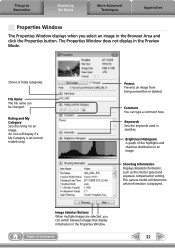
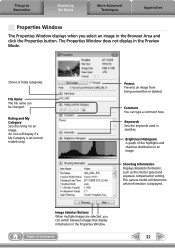
... an image.
Keywords Sets the keywords used in the Preview Mode. Image Selector Buttons When multiple images are selected, you select an image in the Browser Area and click the Properties button...when you can switch between images that display information in the Properties Window. The camera model will display if a My Category is displayed.
Protect Prevents an image from being overwritten ...
Software Guide for Windows - Page 31


... shooting at a high ISO speed. Adjusts the brightness, white balance and picture style. Table of the window: [Edit] and [Digital Photo Professional Process RAW Images].
2 Select a RAW image in the tool palette.
• The modified contents (the information for your camera.
Digital Photo Professional's Tool Palette You can adjust all three RGB channel levels...
Software Guide for Windows - Page 32


... multiple images on certain camera models that differs from the Canon website. IMPORTANT
• RAW images can be converted on a single page. Processing in the "Specifications" section of the Camera ... the Digital Photo Professional manual (PDF format) from the usual JPEG images by the camera's image sensor without worrying about quality loss.
• Processing with Digital Photo ...
Software Guide for Windows - Page 47


... list and click this button to replace first, then register it in the camera. Table of Contents
47 If multiple My Camera Settings files are displayed in the left-hand list, choose the file you select [Theme].
Appendices My Camera Settings
You can also download various files to Remember
Mastering the Basics
More Advanced...
Software Guide for Windows - Page 53


...Camera Settings. Things to Remember
Mastering the Basics
More Advanced Techniques
Appendices
Task Button Names Edit Image
Stitch Photos Edit
Edit Movie
Digital...Product
CANON iMAGE GATEWAY
Top Page View Online Photo Album
Upload Images
Download My Camera ...multiple images and creates a single large panoramic image.
You can also use it as a text file. Select the software to CANON...
Software Guide for Macintosh - Page 5


... Sorting Images 44 Searching Images...44 Filtering Images...45 Sorting Images...45
Comparing Images...46 Comparing Multiple Images...46
My Camera Settings...47 Changing the Shutter Sound and Start-Up Image 47
Transferring Images...49 Transferring Images to... Movies...36
Uploading Movies to YouTube 37 Uploading to a Camera 49
CANON iMAGE GATEWAY...50 About CANON iMAGE GATEWAY (for U.S.A.
Software Guide for Macintosh - Page 33


...of multiple images on certain camera models that differs from the usual JPEG images by the camera's image sensor without worrying about quality loss.
• Processing with Digital Photo...
To print, using Digital Photo Professional, select an image in the Camera
Processing by Computer
Standard Image Capture
Image sensor data from the Canon website. Digital Photo Professional offers the...
Software Guide for Macintosh - Page 48


... Camera Settings file to replace in the right-hand list and click this button to replace first, then register it in the camera.
Appendices My Camera Settings
You can also download various files to Remember
Mastering the Basics
More Advanced Techniques
My Camera Settings registered in the camera. Things to use in My Camera Settings from CANON...
Software Guide for Macintosh - Page 53


... transfer settings and destination folder. Set Start-up Image
Sets the camera start -up screen. Connects to CANON iMAGE GATEWAY and displays albums created. Transfers images from the camera. ImageBrowser Functions
Control Panel Functions
Function Names Canon Camera View Image SlideShow
CANON iMAGE GATEWAY
When a Camera is Connected When a Memory Card Reader is Connected
Register/Add...
PowerShot ELPH 100 HS / IXUS 115 HS Camera User Guide - Page 15


... periods: Deplete and remove the battery from the camera. However, if the battery bulges to the point where it will no longer fit into the camera, please contact a Canon Customer Support Help Desk.
• If the ...and store the battery. Storing a battery for foreign travel as they are not used in regions that have 100 - 240 V (50/60 Hz) AC power. If the plug does not fit the outlet, use ...
PowerShot ELPH 100 HS / IXUS 115 HS Camera User Guide - Page 67
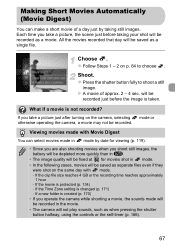
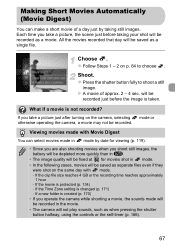
...just by date for viewing (p. 119).
• Since you are also shooting movies when you take a picture just after turning on the same day with Movie Digest
You can make a short movie of approx. ... picture, the scene just before the image is taken. If a new folder is protected (p. 134) - If you operate the camera while shooting a movie, the sounds made in the movie. • The camera will...
PowerShot ELPH 100 HS / IXUS 115 HS Camera User Guide - Page 100
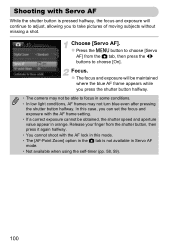
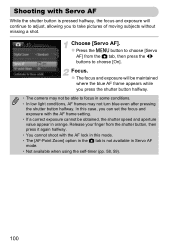
...press the shutter button halfway. • The camera may not turn blue even after pressing the shutter button halfway. z The focus and exposure will continue to take pictures of moving subjects without missing a shot.
z...focus in Servo AF mode. • Not available when using the self-timer (pp. 58, 59).
100 In this mode. • The [AF-Point Zoom] option in the 4 tab is pressed halfway,...
PowerShot ELPH 100 HS / IXUS 115 HS Camera User Guide - Page 152
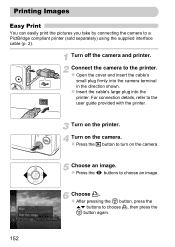
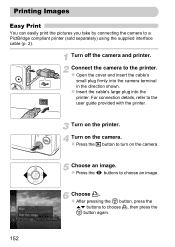
... pressing the m button, press the
op buttons to the printer. Connect the camera to choose 2, then press the m button again.
152 Choose 2. Turn on the camera. Printing Images
Easy Print
You can easily print the pictures you take by connecting the camera to choose an image. Choose an image. z Insert the cable's large plug...
PowerShot ELPH 100 HS / IXUS 115 HS Camera User Guide - Page 185


... detected (Error number) • If an error code appears directly after taking a picture, the shot may not have been recorded. Reduce the number of selected images and try... this error code reappears, note the Error number (Exx) and contact a Canon Customer Support Help Desk as there may be a problem with the camera. Check the image in Protect (p. 134), Erase (p. 138), Favorites (p....
PowerShot ELPH 100 HS / IXUS 115 HS Camera User Guide - Page 205
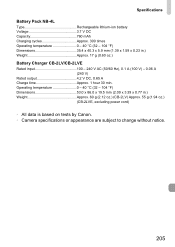
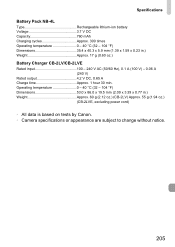
...09 x 3.39 x 0.77 in .) Weight Approx. 17 g (0.60 oz.) Battery Charger CB-2LV/CB-2LVE Rated input 100 - 240 V AC (50/60 Hz), 0.1 A (100 V) - 0.06 A
(240 V) Rated output 4.2 V DC, 0.65 A Charge time Approx. 1 hour 30 min. ...CB-2LVE, excluding power cord)
• All data is based on tests by Canon. • Camera specifications or appearance are subject to change without notice.
205
Similar Questions
How To I Set My Canon Powershot Elph 100 Hs To Take Multiple Pictures At Once
(Posted by Dgcan 10 years ago)
How To Delete Multiple Pictures At Once On Canon Powershot Elph 100 Hs
(Posted by rodggn 10 years ago)
How To Erase Multiple Pictures On Canon Powershot Elph 100 Hs
(Posted by kylerkam 10 years ago)
How To Retrieve Lost Pictures From Canon Powershot Elph 100 Hs Camera
(Posted by fluteab 10 years ago)
Cannot Import Powershot Elph 100 Hs Camera Pictures To Pc
(Posted by aslamchapel 10 years ago)

