Canon PowerShot ELPH 100 HS Support Question
Find answers below for this question about Canon PowerShot ELPH 100 HS.Need a Canon PowerShot ELPH 100 HS manual? We have 3 online manuals for this item!
Question posted by hooliassk on May 23rd, 2014
Known Problem With Canon Sx260hs Sd Card Cannot Read Photos Error Need To
reformat disk
Current Answers
There are currently no answers that have been posted for this question.
Be the first to post an answer! Remember that you can earn up to 1,100 points for every answer you submit. The better the quality of your answer, the better chance it has to be accepted.
Be the first to post an answer! Remember that you can earn up to 1,100 points for every answer you submit. The better the quality of your answer, the better chance it has to be accepted.
Related Canon PowerShot ELPH 100 HS Manual Pages
Software Guide for Windows - Page 2


...to the following symbols.
The screen shots and procedures may appear slightly different if you read them as an Adobe Reader document. Operating Environment
• This manual uses Windows ... access this guide are based on the premise that a Canon compact digital camera will be used with the [Find] function right on the camera model. Input search text here
Table of Contents
2
If...
Software Guide for Windows - Page 5


...52
List of Available Functions...52 Supported Image Types...54 Uninstalling the Software...55 Memory Card Folder Structure 56 Troubleshooting...57
5 Things to Remember
Mastering the Basics
More Advanced ... Saving to CDs...36
Uploading Movies to YouTube 37 Uploading to a Camera 48
CANON iMAGE GATEWAY...49 About CANON iMAGE GATEWAY (for U.S.A. Movie Uploader for YouTube 37
Email...38 Attaching...
Software Guide for Windows - Page 11


... images when CameraWindow starts up, click the button shown on the camera, click [Import Images from Camera] in CameraWindow (menu screen), [Select Images to Import], then select images in CameraWindow (menu screen) then, [Import All Images]. Transferring Images Using a Memory Card Reader An action selection window will start and display the following window...
Software Guide for Windows - Page 54


... the output of the image pixels from a digital camera without any deterioration in the quality of the data...the image type used for Photo CDs. MOV (.MOV)
Movie type. JPEG (.JPG)
Most cameras use this image type.
Things...Canon. RAW (.CRW/.CR2)
This is widely supported by non-Windows programs (such as Macintosh). It is a proprietary image type provided by ZoomBrowser EX.
Some cameras...
Software Guide for Macintosh - Page 2


... and procedures may also differ slightly from the examples depending upon the camera or printer model in use.
• The explanations in this guide...read them as an Adobe Reader document.
Things to Remember
Mastering the Basics
More Advanced Techniques
Appendices
About this Manual
Notation Conventions
The contents of this manual are based on the premise that a Canon compact digital camera...
Software Guide for Macintosh - Page 53


...CameraWindow (menu screen), and use with My Camera Settings.
ImageBrowser Functions
Control Panel Functions
Function Names Canon Camera View Image SlideShow
CANON iMAGE GATEWAY
When a Camera is Connected When a Memory Card Reader is Connected
Register/Add Product Top Page Upload Images View Online Photo Album Download My Camera Contents
Description of Function
Import Untransferred Images...
Software Guide for Macintosh - Page 55


... Techniques
Appendices
Supported Image Types
The following is a list of image types supported by Canon. Some cameras might not support this method, the image may become rougher. This image type is ... repeatedly using this image type. It allows the output of the image pixels from a digital camera without any deterioration in the quality of the human eye.
Table of the data is...
PowerShot ELPH 100 HS / IXUS 115 HS Camera User Guide - Page 2


...
Wrist Strap WS-DC11
Getting Started
DIGITAL CAMERA Solution Disk
Warranty Card
Using the PDF Manuals
The following ...card is not included. • Adobe Reader is required to view the PDF manuals.
2
If anything is missing, contact the retailer where you want to use the camera's many features to shoot more challenging photos.
• Software Guide Read when you purchased the camera...
PowerShot ELPH 100 HS / IXUS 115 HS Camera User Guide - Page 3
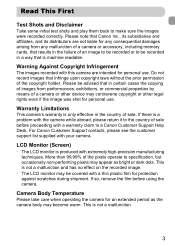
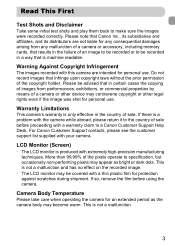
... Monitor (Screen)
• The LCD monitor is a problem with the camera while abroad, please return it to make sure the images were recorded correctly. Camera Body Temperature
Please take care when operating the camera for an extended period as bright or dark dots.
Please note that Canon Inc., its subsidiaries and affiliates, and its distributors...
PowerShot ELPH 100 HS / IXUS 115 HS Camera User Guide - Page 32


... on computers with the camera to copy the movie back onto the memory card, you use the supplied...Disk Space
Display
Windows 7 Windows Vista Service Pack 1 and 2 Windows XP Service Pack 3 The above OS should be installed. For enhanced playback you are already using software included with the camera. If you can I play back the movie smoothly with another Canon-brand compact digital camera...
PowerShot ELPH 100 HS / IXUS 115 HS Camera User Guide - Page 40
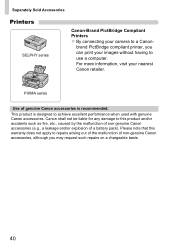
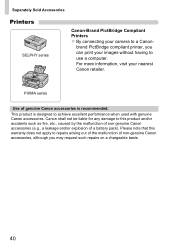
... this warranty does not apply to repairs arising out of the malfunction of genuine Canon accessories is designed to a Canon- Separately Sold Accessories
Printers
SELPHY series
Canon-Brand PictBridge Compliant Printers z By connecting your camera to achieve excellent performance when used with genuine Canon accessories. This product is recommended.
PIXMA series
Use of non-genuine...
PowerShot ELPH 100 HS / IXUS 115 HS Camera User Guide - Page 112
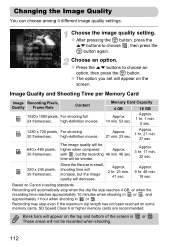
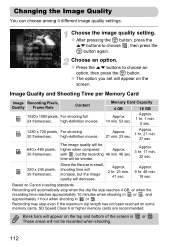
...48 min.
19 sec.
• Based on the
screen.
SD Speed Class 6 or higher memory cards are recommended. z After pressing the m button, press the
op...Canon's testing standards.
• Recording will not be
higher when compared
Approx.
Changing the Image Quality
You can choose among 4 different image quality settings. Choose an option. Image Quality and Shooting Time per Memory Card...
PowerShot ELPH 100 HS / IXUS 115 HS Camera User Guide - Page 167


...Format]. Complete the low level format. Changing Camera Settings
Low Level Memory Card Formatting
Perform low level formatting when [Memory card error] appears, the camera does not operate properly, you cannot retrieve the...8226; You can be used without problem.
167 As you think that the recording/reading speed of a memory card by choosing [Stop]. z Choose [Format], then press the m
button.
PowerShot ELPH 100 HS / IXUS 115 HS Camera User Guide - Page 181


... Additionally, you do not solve your pocket with the camera, first check the following will not be taken even though...assist Beam] to [On] (p. 173). • Confirm that the memory card/battery cover is securely closed (p. 17). • If the battery terminals are...may appear. Screen does not display properly in your problem, contact a Canon Customer Support Help Desk as listed on the screen...
PowerShot ELPH 100 HS / IXUS 115 HS Camera User Guide - Page 183


... • Format the memory card in the camera, or use a memory card capable of recording at
high speeds. appeared on a computer, frames may drop or the audio may not be possible to solve the problem when the camera is connected to a computer... will be the length that appears, press the qr buttons to a memory card that reads slowly, playback may appear distorted if it was insufficient.
PowerShot ELPH 100 HS / IXUS 115 HS Camera User Guide - Page 184
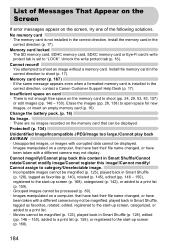
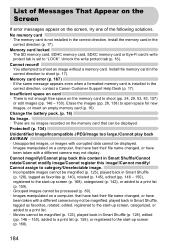
...have been taken with a different camera may not display. Cannot magnify!/Cannot...Canon Customer Support Help Desk (p. 17).
Memory card error (p. 167) • If the same message appears even when a formatted memory card...card (p. 16). Memory card locked • The SD memory card, SDHC memory card, SDXC memory card or Eye-Fi card's write
protect tab is not enough free space on the memory card...
PowerShot ELPH 100 HS / IXUS 115 HS Camera User Guide - Page 185


...with the camera. Check the image in Playback mode. • If this error code reappears, note the Error number (Exx) and contact a Canon Customer Support Help Desk as there may be a problem with ...the large amount of images (approx. 1000) stored on the memory card. A camera error was detected (Error number) • If an error code appears directly after the last image or you tried to choose ...
PowerShot ELPH 100 HS / IXUS 115 HS Camera User Guide - Page 203
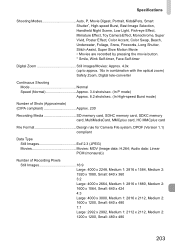
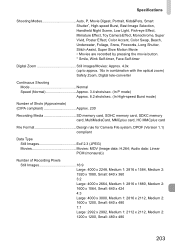
...CIPA compliant Approx. 230
Recording Media SD memory card, SDHC memory card, SDXC memory card, MultiMediaCard, MMCplus card, HC MMCplus card
File Format Design rule for Camera File system, DPOF (Version 1.1) ...timer, Face Self-timer
Digital Zoom Still images/Movies: Approx. 4.0x (up to approx. 16x in combination with the optical zoom) Safety Zoom, Digital tele-converter
Continuous Shooting Mode...
PowerShot ELPH 100 HS / IXUS 115 HS Camera User Guide - Page 206


... 57 Changing 20 Setting 19
206
World Clock 171 Default Settings 51 DIGITAL CAMERA Solution Disk 2 Digital Tele-Converter 56 Digital Zoom 55 Display Language 21 DPOF 159 Drive Mode 91 Dynamic Mode ...Erasing All Images 139 Erasing Images 28, 138 Error Messages 184 Exposure
AE Lock 102 Correction 85 FE Lock 102 Eye-Fi Card 16, 179
F
Face AiAF (AF Frame Mode... AF 100 Focus Check 124
PowerShot ELPH 100 HS / IXUS 115 HS Camera User Guide - Page 208


...Menu J FUNC. Menu, Menu Switching the Display 44 SD/SDHC/SDXC Memory Card J Memory Cards Self-Timer 10 Second Self-Timer 58 Changing Delay ...100 Shooting Number of Shots 15, 18, 62 Shooting Date and Time J Date/Time Shooting Info 186 Shooting Time 30 Shooting Using a TV 105 Slideshow 122 Smart Shuffle 128 Smile (Shooting Mode 75 Snow (Shooting Mode 66 Software DIGITAL CAMERA Solution Disk...
Similar Questions
Computer Doesn't See Photos On Sd Card
I can see the photos on the camera, but computer doesn't see new photos (since last download).
I can see the photos on the camera, but computer doesn't see new photos (since last download).
(Posted by mbenzie99 8 years ago)
Load Photos From Macbook Back To Sd Card Of Canon While Still In Camera
(Posted by cliffdwellinghomes 9 years ago)
What Kind Of Sd Card Did You Use With Your Canon Powershot Sx230
(Posted by xtvlxRgaus 10 years ago)
How To Upload Photos To Computer For Canon Powershot Elph 100hs
(Posted by garybmeek 10 years ago)
Canon Powershot Elph 100 Hs How Do I Access File Folders On The Sd Card
(Posted by sharmick4 10 years ago)

