Canon PowerShot ELPH 100 HS Support Question
Find answers below for this question about Canon PowerShot ELPH 100 HS.Need a Canon PowerShot ELPH 100 HS manual? We have 3 online manuals for this item!
Question posted by 3aJo on July 5th, 2014
How To Fix The Canon Powershot Elph 100hs With Lens Error Will Shutdown
automatically
Current Answers
There are currently no answers that have been posted for this question.
Be the first to post an answer! Remember that you can earn up to 1,100 points for every answer you submit. The better the quality of your answer, the better chance it has to be accepted.
Be the first to post an answer! Remember that you can earn up to 1,100 points for every answer you submit. The better the quality of your answer, the better chance it has to be accepted.
Related Canon PowerShot ELPH 100 HS Manual Pages
Software Guide for Windows - Page 2


...displayed screens and procedures may not be used with the [Find] function right on the camera model.
Operating Environment
• This manual uses Windows Vista screen shots and procedures in ...Notation Conventions
The contents of this manual are based on the premise that a Canon compact digital camera will be available depending on the toolbar.
The screen shots and procedures may ...
Software Guide for Windows - Page 5


... Images 35 Saving to CDs...36
Uploading Movies to YouTube 37 Uploading to a Camera 48
CANON iMAGE GATEWAY...49 About CANON iMAGE GATEWAY (for YouTube 37
Email...38 Attaching Images to Email...38
Slide Shows... Images...44
Comparing Images...45 Comparing Multiple Images...45
My Camera Settings...46 Changing the Shutter Sound and Start-Up Image 46
Transferring Images...48 Transferring Images to...
Software Guide for Windows - Page 9


... may not open the Main Window. Click [Downloads Images From Canon Camera using Canon CameraWindow]. For Windows 7, use the following steps to modify the program. 3.
See the Camera User Guide for Connecting the Camera to the one at the right appears, click [Downloads Images From Canon Camera using Canon CameraWindow], then click [OK]. 4. Double click . Click the [Acquire...
Software Guide for Windows - Page 11


... CameraWindow Start-Up To automatically transfer images when CameraWindow starts up, click the button shown on the camera, click [Import Images from Camera] in the image transfer screen, and click the (Import) button.
Allows you insert a memory card into the memory card reader.
If you select [View/Download Images Using Canon ZoomBrowser EX], ZoomBrowser...
Software Guide for Windows - Page 32


...Appendices
To print, using Digital Photo Professional, select an image in the Camera
Processing by Computer
Standard Image Capture
Image sensor data from shutter release
Image Adjustment
Compression
Image adjustment & compression automatically performed
RAW Image Capture....
IMPORTANT
• RAW images can be captured on certain camera models that differs from the Canon website.
Software Guide for Windows - Page 47


...‑timer sound collectively if you want to use in My Camera Settings from CANON iMAGE GATEWAY. Table of Contents
47
Appendices My Camera Settings
You can also download various files to replace first, then register it in the camera.
If multiple My Camera Settings files are displayed in the left-hand list, choose the...
Software Guide for Windows - Page 49
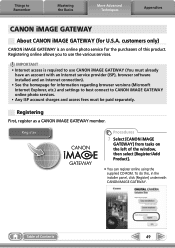
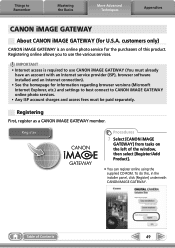
...; You can register online using the supplied CD-ROM. Registering online allows you to use CANON iMAGE GATEWAY (You must already
have an account with an Internet service provider (ISP), browser...for information regarding browser versions (Microsoft Internet Explorer, etc.) and settings to best connect to CANON iMAGE GATEWAY online photo services. • Any ISP account charges and access fees must ...
Software Guide for Windows - Page 50


... of the window.
E-mail notifications of album uploads
Upload and share images
Create your own photo album on CANON iMAGE GATEWAY
Procedures
1 Select [CANON iMAGE
GATEWAY] from tasks on CANON iMAGE GATEWAY
Download files for My Camera Settings (certain models only) Table of Contents
Also, you get the latest customer support information, just for...
Software Guide for Windows - Page 53


...CANON iMAGE GATEWAY and opens the registration page.
Things to Remember
Mastering the Basics
More Advanced Techniques
Appendices
Task Button Names Edit Image
Stitch Photos Edit
Edit Movie
Digital...
CANON iMAGE GATEWAY
Top Page View Online Photo Album
Upload Images
Download My Camera...CANON iMAGE GATEWAY and downloads images and sounds for use it to automatically start other attributes during conversion...
Software Guide for Windows - Page 54


... this image type. JPEG (.JPG)
Most cameras use this image type. Things to Remember
Mastering the Basics
More Advanced Techniques
Appendices
Supported Image Types
The following is a relatively popular image type. It saves the output of the image pixels from a digital camera without any deterioration in the quality of image types supported by Canon.
Software Guide for Windows - Page 55
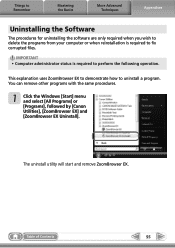
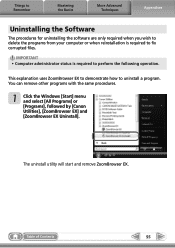
...Click the Windows [Start] menu and select [All Programs] or [Programs], followed by [Canon Utilities], [ZoomBrowser EX] and [ZoomBrowser EX Uninstall]. The uninstall utility will start and ... to perform the following operation.
IMPORTANT • Computer administrator status is required to fix corrupted files. Table of Contents
55 Things to Remember
Mastering the Basics
More Advanced ...
Software Guide for Macintosh - Page 2


...of Mac OS.
• The displayed screens and procedures may also differ slightly from the examples depending upon the camera or printer model in use.
• The explanations in this guide are classified according to the following symbols.
...Conventions
The contents of this manual are based on the premise that a Canon compact digital camera will be used with the [Find] function right on the...
Software Guide for Macintosh - Page 55


...advantage of the characteristics of the image. It allows the output of the image pixels from a digital camera without any deterioration in the quality of the human eye. RAW
This is widely supported by ...is the standard image type for Macintosh.
PICT
This is supported by Canon.
The movie icon appears in ImageBrowser's Browser Area. BMP (Windows Bitmap)
This image type comes...
PowerShot ELPH 100 HS / IXUS 115 HS Camera User Guide - Page 32


...a Computer for Viewing
You can play back movies on computers with another Canon-brand compact digital camera, install the software from the included CD-ROM, overwriting your computer's ...OS should be installed. Transferring Images to a Computer for Viewing
How can also connect the camera to a TV.
Installation may stop suddenly depending on the computer's capabilities. • ...
PowerShot ELPH 100 HS / IXUS 115 HS Camera User Guide - Page 167


... a movie. Start the low level format. Choose [Low Level Format]. z Press the op buttons to display .
Changing Camera Settings
Low Level Memory Card Formatting
Perform low level formatting when [Memory card error] appears, the camera does not operate properly, you cannot retrieve the erased data, exercise adequate caution before formatting the memory card...
PowerShot ELPH 100 HS / IXUS 115 HS Camera User Guide - Page 181


...for example, by
placing it in your problem, contact a Canon Customer Support Help Desk as listed on . Screen does ...the screen may flicker, and a
horizontal bar may appear.
Lens will not retract. • Do not open the memory card...h (p. 85). • Increase the ISO speed (p. 88). • Attach the camera to use (macro, etc.) are dirty, battery performance will be taken even though the ...
PowerShot ELPH 100 HS / IXUS 115 HS Camera User Guide - Page 184
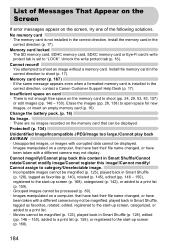
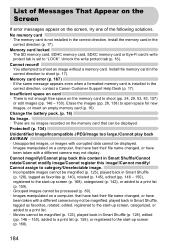
Install the memory card in the
correct direction, contact a Canon Customer Support Help Desk (p. 17). Memory card error (p. 167) • If the same message appears even ... manipulated on a computer, that have had their file name changed , or have been taken with a different camera may not be magnified, played back in Smart Shuffle, tagged as favorites, rotated, edited, registered to the ...
PowerShot ELPH 100 HS / IXUS 115 HS Camera User Guide - Page 185


... this error code reappears, note the Error number (Exx) and contact a Canon Customer Support Help Desk as the folder or image that have been recorded. Lens Error • This error can ...the images. Print error • Check the paper size settings. Ink absorber full • Contact a Canon Customer Support Help Desk for an ink absorber replacement.
185 A camera error was after taking...
PowerShot ELPH 100 HS / IXUS 115 HS Camera User Guide - Page 201
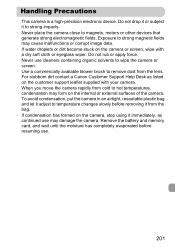
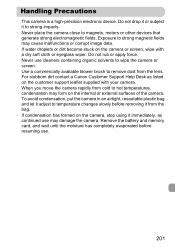
... subject it to strong impacts.
• Never place the camera close to remove dust from the lens. For stubborn dirt contact a Canon Customer Support Help Desk as continued use .
201 Handling Precautions
• This camera is a high-precision electronic device. To avoid condensation, put the camera in an airtight, resealable plastic bag and let it...
PowerShot ELPH 100 HS / IXUS 115 HS Camera User Guide - Page 206


... Settings 51 DIGITAL CAMERA Solution Disk 2 Digital Tele-Converter 56 Digital Zoom 55 Display... Language 21 DPOF 159 Drive Mode 91 Dynamic Mode 175
E
Editing i-Contrast 149 My Colors 148 Red-Eye Correction 150 Resizing (Making Images Smaller)... 146 Trimming 147
Erasing All Images 139 Erasing Images 28, 138 Error...100 Focus Check 124
Similar Questions
Canon Elph 100hs Lens Error Will Shut Down Automatically
(Posted by stevexnar 9 years ago)
How To Reset Canon Powershot Elph 100hs Lens Error
(Posted by maclaus 10 years ago)
How To Fix Powershot Elph 100hs Lens Error
(Posted by youngAbdul 10 years ago)

