Canon PowerShot ELPH 100 HS Support Question
Find answers below for this question about Canon PowerShot ELPH 100 HS.Need a Canon PowerShot ELPH 100 HS manual? We have 3 online manuals for this item!
Question posted by Wpmrsnu on January 2nd, 2014
Elph Powershot 100 Hs Card Won't Read Computer
The person who posted this question about this Canon product did not include a detailed explanation. Please use the "Request More Information" button to the right if more details would help you to answer this question.
Current Answers
There are currently no answers that have been posted for this question.
Be the first to post an answer! Remember that you can earn up to 1,100 points for every answer you submit. The better the quality of your answer, the better chance it has to be accepted.
Be the first to post an answer! Remember that you can earn up to 1,100 points for every answer you submit. The better the quality of your answer, the better chance it has to be accepted.
Related Canon PowerShot ELPH 100 HS Manual Pages
Software Guide for Windows - Page 2


... of this manual are based on the premise that you recall but cannot find specific words or phrases that you read them as an Adobe Reader document. Ensure that a Canon compact digital camera will be available depending on the toolbar. The screen shots and procedures may appear slightly different if you are using...
Software Guide for Windows - Page 5


...Images 43 Searching Images...43 Filtering Images...44 Sorting Images...44
Comparing Images...45 Comparing Multiple Images...45
My Camera Settings...46 Changing the Shutter Sound and Start-Up Image 46
Transferring Images...48 Transferring Images to YouTube - ... Functions...52 Supported Image Types...54 Uninstalling the Software...55 Memory Card Folder Structure 56 Troubleshooting...57
5
Software Guide for Windows - Page 10


...Folders containing newly acquired images
• Images from memory cards with large numbers of Contents
10 If this happens, please use a memory card reader to Remember
Mastering the Basics
More Advanced Techniques
Appendices...the destination folder, click the button shown on transferring images from Camera], and then click [Import Untransferred Images]. In the [Folder Settings] tab, click [Browse...
Software Guide for Windows - Page 11


... Transferring Images Using a Memory Card Reader An action selection window will start and display the following window. Allows you insert a memory card into the memory card reader. IMPORTANT • Movies... transfer images when CameraWindow starts up, click the button shown on the camera, click [Import Images from Camera] in the image transfer screen, and click the (Import) button. Use...
Software Guide for Windows - Page 16


..., and the transfer destination folder. Also transfers images from the camera to your camera model.
Starts operations for setting the camera start-up screen, start -up sound, and various camera sounds. Starts operations for transferring images from your computer.
Displays in-camera memory card information. You can customize various functions to make CameraWindow easier to...
Software Guide for Windows - Page 20
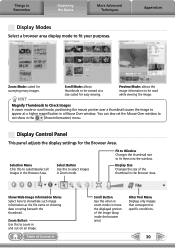
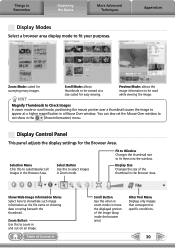
....
20
Filter Tool Menu Displays only images that correspond to fit them into the window. You can also set the Mouse Over window to be read while viewing the image.
Display Size Changes the size of Contents
Scroll Button Use this to be viewed at a higher magnification in a Mouse Over window...
Software Guide for Windows - Page 56


...: numbers 100 to 999, mm: shooting month, dd: shooting day). i.e. [STA_0001.JPG], [STB_0002.JPG], [STC_0003.JPG]... • All folders except the "xxx__mm" or "xxx_mmdd" folders contain image settings files. Table of Contents
56 THM).
Things to Remember
Mastering the Basics
More Advanced Techniques
Appendices
Memory Card Folder Structure
Images on the camera, some...
Software Guide for Macintosh - Page 2


Read them .
Operating Environment
• This manual uses Mac OS X v10.5 screen shots and procedures in Adobe...Techniques
Appendices
About this Manual
Notation Conventions
The contents of this guide are based on the premise that a Canon compact digital camera will be available depending on the toolbar. The screen shots and procedures may appear slightly different if you are using ...
Software Guide for Macintosh - Page 57


... the memory card are set. Table of Contents
57 CANONMSC
MISC
The folder created when DPOF settings are in either the [DCIM] folder's [xxx___mm] folder, or the [xxx_mmdd] folder (xxx: numbers 100 to the camera from a computer. *2 Thumbnail image files for index display.
• The "xxxx" in file names represent four-digit numbers. •...
PowerShot ELPH 100 HS / IXUS 115 HS Camera User Guide - Page 2


...
AV Cable AVC-DC400
Wrist Strap WS-DC11
Getting Started
DIGITAL CAMERA Solution Disk
Warranty Card
Using the PDF Manuals
The following items are included in your...Camera User Guide (This Guide) Once you have mastered the basics, use the camera's many features to shoot more challenging photos.
• Software Guide Read when you want to use the included software.
• A memory card...
PowerShot ELPH 100 HS / IXUS 115 HS Camera User Guide - Page 3
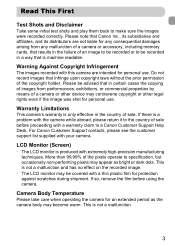
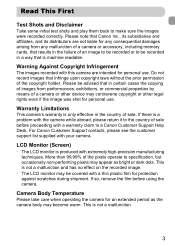
Read This First
Test Shots and Disclaimer
Take some initial test shots and play them back to be recorded ...use . LCD Monitor (Screen)
• The LCD monitor is not a malfunction.
3 Camera Body Temperature
Please take care when operating the camera for any malfunction of a camera or accessory, including memory cards, that is only effective in the country of an image to be recorded or to make...
PowerShot ELPH 100 HS / IXUS 115 HS Camera User Guide - Page 6


...Camera to Default
Settings 51 Power Saving Function
(Auto Power Down 52 Clock Functions 52
3 Shooting with Commonly Used Functions 53
Turning the Flash Off 54 Zooming in More Closely on
Subjects (Digital...Cards
(Sold Separately 16 Inserting the Battery and
Memory Card 16 Setting the Date and Time 19 Setting the Display Language..........21 Formatting Memory Cards... as you read each chapter....
PowerShot ELPH 100 HS / IXUS 115 HS Camera User Guide - Page 23
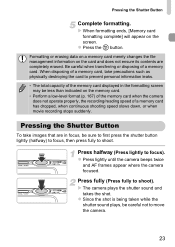
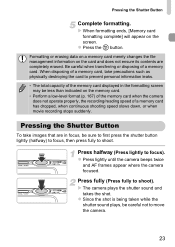
... to shoot).
When disposing of a memory card. Press fully (Press fully to shoot.
X When formatting ends, [Memory card formatting complete] will appear on the memory card.
• Perform a low-level format (p. 167) of the memory card when the camera does not operate properly, the recording/reading speed of the memory card displayed in focus, be careful not...
PowerShot ELPH 100 HS / IXUS 115 HS Camera User Guide - Page 32


...use the supplied software to copy the movie back onto the memory card, you are already using software included with the camera.
For enhanced playback you have shot with built-in USB ports...to transfer images you can I play back the movie smoothly with another Canon-brand compact digital camera, install the software from the included CD-ROM, overwriting your computer's capabilities.
32 ...
PowerShot ELPH 100 HS / IXUS 115 HS Camera User Guide - Page 45


..., and the amount of the subject may be different. These actions may corrupt the image data or cause the camera or memory card to a computer (p. 34)/Display off (p. 171) During camera start-up, Recording/Reading/Transmitting image data, when Shooting Long Exposures (p. 79)
When the indicator blinks green, do not turn off the power...
PowerShot ELPH 100 HS / IXUS 115 HS Camera User Guide - Page 167


...ends, [Memory
card formatting complete] will be used without problem.
167 Changing Camera Settings
Low Level Memory Card Formatting
Perform low level formatting when [Memory card error] appears, the camera does not operate...is erased.
• You can be erased but the memory card can stop a low level format of a memory card has dropped, or recording suddenly stops while shooting a movie.
z...
PowerShot ELPH 100 HS / IXUS 115 HS Camera User Guide - Page 180


...appear?
[Eye-Fi Settings] will appear.
X The connection info screen will only appear when an Eye-Fi card is in [Eye-Fi trans.].
z Press the op buttons to choose [Eye-Fi trans.], then press the... may be able to check the card's connection status, or set the card to [Disable] when the tab is inserted in the camera. Choose [Connection info]. If the Eye-Fi card has a write-protect tab, you...
PowerShot ELPH 100 HS / IXUS 115 HS Camera User Guide - Page 183


...
Correct shooting time does not display, or stops. • Format the memory card in the camera, or use a memory card capable of recording at high speeds (p. 112). It may be the length that appears, press the qr buttons to a memory card that reads slowly, playback may appear distorted if it was insufficient. Zoom does not...
PowerShot ELPH 100 HS / IXUS 115 HS Camera User Guide - Page 206


... 57 Changing 20 Setting 19
206
World Clock 171 Default Settings 51 DIGITAL CAMERA Solution Disk 2 Digital Tele-Converter 56 Digital Zoom 55 Display Language 21 DPOF 159 Drive Mode 91 Dynamic Mode ..., 138 Error Messages 184 Exposure
AE Lock 102 Correction 85 FE Lock 102 Eye-Fi Card 16, 179
F
Face AiAF (AF Frame Mode 95 Face Self-Timer (Shooting Mode... Servo AF 100 Focus Check 124
PowerShot ELPH 100 HS / IXUS 115 HS Camera User Guide - Page 208


... Mode) ...... 76 Sepia Tones 92 Servo AF 100 Shooting Number of Shots 15, 18, 62 Shooting Date and Time J Date/Time Shooting Info 186 Shooting Time 30 Shooting Using a TV 105 Slideshow 122 Smart Shuffle 128 Smile (Shooting Mode 75 Snow (Shooting Mode 66 Software DIGITAL CAMERA Solution Disk ......... 2 Installation 33 Software Guide...
Similar Questions
How To Save A Trimming Image In Canon Powershot 100 Hs
(Posted by Richacharm1 10 years ago)
How To Download Pictures From Powershot 100 Hs
(Posted by Gabmutha 10 years ago)
How To Delete Photos Canon Elph Powershot 100 Hs
(Posted by mhhbetta 10 years ago)

