Canon PowerShot ELPH 100 HS Support Question
Find answers below for this question about Canon PowerShot ELPH 100 HS.Need a Canon PowerShot ELPH 100 HS manual? We have 3 online manuals for this item!
Question posted by Sherrbern on December 12th, 2013
Elph 320 Hs Camera Windows 7 Won't Install
The person who posted this question about this Canon product did not include a detailed explanation. Please use the "Request More Information" button to the right if more details would help you to answer this question.
Current Answers
There are currently no answers that have been posted for this question.
Be the first to post an answer! Remember that you can earn up to 1,100 points for every answer you submit. The better the quality of your answer, the better chance it has to be accepted.
Be the first to post an answer! Remember that you can earn up to 1,100 points for every answer you submit. The better the quality of your answer, the better chance it has to be accepted.
Related Canon PowerShot ELPH 100 HS Manual Pages
Software Guide for Windows - Page 2


..., you recall but cannot find specific words or phrases that you are based on the premise that a Canon compact digital camera will be available depending on the toolbar. Operating Environment
• This manual uses Windows Vista screen shots and procedures in Adobe Reader click the [Edit] menu and select the [Search] option. The...
Software Guide for Windows - Page 4


... - Digital Photo Professional 31
4 PhotoStitch 29 Editing Movies...30 Converting RAW Images - Things to Remember
Mastering the Basics
More Advanced Techniques
Appendices
Table of Contents
About this Manual...2 Precautions for Connecting the Camera to the Computer 3
Things to Remember 6
CameraWindow and ZoomBrowser EX 6 CameraWindow and ZoomBrowser EX 6
ZoomBrowser EX's Main Window...
Software Guide for Windows - Page 6
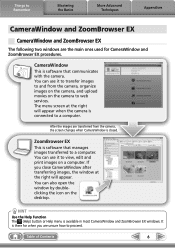
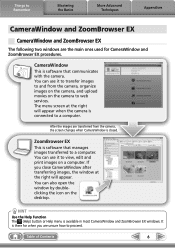
... the main ones used for when you close CameraWindow after transferring images, the window at the right will appear. If you are transferred from the camera, organize images on the camera, and upload movies on the desktop.
After the images are unsure how to web services.
Table of Contents
6 You can use it...
Software Guide for Windows - Page 7
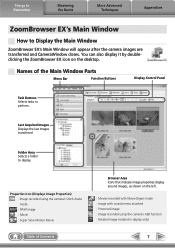
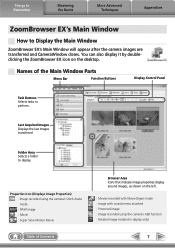
... Icons that indicate image properties display around images, as shown on the desktop. Properties Icon (Displays Image Properties) : Image recorded using the camera's Stitch Assist mode : RAW image : Movie : Super Slow Motion Movie
Table of the Main Window Parts
Menu Bar
Function Buttons
Display Control Panel
Task Buttons Selects tasks to perform.
Software Guide for Windows - Page 9


... program. 3. Click on how to connect the camera to a computer, refer to the Camera User Guide. Please also refer to "Precautions for software installation procedures.
• For details on the task bar. 2. IMPORTANT
• The instructions in the AutoPlay window. See the Camera User Guide for Connecting the Camera to start ZoomBrowser EX and open when...
Software Guide for Windows - Page 10


...to transfer since the files are large.
For details on the right in the Main Window. Changing the software that have been transferred. Only images that displays after images have... (select models only) classification.
: Folders containing newly acquired images
• Images from Camera], and then click [Import Untransferred Images]. Table of Contents
10
HINT
Changing the Transfer ...
Software Guide for Windows - Page 11


.../Download Images Using Canon ZoomBrowser EX], ZoomBrowser EX will start and display the following window. Allows you to perform the transferring procedures.
Use this software is launched.].
Prints images.
Table of images from the camera, click [Import Images from Camera] in CameraWindow (menu screen), then click the [Import] button, and the [Auto Import...
Software Guide for Windows - Page 17
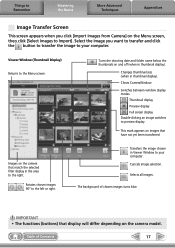
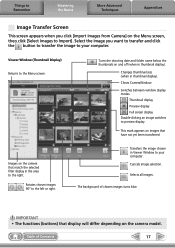
... and folder name below the thumbnails on the camera that match the selected filter display in Viewer Window to your computer. Switches between window display modes. Images on and off (when ... blue.
Cancels image selection.
Select the image you click [Import Images from Camera] on the camera model. This mark appears on images that display will differ depending on the Menu...
Software Guide for Windows - Page 18
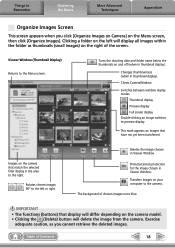
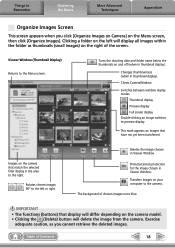
... Menu screen, then click [Organize Images].
Table of chosen images turns blue. Viewer Window (Thumbnail Display) Returns to preview display. Transfers images on the camera model. • Clicking the (Delete) button will differ depending on your computer to the camera. IMPORTANT
• The functions (buttons) that display will delete the image from the...
Software Guide for Windows - Page 22
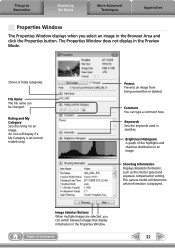
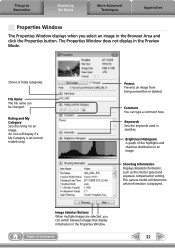
... in searches. Comment You can be changed.
The Properties Window does not display in the Properties Window.
Shows or hides categories. Brightness Histogram A graph of ...Contents
22
Table of the highlights and shadows distribution in an image. File Name The file name can type a comment here. The camera...
Software Guide for Windows - Page 27


... Image].
2 Select an image. 3 [2. Table of the window: [Edit] and [Edit Image].
2 Select an image. 3 [2. Registering an Editing Program
Register the program so it can use that software to edit an image selected in advance, you can be started from images recorded with the camera and then processed and saved with another...
Software Guide for Windows - Page 29


...all other applications other than PhotoStitch. • Reduce the size or number of images to merge the images. (Some camera models may not feature the Stitch Assist mode.)
IMPORTANT • If a message appears, notifying you that the computer has... Select a task from the left
side of Contents
29 Table of the window: [Edit] and [Stitch Photos].
• Movies and RAW images cannot be edited.
Software Guide for Windows - Page 30
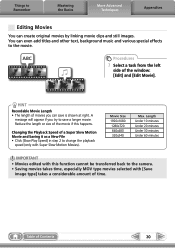
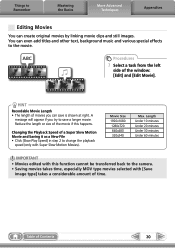
Movie Size 1920x1080 1280x720
640x480 320x240
Max.
Table of the window: [Edit] and [Edit Movie]. HINT
Recordable Movie Length • ...minutes Under 20 minutes Under 30 minutes Under 60 minutes
IMPORTANT
• Movies edited with this happens. Things to the camera. • Saving movies takes time, especially MOV type movies selected with [Save
image type] takes a considerable amount ...
Software Guide for Windows - Page 31


... at a high ISO speed.
Adjusts the brightness, white balance and picture style. Digital Photo Professional's Main Window
Procedures
1 Select a task from the left
side of Contents
31
Digital Photo Professional
You can adjust images to achieve the best results for your camera. Reduces noise that you can convert RAW images to Remember
Mastering the...
Software Guide for Windows - Page 32


...JPEG Image RAW Image
• Can be converted on certain camera models that differs from the Canon website. Digital Photo Professional RAW Image Processing
Image Adjustment Compression
JPEG Image, TIFF..., download the Digital Photo Professional manual (PDF format) from the usual JPEG images by not having any image adjustment or compression processing performed in the Main Window, then click...
Software Guide for Windows - Page 37
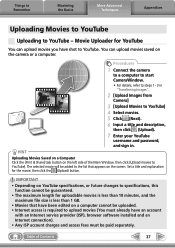
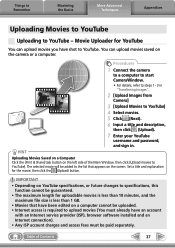
... a computer. Procedures
1 Connect the camera
to a computer to start CameraWindow.
• For details, refer to steps 1- 3 in . Table of the Main Window, then click [Upload movies to the list that have an account
with an Internet service provider (ISP), browser software installed and an Internet connection). • Any ISP account charges and access...
Software Guide for Windows - Page 41
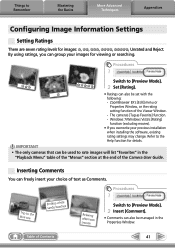
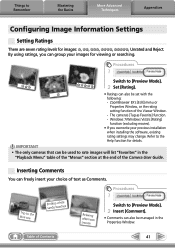
... - Things to the Help function for details. By using ratings, you overwrite your choice of the Camera User Guide. Windows 7/Windows Vista's [Rating] function (excluding movies).
• If you can freely insert your previous installation when installing the software, existing rating settings may change. Trip blue
to the sea
Esnanddleyssbweahcihtees
Relaxing afternoon snooze
Procedures...
Software Guide for Windows - Page 42
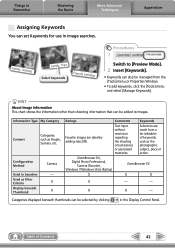
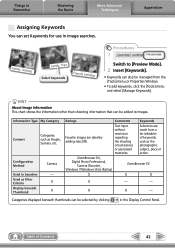
... can also be selected by adding stars ( ). Information Type My Category
Content
Categories such as Filter Criteria Display beneath Thumbnail
Camera
-
ZoomBrowser EX, Digital Photo Professional,
Camera (Favorite), Windows 7/Windows Vista (Rating)
ZoomBrowser EX
O
O
O
O
-
- HINT
About Image Information This chart shows the information other than shooting information that can set...
Software Guide for Windows - Page 48


... information has been modified. Show favorite images to friends or connect a TV to show them on
Camera]
3 [Organize Images] 4 (Upload) 5 Select images.
• If the Main Window is open when the camera is connected (directly after transferring for Camera File system standards can be able to transfer images back to steps 1- 3 in "Specifications" near...
Software Guide for Macintosh - Page 9
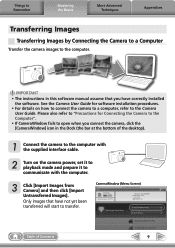
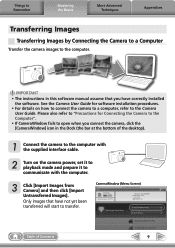
... transferred will start to the computer.
Please also refer to "Precautions for software installation procedures.
• For details on the camera power, set it to playback mode and prepare it to the Camera User Guide. Only images that you connect the camera, click the [CameraWindow] icon in this software manual assume that have correctly...
Similar Questions
How Do I Unlock Memory Card Canon Powershot Elph 320 Hs
(Posted by kshOmar20 10 years ago)
How To Delete Pictures On Canon Powershot Elph 320 Hs
(Posted by bbbrionm 10 years ago)
My Canon Powershot Elph 320 Hs Won't Focus While Filming
(Posted by nicrob 10 years ago)
Canon Powershot Elph 320 Hs How To Fix A Lens Error
(Posted by charlLEW44 10 years ago)

