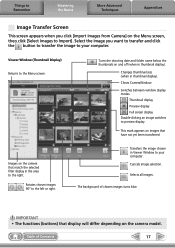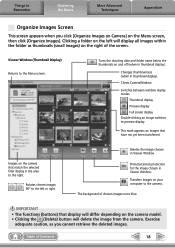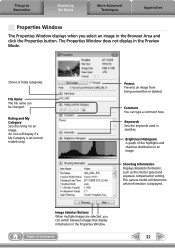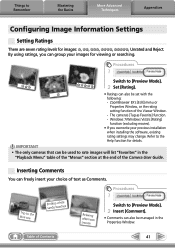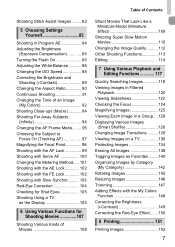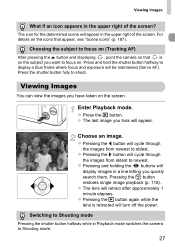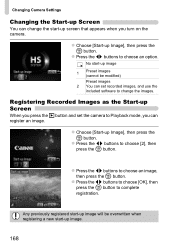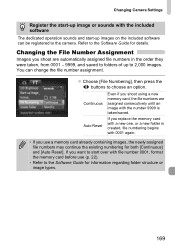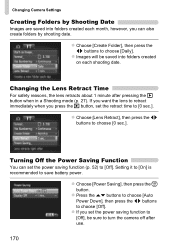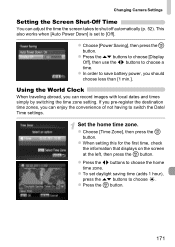Canon PowerShot ELPH 100 HS Support Question
Find answers below for this question about Canon PowerShot ELPH 100 HS.Need a Canon PowerShot ELPH 100 HS manual? We have 3 online manuals for this item!
Question posted by gchruney on October 17th, 2015
Changing This Camera To Mass Storage Mode
How do I switch the Canon Powershot ELPH 100 HS to mass storage mode?
Current Answers
Answer #1: Posted by TechSupport101 on October 17th, 2015 9:04 PM
Options
- Try to ignore the camera software interface and head to 'Start > Computer' and look for the camera storage drive
- Removed the original camera software and just let Windows install the driver by itself and you will have a mass storage device you can use with Windows explore
- Use a card reader
Will all that said, the model in question is normally not provisioned for
Related Canon PowerShot ELPH 100 HS Manual Pages
Similar Questions
Steps On How To Change The Shutter Speed On A Canon Powershot A2200 Camera?
(Posted by lismissy 9 years ago)
Deleted Video My Camera Canon Elph Can Get Back
(Posted by termijrla 10 years ago)
How To Change The Language On A Canon Power Shot Elph 100 Hs
(Posted by Gapopo 10 years ago)
Www.canon Digital Camera Powershot S200 User Mauel In English Can U Get Me ?
(Posted by mohangca 10 years ago)
How Insttall Camera Canon Elph 100 Hs To Pc
(Posted by oschasssi 10 years ago)