Canon PowerShot ELPH 100 HS Support Question
Find answers below for this question about Canon PowerShot ELPH 100 HS.Need a Canon PowerShot ELPH 100 HS manual? We have 3 online manuals for this item!
Question posted by barryball on April 17th, 2014
Canon Powershot Elph 100 Hs Memory Card Wont Lock
The person who posted this question about this Canon product did not include a detailed explanation. Please use the "Request More Information" button to the right if more details would help you to answer this question.
Current Answers
There are currently no answers that have been posted for this question.
Be the first to post an answer! Remember that you can earn up to 1,100 points for every answer you submit. The better the quality of your answer, the better chance it has to be accepted.
Be the first to post an answer! Remember that you can earn up to 1,100 points for every answer you submit. The better the quality of your answer, the better chance it has to be accepted.
Related Canon PowerShot ELPH 100 HS Manual Pages
Software Guide for Windows - Page 5


...Creating Computer Wallpaper Images 35 Saving to CDs...36
Uploading Movies to YouTube 37 Uploading to a Camera 48
CANON iMAGE GATEWAY...49 About CANON iMAGE GATEWAY (for YouTube 37
Email...38 Attaching Images to Email...38
Slide Shows...39 Viewing ... of Available Functions...52 Supported Image Types...54 Uninstalling the Software...55 Memory Card Folder Structure 56 Troubleshooting...57
5
Software Guide for Windows - Page 10


... folder, click the button shown on transferring images from a memory card reader, refer to "Transferring Images Using a Memory Card Reader".
• Movie files take time to transfer since the...select models only) classification.
: Folders containing newly acquired images
• Images from Camera], and then click [Import Untransferred Images]. Only images that appears and choose the [...
Software Guide for Windows - Page 11


...Camera] in CameraWindow (menu screen), [Select Images to perform the transferring procedures.
Transfer the movies with the Windows 7 transfer function may not be correctly
processed in CameraWindow (menu screen), then click the [Import] button, and the [Auto Import] tab.
Transfers all images on the right in ZoomBrowser EX.
Allows you insert a memory card... Canon ZoomBrowser...
Software Guide for Windows - Page 16


...Use CameraWindow
First Menu Screen to Open
This screen appears when the camera is connected to the camera.
Also transfers images from the camera to "My Camera Settings" in -camera memory card information.
Displays camera information.
Starts operations for uploading movies on the camera to display the available options. HINT
Customizing CameraWindow Functions If you can...
Software Guide for Windows - Page 48


Refer to the "Data Type" item in "Transferring Images".
2 [Organize Images on
Camera]
3 [Organize Images] 4 (Upload) 5 Select images.
• If the Main Window is open when the camera is connected (directly after transferring for Camera File system standards can be transferred to your camera's memory card.
• You may not be able to play back movies transferred...
Software Guide for Windows - Page 52


...Rename Multiple Files Classify into a specified folder. Only transfers chosen images from the computer to a memory card.
ZoomBrowser EX Functions
Task Button Names
Connect to Camera
Acquire &
Acquire Images from a memory card. Protect, rotate, and delete images on the camera to YouTube.
View & Classify
View as the Rating, modification date, shooting date, comments or keywords...
Software Guide for Windows - Page 56


... [xxx_mmdd] folder (xxx: numbers 100 to the camera from "A,"
which is inserted as the third digit in the DCIM folder. i.e. [STA_0001.JPG], [STB_0002.JPG], [STC_0003.JPG]... • All folders except the "xxx__mm" or "xxx_mmdd" folders contain image settings files. Things to Remember
Mastering the Basics
More Advanced Techniques
Appendices
Memory Card Folder Structure
Images on...
Software Guide for Macintosh - Page 5


......53
List of Available Functions...53 Supported Image Types...55 Uninstalling the Software...56 Memory Card Folder Structure 57 Troubleshooting...58
5 Things to Remember
Mastering the Basics
More Advanced ...Stills from Movies...36
Uploading Movies to YouTube 37 Uploading to a Camera 49
CANON iMAGE GATEWAY...50 About CANON iMAGE GATEWAY (for YouTube 37
Email...38 Attaching Images to Email...
Software Guide for Macintosh - Page 53


...
Protect, rotate, and delete images on the camera to YouTube. Also transfers images back to the camera from the camera. Set Sounds
Sets camera sound effects (start -up screen. ImageBrowser Functions
Control Panel Functions
Function Names Canon Camera View Image SlideShow
CANON iMAGE GATEWAY
When a Camera is Connected When a Memory Card Reader is Connected
Register/Add Product Top Page...
Software Guide for Macintosh - Page 57


... [xxx_mmdd] folder (xxx: numbers 100 to the camera from a computer. *2 Thumbnail image files for index display.
• The "xxxx" in file names represent four-digit numbers. • Each successive file... third digit in the DCIM folder. Do not open or delete them. • Depending on the memory card are set.
THM). It holds the DPOF settings files.
• *1 Some camera models ...
PowerShot ELPH 100 HS / IXUS 115 HS Camera User Guide - Page 3
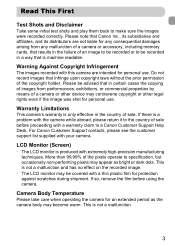
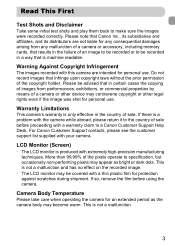
...images from any malfunction of a camera or accessory, including memory cards, that results in the failure of sale.
Camera Body Temperature
Please take care when operating the camera for personal use .
Do not... exhibitions, or commercial properties by means of sale before using the camera. For Canon Customer Support contacts, please see the customer support list supplied with ...
PowerShot ELPH 100 HS / IXUS 115 HS Camera User Guide - Page 32


If you can play back the movie smoothly with another Canon-brand compact digital camera, install the software from the included CD-ROM, overwriting your ...Computer for Viewing
You can use the supplied software to copy the movie back onto the memory card, you are already using software included with the camera. Pentium 1.3 GHz or higher (still images), Core2 Duo 2.6 GHz or higher (movies)...
PowerShot ELPH 100 HS / IXUS 115 HS Camera User Guide - Page 62
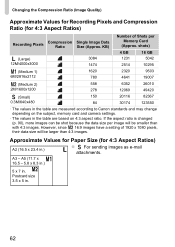
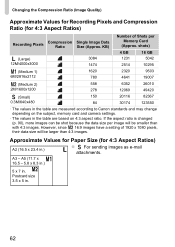
...20116
82367
84
30174
123550
• The values in the table are based on the subject, memory card and camera settings.
• The values in . A3 -
However, since 16:9 images have a ...be shot because the data size per Memory Card (Approx. A5 (11.7 x 16.5 - 5.8 x 8.3 in.)
5 x 7 in the table are measured according to Canon standards and may change depending on 4:3 aspect ratio.
PowerShot ELPH 100 HS / IXUS 115 HS Camera User Guide - Page 112
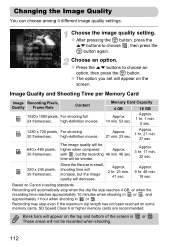
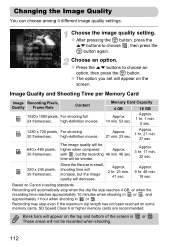
...240 pixels, 30 frames/sec. Approx. 9 hr. 48 min.
19 sec.
• Based on Canon's testing standards.
• Recording will automatically stop when the clip file size reaches 4 GB, or ...image quality setting. X The option you set will decrease.
Image Quality and Shooting Time per Memory Card
Image Recording Pixels, Quality Frame Rate
Content
1920 x 1080 pixels, For shooting full 24 frames/...
PowerShot ELPH 100 HS / IXUS 115 HS Camera User Guide - Page 167


...
then press the m button.
Start the low level format. X When low level formatting ends, [Memory
card formatting complete] will be used without problem.
167
Changing Camera Settings
Low Level Memory Card Formatting
Perform low level formatting when [Memory card error] appears, the camera does not operate properly, you cannot retrieve the erased data, exercise adequate caution before...
PowerShot ELPH 100 HS / IXUS 115 HS Camera User Guide - Page 181


...at low temperatures. Shooting
Cannot shoot. • When in your problem, contact a Canon Customer Support Help Desk as listed on the included customer support list. Screen does not...ISO speed (p. 88). • Attach the camera to use (macro, etc.) are dirty, battery performance will not retract. • Do not open the memory card/battery cover while the power is a problem ...
PowerShot ELPH 100 HS / IXUS 115 HS Camera User Guide - Page 184
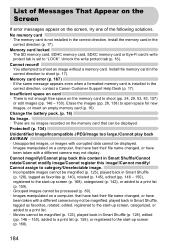
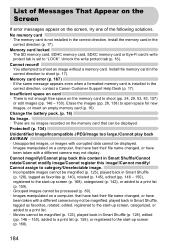
... camera may not display. Cannot magnify!/Cannot play back AVI/RAW • Unsupported images, or images with corrupted data cannot be displayed. • Images manipulated on the memory card to open space for new images, or insert an empty memory card (p. 16).
List of the following solutions. Install the memory card in the
correct direction, contact a Canon Customer...
PowerShot ELPH 100 HS / IXUS 115 HS Camera User Guide - Page 185


...printable. Insert the memory card into the printer's card slot to transfer the images. If this error code reappears, note the Error number (Exx) and contact a Canon Customer Support Help Desk...8226; Photos from other cameras or images that the camera is in Protect (p. 134), Erase (p. 138), Favorites (p. 140), My Category (p. 142) or Print Settings (p. 159). A camera error was before the...
PowerShot ELPH 100 HS / IXUS 115 HS Camera User Guide - Page 201
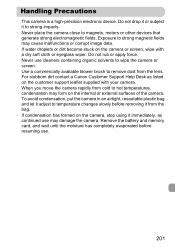
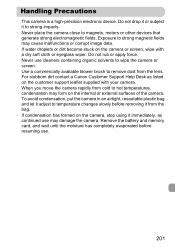
...memory card, and wait until the moisture has completely evaporated before removing it from the lens. Do not rub or apply force.
• Never use cleaners containing organic solvents to wipe the camera...cloth or eyeglass wiper. Handling Precautions
• This camera is a high-precision electronic device. For stubborn dirt contact a Canon Customer Support Help Desk as continued use .
201 ...
PowerShot ELPH 100 HS / IXUS 115 HS Camera User Guide - Page 208


... J FUNC. Menu, Menu Switching the Display 44 SD/SDHC/SDXC Memory Card J Memory Cards Self-Timer 10 Second Self-Timer 58 Changing Delay and Number of ...100 Shooting Number of Shots 15, 18, 62 Shooting Date and Time J Date/Time Shooting Info 186 Shooting Time 30 Shooting Using a TV 105 Slideshow 122 Smart Shuffle 128 Smile (Shooting Mode 75 Snow (Shooting Mode 66 Software DIGITAL CAMERA...
Similar Questions
Where Is The Unlock Switch For Memory Card For Canon Powershot Elph 100 Hs
(Posted by paMousdo 9 years ago)
How To Transfer Pictures From A Canon Powershot Elph 100 Hs
(Posted by role 10 years ago)
Does Formatting Card On Powershot Elph 100 Hs Remove Locked Pictures?
(Posted by aliawrnjii8 10 years ago)
Canon Powershot Elph 100 Hs How To Unlock Memory Card
(Posted by zulidgate 10 years ago)
Canon Powershot Elph 100 Hs Wont Stay On
Canon PowerShot ELPH 100 HS wont turn on. When you hold the on off button the lense goes in then b...
Canon PowerShot ELPH 100 HS wont turn on. When you hold the on off button the lense goes in then b...
(Posted by jasonbrisson1 12 years ago)

