Canon PowerShot ELPH 100 HS Support Question
Find answers below for this question about Canon PowerShot ELPH 100 HS.Need a Canon PowerShot ELPH 100 HS manual? We have 3 online manuals for this item!
Question posted by Wayan10AndrewG on September 27th, 2013
Canon Power Shot Elph 100hs Lens Wont Close How To Restart
The person who posted this question about this Canon product did not include a detailed explanation. Please use the "Request More Information" button to the right if more details would help you to answer this question.
Current Answers
There are currently no answers that have been posted for this question.
Be the first to post an answer! Remember that you can earn up to 1,100 points for every answer you submit. The better the quality of your answer, the better chance it has to be accepted.
Be the first to post an answer! Remember that you can earn up to 1,100 points for every answer you submit. The better the quality of your answer, the better chance it has to be accepted.
Related Canon PowerShot ELPH 100 HS Manual Pages
Software Guide for Windows - Page 2


...are based on the premise that a Canon compact digital camera will be available depending on the toolbar.
Operating Environment
• This manual uses Windows Vista screen shots and procedures in Adobe Reader click ...you can also perform searches with the [Find] function right on the camera model.
The screen shots and procedures may not be used with the software.
• Some functions...
Software Guide for Windows - Page 9


...For details on the camera power, set it to playback mode and prepare it to communicate with the computer.
3 When a window similar to the Camera User Guide. For Windows...Camera].
1 Connect the camera to the computer with the supplied interface cable.
2 Turn on how to connect the camera to a computer, refer to the one at the right appears, click [Downloads Images From Canon Camera using Canon...
Software Guide for Windows - Page 54


....
The movie icon appears in the quality of the image pixels from a digital camera without any deterioration in ZoomBrowser EX's Browser Area. Most Windows programs support it is an... movie icon appears in ZoomBrowser EX's Browser Area. Table of the data is widely supported by Canon. It is lost during compression), if you process and save an image repeatedly using this method,...
Software Guide for Windows - Page 59
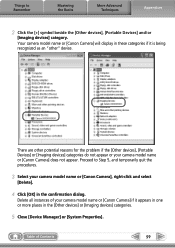
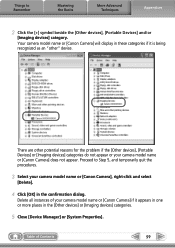
Table of your camera model name or [Canon Camera], right-click and select
[Delete].
4 Click [OK] in the [Other devices] or [Imaging devices] categories.
5 Close [Device Manager] or [System Properties]. Proceed to Remember
Mastering the Basics
More Advanced Techniques
Appendices
2 Click the [+] symbol beside the [Other devices], [Portable Devices] and/...
Software Guide for Macintosh - Page 2


... Reader click the [Edit] menu and select the [Search] option.
The screen shots and procedures may appear slightly different if you are based on the premise that a Canon compact digital camera will be used with the [Find] function right on the camera model. To access this guide are using Adobe Reader 8 or later, you are...
Software Guide for Macintosh - Page 7
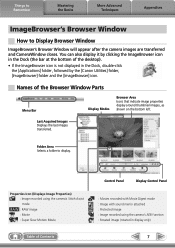
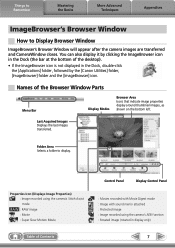
...Browser Window
ImageBrowser's Browser Window will appear after the camera images are transferred and CameraWindow closes. Last Acquired Images Displays the last images transferred....: Protected image : Image recorded using the camera's AEB function : Rotated image (rotated in the Dock, double-click
the [Applications] folder, followed by the [Canon Utilities] folder, [ImageBrowser] folder and the ...
Software Guide for Macintosh - Page 51
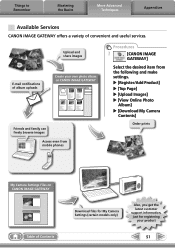
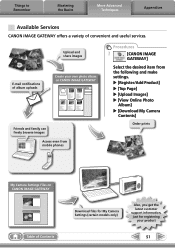
... desired item from the following and make settings.
Things to Remember
Mastering the Basics
More Advanced Techniques
Appendices
Available Services
CANON iMAGE GATEWAY offers a variety of Contents
Download files for My Camera Settings (certain models only)
Also, you get the latest customer support information, just for registering
your own photo album on...
Software Guide for Macintosh - Page 55


...Movie type. The movie icon appears in ImageBrowser's Browser Area. JPEG
Most cameras use this image type. This image type is supported by non-Macintosh ...Canon.
PICT
This is a relatively popular image type. Table of the image. TIFF
This is the standard image type for Macintosh. AVI (.AVI)
Standard Windows movie type. It allows the output of the image pixels from a digital camera...
PowerShot ELPH 100 HS / IXUS 115 HS Camera User Guide - Page 3
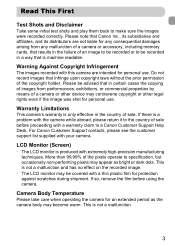
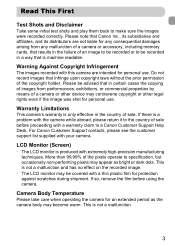
Read This First
Test Shots and Disclaimer
Take some initial test shots and play them back to be recorded in a way that is machine readable. Warning Against Copyright Infringement
The images recorded with the camera while abroad, please return it to the country of the pixels operate to a Canon Customer Support Help Desk.
If so...
PowerShot ELPH 100 HS / IXUS 115 HS Camera User Guide - Page 6


...Camera to Default
Settings 51 Power Saving Function
(Auto Power Down 52 Clock Functions 52
3 Shooting with Commonly Used Functions 53
Turning the Flash Off 54 Zooming in More Closely on
Subjects (Digital...Package Contents .......2 Read This First 3 What Do You Want to Do 4 Table of this camera. Table of Contents
Chapters 1 - 3 explain the basic operations and frequently used functions of ...
PowerShot ELPH 100 HS / IXUS 115 HS Camera User Guide - Page 10
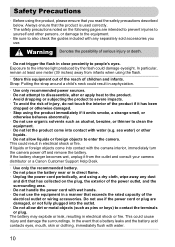
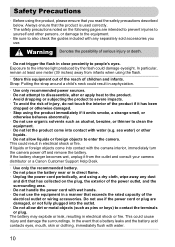
...power cord with any dust
and dirt that has collected on the following pages are damaged, or not fully plugged into the outlet. • Do not allow liquids or foreign objects to enter the camera. The battery may explode or leak, resulting in close... (39 inches) away from the outlet and consult your camera distributor or a Canon Customer Support Help Desk.
• Use only the recommended...
PowerShot ELPH 100 HS / IXUS 115 HS Camera User Guide - Page 15


.... 230
Playback Time
Approx. 5 hours
• The number of shots that can be taken is based on the Camera & Imaging Products Association (CIPA) measurement standard.
• Under some shooting conditions, the number of shots that have 100 - 240 V (50/60 Hz) AC power.
However, if the battery bulges to the point where it has reached...
PowerShot ELPH 100 HS / IXUS 115 HS Camera User Guide - Page 26
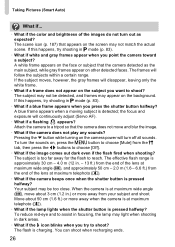
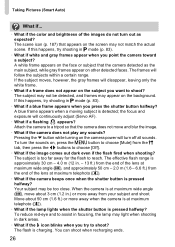
... flash to shoot? Pressing the p button while turning on the camera power will continuously adjust (Servo AF).
• What if a flashing...the subject you point the camera toward a subject? If this happens, try shooting in . - 13 ft.) from the end of the lens at maximum wide angle (j), ... may be detected, and frames may not be too close. If the subject moves, however, the gray frames ...
PowerShot ELPH 100 HS / IXUS 115 HS Camera User Guide - Page 32


...a Computer for Viewing
You can play back movies on computers with another Canon-brand compact digital camera, install the software from the included CD-ROM, overwriting your computer's ...images you can I play back the movie smoothly with the camera to a computer for viewing.
For enhanced playback you have shot with the camera.
Pentium 1.3 GHz or higher (still images), Core2 Duo...
PowerShot ELPH 100 HS / IXUS 115 HS Camera User Guide - Page 94
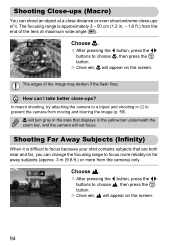
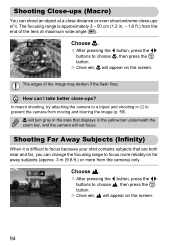
... in the area that are both near and far, you can I take better close -ups of the lens at a close distance or even shoot extreme close -ups? X Once set , u will not focus. In macro shooting, try attaching the camera to focus because your shot contains subjects that displays in . - 1.6 ft.) from the end of it is...
PowerShot ELPH 100 HS / IXUS 115 HS Camera User Guide - Page 181


... the battery several times. Lens will not retract. • Do not open the memory card/battery cover while the power is blurred. • ...Canon Customer Support Help Desk as listed on the screen and the shot cannot be taken even though the shutter button was pressed fully (p. 26). Screen does not display properly while shooting. Troubleshooting
If you think there is a problem with the camera...
PowerShot ELPH 100 HS / IXUS 115 HS Camera User Guide - Page 185


... 161). • Print settings could not be created because there is an image with the lens. Naming error! • The folder or image could not be transferred to the computer or... Canon Customer Support Help Desk as there may not have been altered using it is attempting to [Auto Reset] (p. 169) or format the memory card (p. 22). A camera error was after taking a picture, the shot...
PowerShot ELPH 100 HS / IXUS 115 HS Camera User Guide - Page 201
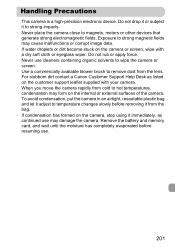
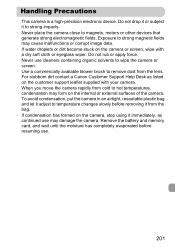
...force.
• Never use .
201 For stubborn dirt contact a Canon Customer Support Help Desk as continued use may damage the camera. Remove the battery and memory card, and wait until the moisture...camera close to magnets, motors or other devices that generate strong electromagnetic fields. Do not drop it or subject it from the lens. Exposure to strong magnetic fields may form on the camera,...
PowerShot ELPH 100 HS / IXUS 115 HS Camera User Guide - Page 206


...Power Saving 52, 170, 171 Recharge 14
Battery Charger 2, 38 Beach (Shooting Mode 65 Black and White Images 92 Blink Detection 105
C
Camera Default Settings 51 Holding the Camera 13
Camera... 20 Setting 19
206
World Clock 171 Default Settings 51 DIGITAL CAMERA Solution Disk 2 Digital Tele-Converter 56 Digital Zoom 55 Display Language 21 DPOF 159 Drive Mode 91 ...100 Focus Check 124
PowerShot ELPH 100 HS / IXUS 115 HS Camera User Guide - Page 208


... Mode) ...... 76 Sepia Tones 92 Servo AF 100 Shooting Number of Shots 15, 18, 62 Shooting Date and Time J Date/Time Shooting Info 186 Shooting Time 30 Shooting Using a TV 105 Slideshow 122 Smart Shuffle 128 Smile (Shooting Mode 75 Snow (Shooting Mode 66 Software DIGITAL CAMERA Solution Disk ......... 2 Installation 33 Software Guide 2 Transferring...
Similar Questions
How To Erase Memory Chip Canon Power Shot Elph 100hs
(Posted by 48cgma 10 years ago)
Camera Lens On Canon Power Shot Elph 100hs Won't Retract
(Posted by shmarWhi 10 years ago)
Cannon Power Shot Elph 310hs Lens Won't Close
(Posted by bonarbloke 10 years ago)
Cannon Power Shot Elph 100hs How Do I Get Date And Time Of My Pictures
(Posted by wodBootz 10 years ago)

