Canon PowerShot ELPH 100 HS Support Question
Find answers below for this question about Canon PowerShot ELPH 100 HS.Need a Canon PowerShot ELPH 100 HS manual? We have 3 online manuals for this item!
Question posted by wlnmohafa on July 31st, 2014
Canon Elph 300 Hs Lens Won't Retract
The person who posted this question about this Canon product did not include a detailed explanation. Please use the "Request More Information" button to the right if more details would help you to answer this question.
Current Answers
There are currently no answers that have been posted for this question.
Be the first to post an answer! Remember that you can earn up to 1,100 points for every answer you submit. The better the quality of your answer, the better chance it has to be accepted.
Be the first to post an answer! Remember that you can earn up to 1,100 points for every answer you submit. The better the quality of your answer, the better chance it has to be accepted.
Related Canon PowerShot ELPH 100 HS Manual Pages
Software Guide for Windows - Page 2


...; The displayed screens and procedures may also differ slightly from the examples depending upon the camera or printer model in use.
• The explanations in this function, in the explanations...Reader click the [Edit] menu and select the [Search] option.
Ensure that a Canon compact digital camera will be used with the software.
• Some functions may appear slightly different if...
Software Guide for Windows - Page 5


... Saving to CDs...36
Uploading Movies to YouTube 37 Uploading to a Camera 48
CANON iMAGE GATEWAY...49 About CANON iMAGE GATEWAY (for YouTube 37
Email...38 Attaching Images to Email...38...43 Filtering Images...44 Sorting Images...44
Comparing Images...45 Comparing Multiple Images...45
My Camera Settings...46 Changing the Shutter Sound and Start-Up Image 46
Transferring Images...48 Transferring ...
Software Guide for Windows - Page 9


... to Remember
Mastering the Basics
More Advanced Techniques
Appendices
Transferring Images
Transferring Images by [Connect to Camera].
1 Connect the camera to the computer with the computer.
3 When a window similar to the Camera User Guide. With Windows XP, click [Canon CameraWindow] then [OK] in this case, double-click the ZoomBrowser EX icon on the task...
Software Guide for Windows - Page 11


If you select [View/Download Images Using Canon ZoomBrowser EX], ZoomBrowser EX will open when you to select and transfer images....on CameraWindow Start-Up To automatically transfer images when CameraWindow starts up, click the button shown on the camera, click [Import Images from Camera] in ZoomBrowser EX. Use this software is launched.]. Prints images. Transfer the movies with the Windows...
Software Guide for Windows - Page 32


... shutter release
Image Adjustment
Compression
Image adjustment & compression automatically performed
RAW Image Capture
JPEG Image RAW Image
• Can be used with Digital Photo Professional can only be converted on certain camera models that differs from the Canon website. Check the "Data Type" item of the "Specifications" section of operating procedures, download the...
Software Guide for Windows - Page 47


..., start‑up sound, shutter sound, operation sound and self‑timer sound collectively if you want to replace first, then register it in the camera. Things to Remember
Mastering the Basics
More Advanced Techniques
My Camera Settings registered in My Camera Settings from CANON iMAGE GATEWAY.
Table of Contents
47
Software Guide for Windows - Page 49
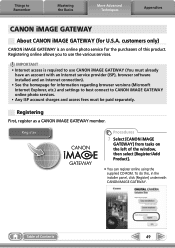
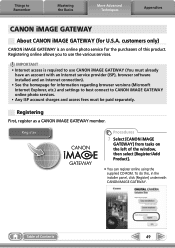
...; See the homepage for information regarding browser versions (Microsoft Internet Explorer, etc.) and settings to best connect to use the various services. Register
Procedures
1 Select [CANON iMAGE
GATEWAY] from tasks on the left of Contents
49 IMPORTANT • Internet access is an online photo service for U.S.A.
Registering online allows you to...
Software Guide for Windows - Page 54


...Windows programs support it is an irreversible compression method (part of the data is widely supported by Canon. AVI (.AVI)
Standard Windows movie type. However, because it . RAW (.CRW/.CR2)
This...cameras might not support this image type.
It compresses at very high ratios, taking advantage of the characteristics of Contents
54 It saves the output of the image pixels from a digital camera...
Software Guide for Macintosh - Page 2


... document is provided as necessary. If you are using Adobe Reader 8 or later, you are based on the premise that a Canon compact digital camera will be available depending on the toolbar.
Use Adobe Reader's Search functions to the following symbols. HINT
• The "Hint"...8226; The displayed screens and procedures may not be used with the [Find] function right on the camera model.
Software Guide for Macintosh - Page 55


... (.MOV)
Movie type. RAW
This is widely supported by Canon.
BMP (Windows Bitmap)
This image type comes standard with Windows. Exif JPEG is an image type that adds information such as Windows). It allows the output of the image pixels from a digital camera without any deterioration in the quality of the human eye...
PowerShot ELPH 100 HS / IXUS 115 HS Camera User Guide - Page 27
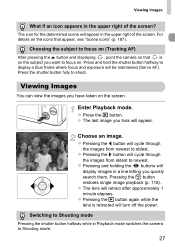
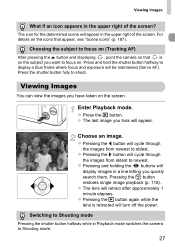
...images you took will cycle through
the images from newest to focus on the icons that is retracted will be maintained (Servo AF).
z Pressing the q button will appear. z Pressing the ... o button and displaying , point the camera so that appear, see "Scene Icons" (p. 187).
z The lens will appear in Playback mode switches the camera to shoot. Switching to Shooting mode
Pressing...
PowerShot ELPH 100 HS / IXUS 115 HS Camera User Guide - Page 32


...on a computer? For enhanced playback you are already using software included with another Canon-brand compact digital camera, install the software from the included CD-ROM, overwriting your computer's capabilities.... to a Computer for Viewing
How can play back the movie smoothly with the camera.
System Requirements
Windows
OS
Computer model CPU RAM
Interface Free Hard Disk Space
Display...
PowerShot ELPH 100 HS / IXUS 115 HS Camera User Guide - Page 40
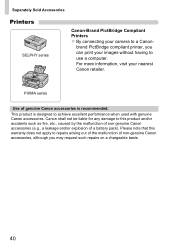
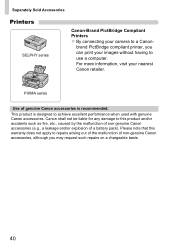
For more information, visit your camera to repairs arising out of the malfunction of non-genuine Canon accessories, although you can print your images without having to achieve excellent performance when used with genuine Canon accessories. This product is recommended. Canon shall not be liable for any damage to this warranty does not apply to...
PowerShot ELPH 100 HS / IXUS 115 HS Camera User Guide - Page 52


...camera. X The current time appears. When the camera power is not operated for a certain time.
z If you hold the camera vertically while
using the clock function, it is off but the lens has not yet retracted...
The power will switch to display the clock.
52 After about 2 more minutes, the lens will retract and the power will turn off (p. 171). Press the qr buttons to cancel the clock...
PowerShot ELPH 100 HS / IXUS 115 HS Camera User Guide - Page 170
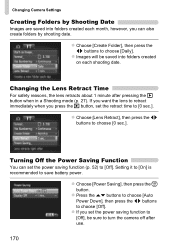
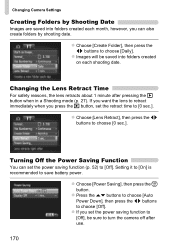
....
z If you set the retract time to turn the camera off after pressing the 1 button when in a Shooting mode (p. 27).
z Images will be sure to [0 sec.]. Setting it to [On] is recommended to choose [0 sec.]. Changing the Lens Retract Time
For safety reasons, the lens retracts about 1 minute after use.
170
z Choose [Lens Retract], then press the qr...
PowerShot ELPH 100 HS / IXUS 115 HS Camera User Guide - Page 181


...performance will not retract. • ... 21), press the shutter button halfway (p. 23). Lens will decrease. Shooting
Cannot shoot. • When ...85). • Increase the ISO speed (p. 88). • Attach the camera to a tripod.
Please note, the following . Screen does not display ...does not display properly in your problem, contact a Canon Customer Support Help Desk as listed on . Warm ...
PowerShot ELPH 100 HS / IXUS 115 HS Camera User Guide - Page 185


...The folder or image could not be created because there is an image with the lens. Ink absorber full • Contact a Canon Customer Support Help Desk for an ink absorber replacement.
185 Choose less than 998 images... and back on the memory card. File Error • Photos from other cameras or images that the camera is in motion or when using it is attempting to choose a
starting image...
PowerShot ELPH 100 HS / IXUS 115 HS Camera User Guide - Page 198


... Power Down: On*/Off Display Off: 10, 20 or 30 sec./1*, 2 or 3 min.
p. 51
198
p. 21
Returns camera to default settings. p. 50
Add an image as a start-up Image Format File Numbering Create Folder Lens Retract Power Saving
Time Zone Date/Time Video System Ctrl via HDMI Eye-Fi Settings
Language Reset All...
PowerShot ELPH 100 HS / IXUS 115 HS Camera User Guide - Page 201
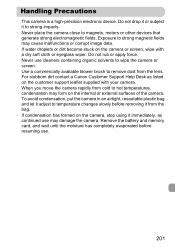
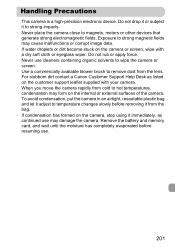
... or subject it to strong impacts.
• Never place the camera close to hot temperatures, condensation may form on the camera, stop using it from the lens. Do not rub or apply force.
• Never use cleaners containing organic solvents to wipe the camera or screen.
• Use a commercially available blower brush to temperature...
PowerShot ELPH 100 HS / IXUS 115 HS Camera User Guide - Page 205
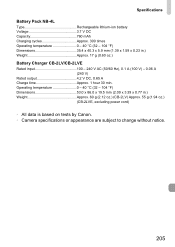
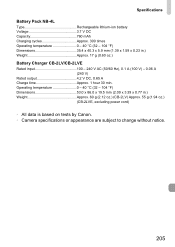
....) Battery Charger CB-2LV/CB-2LVE Rated input 100 - 240 V AC (50/60 Hz), 0.1 A (100 V) - 0.06 A
(240 V) Rated output...300 times Operating temperature 0 - 40 °C (32 - 104 °F) Dimensions 35.4 x 40.3 x 5.9 mm (1.39 x 1.59 x 0.23 in .) Weight Approx. 60 g (2.12 oz.) (CB-2LV) Approx. 55 g (1.94 oz.)
(CB-2LVE, excluding power cord)
• All data is based on tests by Canon. • Camera...
Similar Questions
Canon Powershot Elph 300 Hs Lens Wont Retract
(Posted by pawattsd 10 years ago)
Canon Powershot Elph 300 Hs Lens Cover Wont
(Posted by kmsmixEPIx 10 years ago)
Canon Powershot Elph 110 Hs Lens Won't Retract
(Posted by DANIarvi 10 years ago)

