Canon PowerShot ELPH 100 HS Support Question
Find answers below for this question about Canon PowerShot ELPH 100 HS.Need a Canon PowerShot ELPH 100 HS manual? We have 3 online manuals for this item!
Question posted by Khmkhal on November 17th, 2013
Canon Elph 110 Wont Playback Movies
The person who posted this question about this Canon product did not include a detailed explanation. Please use the "Request More Information" button to the right if more details would help you to answer this question.
Current Answers
There are currently no answers that have been posted for this question.
Be the first to post an answer! Remember that you can earn up to 1,100 points for every answer you submit. The better the quality of your answer, the better chance it has to be accepted.
Be the first to post an answer! Remember that you can earn up to 1,100 points for every answer you submit. The better the quality of your answer, the better chance it has to be accepted.
Related Canon PowerShot ELPH 100 HS Manual Pages
Software Guide for Windows - Page 2


...from the examples depending upon the camera or printer model in use.
• The explanations in this guide are based on the premise that a Canon compact digital camera will be available depending on ...screens and procedures may not be used with the [Find] function right on the camera model. Things to Remember
Mastering the Basics
More Advanced Techniques
Appendices
About this Manual
...
Software Guide for Windows - Page 50


... from mobile phones
Order prints Order an original collection of photos
My Camera Settings Files on the left of the window. E-mail notifications of album uploads
Upload and share images
Create your own photo album on CANON iMAGE GATEWAY
Procedures
1 Select [CANON iMAGE
GATEWAY] from the following and make settings.
Select the desired...
Software Guide for Windows - Page 53


... movies to YouTube Register/Add Product
CANON iMAGE GATEWAY
Top Page View Online Photo Album
Upload Images
Download My Camera Contents
Description of the images in rows and prints. Prints one image per page. Things to Remember
Mastering the Basics
More Advanced Techniques
Appendices
Task Button Names Edit Image
Stitch Photos Edit
Edit Movie
Digital...
Software Guide for Windows - Page 54


.... MOV (.MOV)
Movie type. It compresses at very high ratios, taking advantage of the characteristics of Contents
54 Windows bitmap (.BMP)
This image type comes standard with Windows. TIFF (.TIF)
This is the image type used for Photo CDs. It saves the output of the image pixels from a digital camera without any deterioration...
Software Guide for Macintosh - Page 2


...Mac OS.
• The displayed screens and procedures may also differ slightly from the examples depending upon the camera or printer model in use.
• The explanations in the explanations. To access this function, in Adobe... The "Important" sections contain operating precautions or important topics. Ensure that a Canon compact digital camera will be used with the [Find] function right on the...
Software Guide for Macintosh - Page 55


.... MOV (.MOV)
Movie type.
It compresses at very high ratios, taking advantage of the characteristics of the image. Exif JPEG is a proprietary image type provided by ImageBrowser. RAW
This is an image type that adds information such as Windows). It allows the output of the image pixels from a digital camera without any deterioration...
PowerShot ELPH 100 HS / IXUS 115 HS Camera User Guide - Page 2


... Cable IFC-400PCU
AV Cable AVC-DC400
Wrist Strap WS-DC11
Getting Started
DIGITAL CAMERA Solution Disk
Warranty Card
Using the PDF Manuals
The following items are included in... required to shoot more challenging photos.
• Software Guide Read when you purchased the camera.
Checking the Package Contents
Check if the following PDF manuals are included in the Readme folder...
PowerShot ELPH 100 HS / IXUS 115 HS Camera User Guide - Page 7
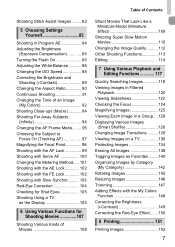
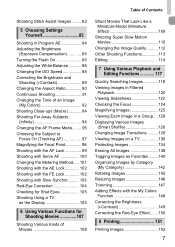
... 98 Shooting with the AF Lock 99 Shooting with Servo AF 100 Changing the Metering Method..... 101 Shooting with the AE Lock 102...Movies 107
Shooting Various Kinds of Movies 108
Shoot Movies That Look Like a Miniature Model (Miniature Effect 109
Shooting Super Slow Motion Movies 110
Changing the Image Quality.......... 112 Other Shooting Functions 113 Editing 114
7 Using Various Playback...
PowerShot ELPH 100 HS / IXUS 115 HS Camera User Guide - Page 29
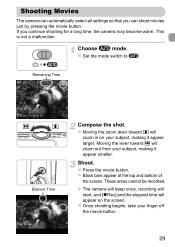
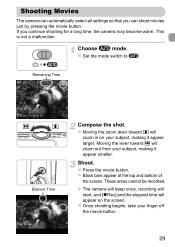
.... z Black bars appear at the top and bottom of
the screen.
Moving the lever toward i will appear on your finger off the movie button.
29 z Press the movie button. X The camera will beep once, recording will start, and [ Rec] and the elapsed time will
zoom in on the screen. These areas cannot be...
PowerShot ELPH 100 HS / IXUS 115 HS Camera User Guide - Page 32


... ports. Installation may stop suddenly depending on computers with another Canon-brand compact digital camera, install the software from the included CD-ROM, overwriting your computer's capabilities.
32 Transferring Images to a Computer for Viewing
You can use the supplied software to copy the movie back onto the memory card, you can also connect the...
PowerShot ELPH 100 HS / IXUS 115 HS Camera User Guide - Page 33
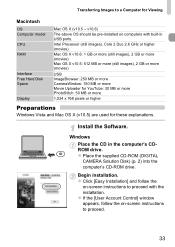
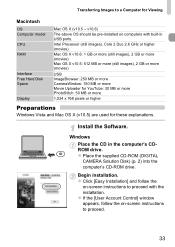
... Control] window appears, follow the
on computers with the installation.
z Place the supplied CD-ROM (DIGITAL
CAMERA Solution Disk) (p. 2) into the computer's CD-ROM drive.
Windows
Place the CD in USB ports. Intel Processor (still images), Core 2 Duo 2.6 GHz or higher (movies) Mac OS X v10.6: 1 GB or more (still images), 2 GB or more...
PowerShot ELPH 100 HS / IXUS 115 HS Camera User Guide - Page 34


... computer. Macintosh Place the CD in the direction shown. Begin installation. z Turn off the camera. For connection details, refer to proceed with the computer. Remove the CD-ROM. z Place the supplied CD-ROM (DIGITAL CAMERA Solution Disk) (p. 2) into the camera terminal in the computer's CDROM drive. z Insert the interface cable's larger plug into the...
PowerShot ELPH 100 HS / IXUS 115 HS Camera User Guide - Page 67
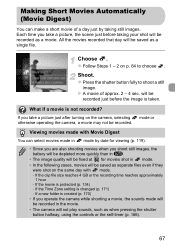
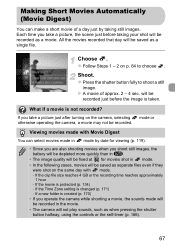
...Shoot. will be
recorded just before taking still images.
What if a movie is taken. Each time you operate the camera while shooting a movie, the sounds made in mode by taking your shot will be saved ...as a single file. Making Short Movies Automatically (Movie Digest)
You can select movies made will be recorded in the movie. • The camera will not play sounds, such as when ...
PowerShot ELPH 100 HS / IXUS 115 HS Camera User Guide - Page 125


... up to a maximum factor of
approximately 10x. Press
the qr buttons to the original setting.
• In magnified display, pressing the n button restores single image playback.
• Movies cannot be magnified.
125
z The display will zoom in on the screen, press
the m button to switch to
. z When
appears on the image. Magnifying...
PowerShot ELPH 100 HS / IXUS 115 HS Camera User Guide - Page 175
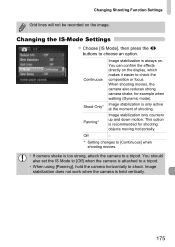
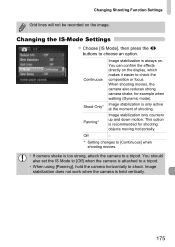
... motion. This option is only active at the moment of shooting.
Off
-
* Setting changes to [Continuous] when shooting movies.
• If camera shake is attached to a tripod.
• When using [Panning], hold the camera horizontally to choose an option. Continuous
Shoot Only* Panning*
Image stabilization is held vertically.
175
You can confirm the...
PowerShot ELPH 100 HS / IXUS 115 HS Camera User Guide - Page 181


...8226; Increase the ISO speed (p. 88). • Attach the camera to a tripod. Battery is distorted or not showing on the...recorded in your problem, contact a Canon Customer Support Help Desk as listed...set .
181 Screen does not display properly in Playback mode (p. 21), press the shutter button halfway ...battery, for example, by
placing it in movies. • When shooting under fluorescent or LED...
PowerShot ELPH 100 HS / IXUS 115 HS Camera User Guide - Page 186
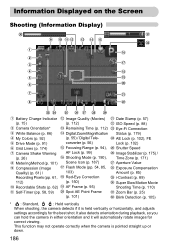
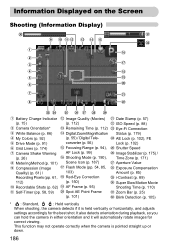
... Amount (p. 85) i-Contrast (p. 89) Super Slow Motion Movie Shooting Time (p. 110) Zoom Bar (p. 25) Blink Detection (p. 105)
* : Standard,
: Held vertically
When shooting, the camera detects if it will automatically rotate images for the best shot. It also detects orientation during playback, so you
can hold the camera in either orientation and it is pointed straight...
PowerShot ELPH 100 HS / IXUS 115 HS Camera User Guide - Page 200


...
Item Rotate Print Settings
Protect Favorites Erase Group Playback
Movie Playback Movie Digest Playback
Smart Shuffle Filtered Playback Slideshow My Category
Content
Ref.
p. 142
200
p. 128
Filters/cancels filter for printing displayed image ([Print] appears when the camera is connected to the printer). Playback Mode FUNC. p. 159
Protects/unlocks displayed image.
p. 122...
PowerShot ELPH 100 HS / IXUS 115 HS Camera User Guide - Page 206


...Time J Date/Time Date/Time
Adding to Image 57 Changing 20 Setting 19
206
World Clock 171 Default Settings 51 DIGITAL CAMERA Solution Disk 2 Digital Tele-Converter 56 Digital Zoom 55 Display Language 21 DPOF 159 Drive Mode 91 Dynamic Mode 175
E
Editing i-Contrast 149 My Colors 148...85 Slow Synchro 103 Focus AF Frames 25, 95 AF Lock 99 AF-Point Zoom 98 Servo AF 100 Focus Check 124
PowerShot ELPH 100 HS / IXUS 115 HS Camera User Guide - Page 208


... Super Slow Motion (Shooting Mode)....... 110 Super Vivid (Shooting Mode 68
T
Tag Images as Favorites 140 Terminal 34, 130, 131, 152, 178 Toy Camera Effect (Shooting Mode)......... 74 Tracking AF 27, 97 Travel Abroad 15, 38, 171 Trimming 147 Troubleshooting 181
U
Underwater (Shooting Mode 65
V
Video J Movies Viewing
Filtered Playback 120 Images on a TV...
Similar Questions
Canon Powershot Elph 100 Wont Turn On After Battery Is Charged
(Posted by arifnewdr 9 years ago)
Www.canon Digital Camera Powershot S200 User Mauel In English Can U Get Me ?
(Posted by mohangca 10 years ago)
Canon Powershot Elph-100 Digital Camera Wont Turn On
(Posted by kalipmn 10 years ago)
Canon Powershot Elph 300 Hs Video Wont Playback On Computer
(Posted by bagth 10 years ago)
Canon Powershot Elph 110 Hs
I've charged the battery on my Canon Powershot Elph 110 HS but now it won't turn on.
I've charged the battery on my Canon Powershot Elph 110 HS but now it won't turn on.
(Posted by pilmar 10 years ago)

