Canon PowerShot ELPH 100 HS Support Question
Find answers below for this question about Canon PowerShot ELPH 100 HS.Need a Canon PowerShot ELPH 100 HS manual? We have 3 online manuals for this item!
Question posted by Zzzmsw1 on March 20th, 2014
Canon Elph 100 Hs Won't Take Pictures With Flash On
The person who posted this question about this Canon product did not include a detailed explanation. Please use the "Request More Information" button to the right if more details would help you to answer this question.
Current Answers
There are currently no answers that have been posted for this question.
Be the first to post an answer! Remember that you can earn up to 1,100 points for every answer you submit. The better the quality of your answer, the better chance it has to be accepted.
Be the first to post an answer! Remember that you can earn up to 1,100 points for every answer you submit. The better the quality of your answer, the better chance it has to be accepted.
Related Canon PowerShot ELPH 100 HS Manual Pages
Software Guide for Windows - Page 2


... phrases that you recall but cannot find.
To access this manual are using Adobe Reader 8 or later, you are based on the premise that a Canon compact digital camera will be available depending on the toolbar. If you can also perform searches with the software.
• Some functions may also differ slightly from the...
Software Guide for Windows - Page 54


... an irreversible compression method (part of the data is a list of the image pixels from a digital camera without any deterioration in ZoomBrowser EX's Browser Area. However, because it . It saves the output of image types supported by Canon. MOV (.MOV)
Movie type.
Things to Remember
Mastering the Basics
More Advanced Techniques
Appendices
Supported...
Software Guide for Macintosh - Page 2


... printer model in use.
• The explanations in this guide are based on the premise that a Canon compact digital camera will be used with the [Find] function right on the camera model. HINT
• The "Hint" sections contain procedural suggestions and tips for your convenience. The screen shots and procedures may not be available...
Software Guide for Macintosh - Page 55


... following is a relatively popular image type. The movie icon appears in the quality of the image pixels from a digital camera without any deterioration in ImageBrowser's Browser Area. RAW
This is widely supported by Canon. This image type is the standard image type for Macintosh. BMP (Windows Bitmap)
This image type comes standard with...
PowerShot ELPH 100 HS / IXUS 115 HS Camera User Guide - Page 4


... special effects
Fish-eye Effect (p. 69)
Miniature Effect (p. 70)
Toy Camera Effect (p. 74)
Monochrome (p. 73)
Super vivid colors (p. 68)
Poster Effect (p. 68)
z Focus on faces 24, 65, 95 z Shoot in places where I cannot use the flash
(turn off the flash 54 z Take pictures with me in them too (self-timer 58, 59, 77 z Insert...
PowerShot ELPH 100 HS / IXUS 115 HS Camera User Guide - Page 6


... Settings ......... 48 Adjusting the Screen Brightness ..... 50 Returning the Camera to
a Computer for Viewing 32 Accessories 37 Separately Sold Accessories ... Cards 22 Pressing the Shutter Button 23 Taking Pictures (Smart Auto)...........24 Viewing Images 27 Erasing Images... Used Functions 53
Turning the Flash Off 54 Zooming in More Closely on
Subjects (Digital Zoom 55 Inserting the Date...
PowerShot ELPH 100 HS / IXUS 115 HS Camera User Guide - Page 7
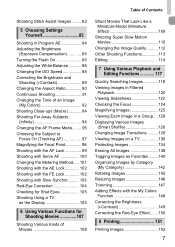
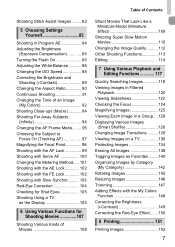
...Settings Yourself 83
Shooting in Program AE 84 Adjusting the Brightness
(Exposure Compensation 85 Turning the Flash On 85 Adjusting the White Balance 86 Changing the ISO Speed 88 Correcting the Brightness and
...97 Magnifying the Focal Point 98 Shooting with the AF Lock 99 Shooting with Servo AF 100 Changing the Metering Method..... 101 Shooting with the AE Lock 102 Shooting with the FE ...
PowerShot ELPH 100 HS / IXUS 115 HS Camera User Guide - Page 10
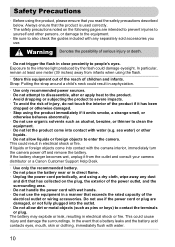
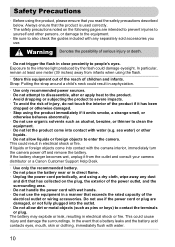
...outlet. • Do not allow liquids or foreign objects to the intense light produced by the flash could result in electrical shock or fire. The battery may explode or leak, resulting in asphyxiation.... remain at least one meter (39 inches) away from the outlet and consult your camera distributor or a Canon Customer Support Help Desk.
• Use only the recommended battery. • Do not...
PowerShot ELPH 100 HS / IXUS 115 HS Camera User Guide - Page 15


...Recharge the battery.
Using the battery and charger effectively
• Charge the battery on the Camera & Imaging Products Association (CIPA) measurement standard.
• Under some shooting conditions, the number... that have 100 - 240 V (50/60 Hz) AC power. Charged batteries continue to the point where it will no longer fit into the camera, please contact a Canon Customer Support ...
PowerShot ELPH 100 HS / IXUS 115 HS Camera User Guide - Page 25


...
Taking Pictures (Smart Auto)
Compose the shot. Shoot. The flash will appear on more than one point. z Press the shutter button halfway to shoot. z Press the shutter button fully to focus. X The image will automatically fire in on your subject, making it will beep twice and AF frames will appear when the camera...
PowerShot ELPH 100 HS / IXUS 115 HS Camera User Guide - Page 26
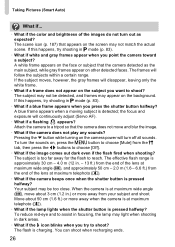
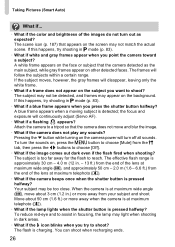
...focusing, the lamp may not match the actual scene. The effective flash range is approximately 30 cm - 4.0 m (12 in .) or more away when the camera is at maximum telephoto (i).
• What if the lamp lights...shooting in dark areas.
• What if the h icon blinks when you want to reach. Taking Pictures (Smart Auto)
What if...
• What if the color and brightness of the images do not turn...
PowerShot ELPH 100 HS / IXUS 115 HS Camera User Guide - Page 32


... Transferring Images to a Computer for Viewing
You can play back movies on computers with the camera to a computer for YouTube: 30 MB or more PhotoStitch: 40 MB or more * Movie...to a Computer for Viewing
How can also connect the camera to a TV.
If you can I play back the movie smoothly with another Canon-brand compact digital camera, install the software from the included CD-ROM, ...
PowerShot ELPH 100 HS / IXUS 115 HS Camera User Guide - Page 39
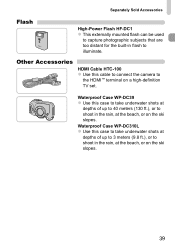
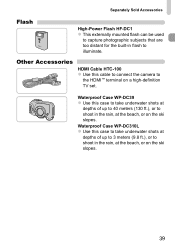
Other Accessories
HDMI Cable HTC-100 z Use this cable to connect the camera to shoot in the rain, at the beach, or on the ski slopes.
39 ... on a high-definition
TV set. Separately Sold Accessories
Flash
High-Power Flash HF-DC1 z This externally mounted flash can be used
to capture photographic subjects that are
too distant for the built-in flash to shoot in the rain, at the beach, or...
PowerShot ELPH 100 HS / IXUS 115 HS Camera User Guide - Page 40
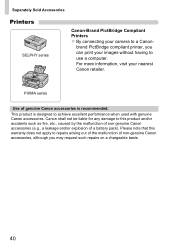
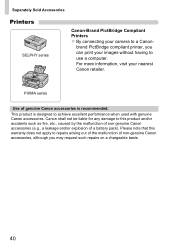
... this warranty does not apply to use a computer. For more information, visit your images without having to repairs arising out of the malfunction of genuine Canon accessories is designed to a Canon-
Separately Sold Accessories
Printers
SELPHY series
Canon-Brand PictBridge Compliant Printers z By connecting your camera to achieve excellent performance when used with genuine...
PowerShot ELPH 100 HS / IXUS 115 HS Camera User Guide - Page 42
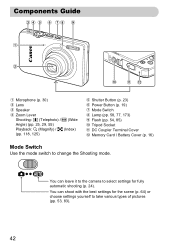
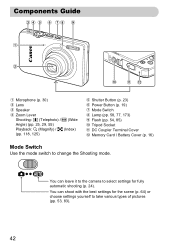
You can leave it to the camera to select settings for the scene (p. 64) or choose settings yourself to change the Shooting ... k (Magnify) / g (Index) (pp. 118, 125)
Shutter Button (p. 23) Power Button (p. 19) Mode Switch Lamp (pp. 58, 77, 173) Flash (pp. 54, 85) Tripod Socket DC Coupler Terminal Cover Memory Card / Battery Cover (p. 16)
Mode Switch
Use the mode switch to take various types of...
PowerShot ELPH 100 HS / IXUS 115 HS Camera User Guide - Page 100
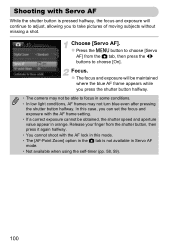
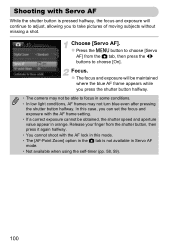
...adjust, allowing you press the shutter button halfway. • The camera may not be obtained, the shutter speed and aperture value appear in... Not available when using the self-timer (pp. 58, 59).
100 Shooting with Servo AF
While the shutter button is not available in ... from the 4 tab, then press the qr buttons to take pictures of moving subjects without missing a shot. In this case, you...
PowerShot ELPH 100 HS / IXUS 115 HS Camera User Guide - Page 181


...mode] to [Continuous] (p. 175). • Set the flash to h (p. 85). • Increase the ISO speed (p. 88). • Attach the camera to a tripod. A flashing h appears on TV (p. 130). appears when the shutter ... etc.) are dirty, battery performance will not be recorded in your problem, contact a Canon Customer Support Help Desk as listed on .
After closing the
memory card/battery cover,...
PowerShot ELPH 100 HS / IXUS 115 HS Camera User Guide - Page 185


...images (approx. 1000) stored on the memory card. Ink absorber full • Contact a Canon Customer Support Help Desk for an ink absorber replacement.
185 Exceeded selection limit • You ... ending image that was before the starting image that was after taking a picture, the shot may be a problem with the camera. Use a commercially available USB card reader to [Auto Reset] (p. 169...
PowerShot ELPH 100 HS / IXUS 115 HS Camera User Guide - Page 206


...Black and White Images 92 Blink Detection 105
C
Camera Default Settings 51 Holding the Camera 13
Camera Shake 26, 54, 175 Center (AF Frame ... 19
206
World Clock 171 Default Settings 51 DIGITAL CAMERA Solution Disk 2 Digital Tele-Converter 56 Digital Zoom 55 Display Language 21 DPOF 159 Drive ... Fish-eye Effect (Shooting Mode 69 Flash
Off 54 On 85 Slow Synchro 103 Focus AF Frames 25...
PowerShot ELPH 100 HS / IXUS 115 HS Camera User Guide - Page 208


... Mode) ...... 76 Sepia Tones 92 Servo AF 100 Shooting Number of Shots 15, 18, 62 Shooting Date and Time J Date/Time Shooting Info 186 Shooting Time 30 Shooting Using a TV 105 Slideshow 122 Smart Shuffle 128 Smile (Shooting Mode 75 Snow (Shooting Mode 66 Software DIGITAL CAMERA Solution Disk ......... 2 Installation 33 Software Guide...
Similar Questions
Canon Powershot Elph 100 Hs Wont Download Pictures
(Posted by Gs1spk111 10 years ago)
How To Transfer Pictures From A Canon Powershot Elph 100 Hs
(Posted by role 10 years ago)
Www.canon Digital Camera Powershot S200 User Mauel In English Can U Get Me ?
(Posted by mohangca 10 years ago)
How To Put Pictures From My Canon Powershot Elph 100 Hs Onto My Mac
(Posted by dengaya 10 years ago)

