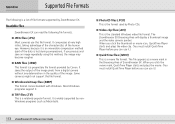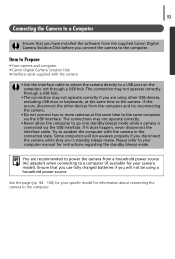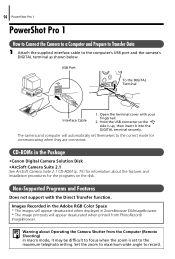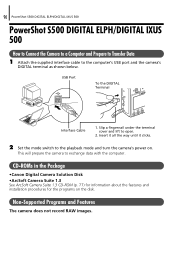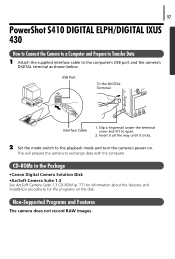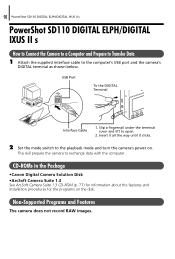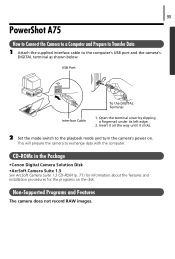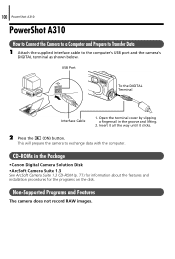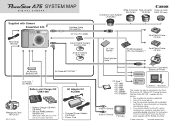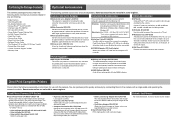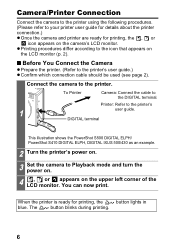Canon PowerShot A75 Support Question
Find answers below for this question about Canon PowerShot A75.Need a Canon PowerShot A75 manual? We have 9 online manuals for this item!
Question posted by vvsrmo on August 3rd, 2012
Lines Going Through The Display...
I hate it! Lines going through the display
Give a solution!!
Reply!!
Current Answers
Related Canon PowerShot A75 Manual Pages
Similar Questions
Www.canon Digital Camera Powershot S200 User Mauel In English Can U Get Me ?
(Posted by mohangca 10 years ago)
Canon Powershot A75 Manual
i have misplaced the manual for my canon powershot A75 and can't remember the best setting for night...
i have misplaced the manual for my canon powershot A75 and can't remember the best setting for night...
(Posted by apduck1018 10 years ago)
Canon Powershot A410 Digital Camera
how can I tell if the cf card logic circuits are bad in a canon powershot a410 digital camera
how can I tell if the cf card logic circuits are bad in a canon powershot a410 digital camera
(Posted by eddieslilmama 11 years ago)
Using A750 On Mac.
I have a Cannon Powershot A750 How can I use the MD31 manual disc on my new Mac. please? Is there a ...
I have a Cannon Powershot A750 How can I use the MD31 manual disc on my new Mac. please? Is there a ...
(Posted by tigermothd82a 11 years ago)
Is There A Touchscreen Avalable On The Canon Powershot A4000 Is Digital Camera?
On the Canon PowerShot A4000 IS Digital Camera - Red (16.0 MP, 8x Optical Zoom) 3.0 inch LCD? Curry...
On the Canon PowerShot A4000 IS Digital Camera - Red (16.0 MP, 8x Optical Zoom) 3.0 inch LCD? Curry...
(Posted by masterwolf 11 years ago)