Canon PowerShot A640 Support Question
Find answers below for this question about Canon PowerShot A640.Need a Canon PowerShot A640 manual? We have 9 online manuals for this item!
Question posted by jojotico2001 on January 8th, 2013
Lense Stuck
when I turn the camara on the lense does not stay out, keeps on closing. what can i do? can you help me? thanks
Current Answers
There are currently no answers that have been posted for this question.
Be the first to post an answer! Remember that you can earn up to 1,100 points for every answer you submit. The better the quality of your answer, the better chance it has to be accepted.
Be the first to post an answer! Remember that you can earn up to 1,100 points for every answer you submit. The better the quality of your answer, the better chance it has to be accepted.
Related Canon PowerShot A640 Manual Pages
ImageBrowser 6.5 for Macintosh Instruction Manual - Page 2


...• The explanations in this guide are based on the premise that a Canon compact digital camera will be used with the software.
• Some functions may appear slightly different if ...Adobe Reader 8 or later, you can also perform searches with the [Find] function right on the camera model.
Use Adobe Reader's Search functions to the following symbols.
If you read them as an Adobe ...
ImageBrowser 6.5 for Macintosh Instruction Manual - Page 55


...
Appendices
Supported Image Types
The following is a list of image types supported by ImageBrowser.
JPEG
Most cameras use this method, the image may become rougher. However, because it . Exif JPEG is lost during...allows the output of the image pixels from a digital camera without any deterioration in ImageBrowser's Browser Area.
TIFF
This is the standard image type for Macintosh.
ZoomBrowser EX 6.5 for Windows Instruction Manual - Page 2


...; The displayed screens and procedures may also differ slightly from the examples depending upon the camera or printer model in use.
• The explanations in this guide are based on ...8226; The "Important" sections contain operating precautions or important topics. Ensure that a Canon compact digital camera will be used with the [Find] function right on the premise that you can also perform...
ZoomBrowser EX 6.5 for Windows Instruction Manual - Page 54


...used for Photo CDs.
It saves the output of the image pixels from a digital camera without any deterioration in ZoomBrowser EX's Browser Area.
Things to Remember
Mastering the Basics...). It compresses at very high ratios, taking advantage of the characteristics of Contents
54 Some cameras might not support this image type. It is an irreversible compression method (part of the ...
Direct Print User Guide - Page 4


... the right to change the specifications of the hardware described herein at any time without using the camera buttons.
* PictBridge: PictBridge is accurate and complete, no liability can be reproduced, transmitted, transcribed...be accepted for any form, by directly connecting digital cameras and digital camcorders (hereafter "camera") to a printer, regardless of non-Canon memory cards.
Direct Print User Guide - Page 10


...; Fully charged battery • New batteries
Place paper, ink cassette/cartridge, etc.
Connect the camera to the printer. Turn the printer's power on . Depending on the camera model, the camera's power will automatically turn the power on .
This illustration shows the PowerShot A710 IS as an example.
DIGITAL terminal
Camera: Connect the cable to their respective user guides.
Direct Print User Guide - Page 55


... wish to print and press the
2 button. Printing with SELPHY CP Series Printers using a Canon digital camera's (wide) size, select from [Print Method] on wide-size paper, an image that displays ... Canon Compact Photo Printer SELPHY CP730/CP720/CP710/CP510
When printing, on the camera's (Set up) menu.
Make sure that has been shot using PictBridge (p. 10).
After this, see Print ...
PowerShot A640/A630 System Map - Page 1
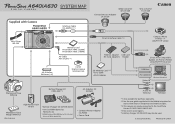
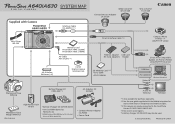
...Strap WS-200
Direct Interface Cable (*2)
Memory Card PowerShot A640: (32MB) PowerShot A630: (16MB)
AV Cable AVC-DC300 (*1)
AA Alkaline Batteries (×4)
Canon Digital Camera Solution Disk
PCMCIA Adapter USB Card (PC Card ... the Bubble Jet printer for
more information on the printer and interface cables. *3 This camera can also be connected to the Card Photo
Printer CP-10/CP-100/CP-200/CP...
PowerShot A640/A630 System Map - Page 2
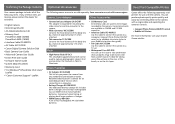
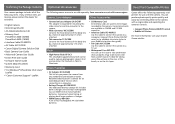
... Card
PowerShot A640: (32MB) PowerShot A630: (16MB) • Interface Cable IFC-400PCU • AV Cable AVC-DC300 • Canon Digital Camera Solution Disk • Basic Camera User Guide • Advanced Camera User ...Customer Support" Leaflet
The following camera accessories are too distant for an extended period of approximately 1.75 when attached. Lenses, Lens Adapter
• Conversion...
PowerShot A640/A630 Camera User Guide Basic - Page 29


... appears.
27
Downloading Images to Prepare
• Camera and computer • Canon Digital Camera Solution Disk supplied with the camera • Interface cable supplied with the installation while reviewing installation settings. 3. Double-click the [Canon Digital Camera Installer] icon in the computer's CD-ROM drive. Place the Canon Digital Camera Solution Disk in the CD-ROM window...
PowerShot A640/A630 Camera User Guide Camera User Guide Advanced - Page 1
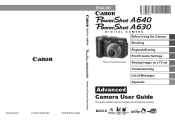
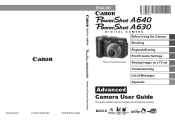
PRINTED IN CHINA
Advanced Camera User Guide
Before Using the Camera Shooting Playback/Erasing Print/Transfer Settings Photo of PowerShot A640 Viewing Images on a TV set Troubleshooting List of Messages Appendix
Advanced Camera User Guide
This guide explains camera features and procedures in detail. ENGLISH
DIGITAL CAMERA
CDI-E238-010
© 2006 CANON INC.
PowerShot A640/A630 Camera User Guide Camera User Guide Advanced - Page 7
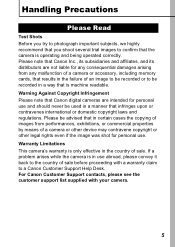
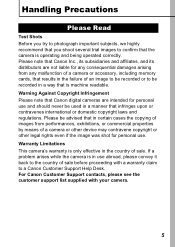
... Support Help Desk. Please note that Canon Inc., its subsidiaries and affiliates, and its distributors are intended for any malfunction of a camera or accessory, including memory cards, that results in the failure of an image to be recorded or to the country of sale. Warning Against Copyright Infringement Please note that Canon digital cameras...
PowerShot A640/A630 Camera User Guide Camera User Guide Advanced - Page 41
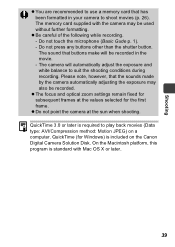
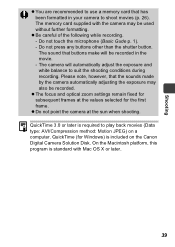
... play back movies (Data type: AVI/Compression method: Motion JPEG) on the Canon Digital Camera Solution Disk. z The focus and optical zoom settings remain fixed for subsequent frames at the sun when shooting. QuickTime 3.0 or later is required to shoot ...
PowerShot A640/A630 Camera User Guide Camera User Guide Advanced - Page 105


... z This is a phenomenon that occurs
reflected off dust particles with the red-eye reduction
the eyes when the flash is reflected back from z Shoot with digital cameras and does not
or insects in dark areas. ISO speed is constitute a malfunction. White dots appear on the image.
Try
asking them to On (Basic...
PowerShot A640/A630 Camera User Guide Camera User Guide Advanced - Page 130
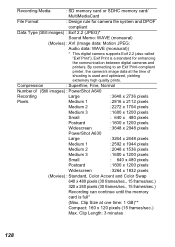
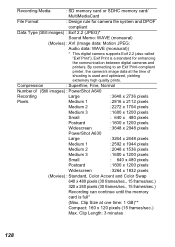
..., Normal
Number of
shooting is used and optimized, yielding
extremely high quality prints. Audio data: WAVE (monaural))
* This digital camera supports Exif 2.2 (also called
"Exif Print").
Clip Size at the time of (Still images) : PowerShot A640
Recording
Large
:3648 x 2736 pixels
Pixels
Medium 1
:2816 x 2112 pixels
Medium 2
:2272 x 1704 pixels
Medium 3
:1600 x 1200 pixels...
PowerShot A640/A630 Camera User Guide Camera User Guide Advanced - Page 143
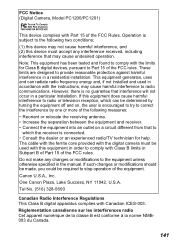
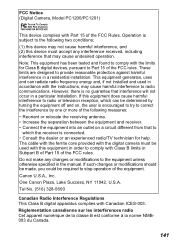
...has been tested and found to comply with the limits for help. If this equipment does cause harmful interference to radio or...the receiver is encouraged to try to correct the interference by turning the equipment off and on a circuit different from that to...FCC rules. The cable with the ferrite core provided with the digital camera must be required to the following measures:
• Reorient or ...
ZoomBrowser EX 5.7 Software User Guide - Page 126


... You Can Do with Windows.
It allows the output of the image pixels from a digital camera without any deterioration in the Browser Area of ImageBrowser. Table of Contents
Chapter 1
What is...such as Windows).
■ Windows Bitmap This image type comes standard with a Camera Connected
Chapter 4 Viewing Images
Chapter 5 Organizing Images
Chapter 6
Using Supplementary Features
Appendices
Index
...
Software Starter Guide For the Canon Digital Camera Solution Disk Version 29 - Page 1
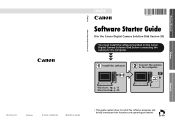
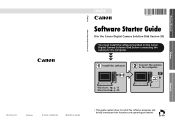
... INC. Windows/Macintosh
Software Starter Guide For Version 29
ENGLISH
Software Starter Guide
(For the Canon Digital Camera Solution Disk Version 29)
You must install the software bundled on the Canon Digital Camera Solution Disk before connecting the camera to install the software programs and briefly introduces their functions and operating procedures. Install the software...
Software Starter Guide For the Canon Digital Camera Solution Disk Version 29 - Page 5
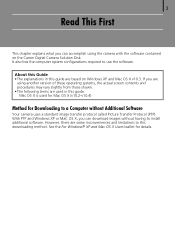
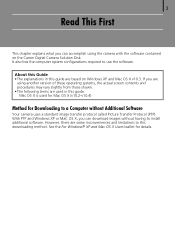
... are
using the camera with the software contained...camera uses a standard image transfer protocol called Picture Transfer Protocol (PTP). 3
Read This First
This chapter explains what you can accomplish using another version of these operating systems, the actual screen contents and procedures may vary slightly from those shown. • The following terms are based on the Canon Digital Camera...
Software Starter Guide For the Canon Digital Camera Solution Disk Version 29 - Page 11
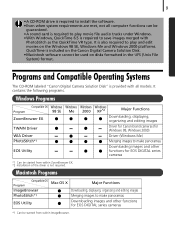
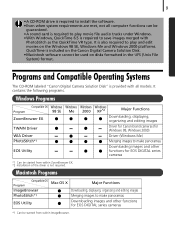
... images Merging images to make panoramas Downloading images and other functions for EOS DIGITAL series cameras
*1 Can be started from within ImageBrowser.
It contains the following programs.
... Windows 98 SE, Windows Me and Windows 2000 platforms. QuickTime is included on the Canon Digital Camera Solution Disk. • Macintosh software cannot be used on disks formatted in the UFS (...
Similar Questions
Www.canon Digital Camera Powershot S200 User Mauel In English Can U Get Me ?
(Posted by mohangca 10 years ago)
Canon Powershot A640 How To Unlock Disk
(Posted by schellenbergrobert 10 years ago)
Is There A Touchscreen Avalable On The Canon Powershot A4000 Is Digital Camera?
On the Canon PowerShot A4000 IS Digital Camera - Red (16.0 MP, 8x Optical Zoom) 3.0 inch LCD? Curry...
On the Canon PowerShot A4000 IS Digital Camera - Red (16.0 MP, 8x Optical Zoom) 3.0 inch LCD? Curry...
(Posted by masterwolf 11 years ago)
I Need A New Lcd For My Canon Powershot A640. It Broke.
(Posted by tcjwright 11 years ago)
What Must Be Checked In The Computer For Camera To Upload Pictures From Camera
someone told me to uncheck certain items and when I did the camera no longer will upload photos. I n...
someone told me to uncheck certain items and when I did the camera no longer will upload photos. I n...
(Posted by wmfjk 12 years ago)

