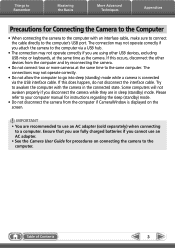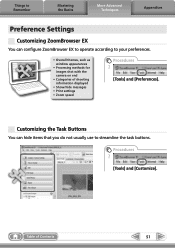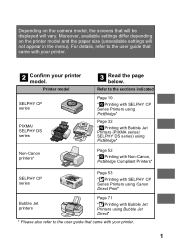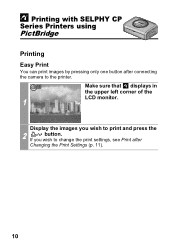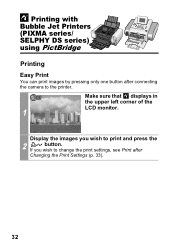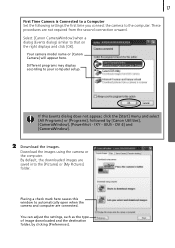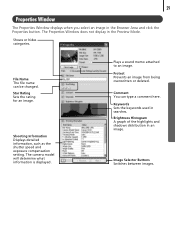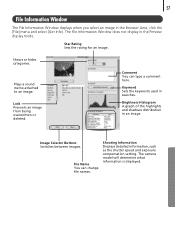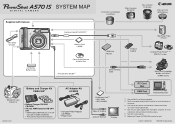Canon PowerShot A570IS Support Question
Find answers below for this question about Canon PowerShot A570IS - PowerShot A570 IS Digital Camera.Need a Canon PowerShot A570IS manual? We have 9 online manuals for this item!
Question posted by WAQ on May 12th, 2011
Date And Time
HOW DO I GET THE DATE AND TIME TO BE DISPLAYED ON MY PHOTOS
Current Answers
Related Canon PowerShot A570IS Manual Pages
Similar Questions
Canon Powershot A570 Si Webcam?
Can i use my old canon PowerShot A570 IS as a webcom for recording videos?And If so how? IS it free?
Can i use my old canon PowerShot A570 IS as a webcom for recording videos?And If so how? IS it free?
(Posted by dimitrivandoorenlanduyt 2 years ago)
How To Get Date Stamp On A570 Is
How to get date stamp on canon 570 is
How to get date stamp on canon 570 is
(Posted by rustington1946 2 years ago)
How To Remove Date Stamp Canon Powershot Elph 300 Hs From Photo
(Posted by rustdap 10 years ago)
Why Is The Date Attached To Photo Incorrect Even Though Date On Camera Is Set?
When I upload my pictures to my computer all the dates listed under properties for each individual p...
When I upload my pictures to my computer all the dates listed under properties for each individual p...
(Posted by mindywitte 11 years ago)
Date On Pixs
Time On Pixs
please tell me how to turn on the date time stamp on this camera please ?
please tell me how to turn on the date time stamp on this camera please ?
(Posted by kingriver 12 years ago)