Canon PowerShot A520 Support Question
Find answers below for this question about Canon PowerShot A520.Need a Canon PowerShot A520 manual? We have 9 online manuals for this item!
Question posted by dbtccij on July 31st, 2013
Date Time Screen
How to remove the date time info section from the screen. This appears every time I put the camera on and in between each picture that is taken.
Current Answers
There are currently no answers that have been posted for this question.
Be the first to post an answer! Remember that you can earn up to 1,100 points for every answer you submit. The better the quality of your answer, the better chance it has to be accepted.
Be the first to post an answer! Remember that you can earn up to 1,100 points for every answer you submit. The better the quality of your answer, the better chance it has to be accepted.
Related Canon PowerShot A520 Manual Pages
ImageBrowser 6.5 for Macintosh Instruction Manual - Page 2


...; The explanations in this function, in the explanations. Ensure that a Canon compact digital camera will be available depending on the camera model.
If you are using another version of Contents
2 IMPORTANT • The "Important" sections contain operating precautions or important topics.
The screen shots and procedures may not be used with the [Find] function right...
ImageBrowser 6.5 for Macintosh Instruction Manual - Page 16


... can customize various functions to make CameraWindow easier to use. Displays camera information.
Starts operations for setting the camera start-up screen, start -up sound, and various camera sounds.
Table of the screen, you can change the automatic transfer settings, the start -up screen that appears when starting CameraWindow, and the transfer destination folder. HINT
Customizing...
ImageBrowser 6.5 for Macintosh Instruction Manual - Page 17
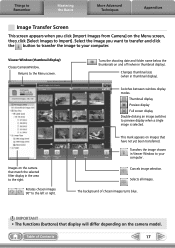
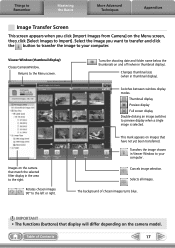
... Remember
Mastering the Basics
More Advanced Techniques
Appendices
Image Transfer Screen
This screen appears when you want to transfer and click the button to transfer the image to the left or right. This mark appears on images that display will differ depending on the camera that match the selected filter display in thumbnail display).
Select...
ImageBrowser 6.5 for Macintosh Instruction Manual - Page 18
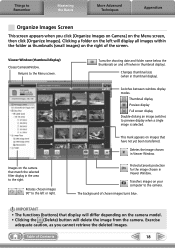
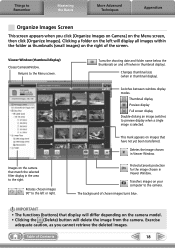
...
Mastering the Basics
More Advanced Techniques
Appendices
Organize Images Screen
This screen appears when you cannot retrieve the deleted images. Rotates chosen images 90° to the left will delete the image from the camera. Deletes the image chosen in thumbnail display).
Turns the shooting date and folder name below the thumbnails on the right...
ZoomBrowser EX 6.5 for Windows Instruction Manual - Page 2


... printer model in use.
• The explanations in this guide are based on the premise that a Canon compact digital camera will be available depending on the toolbar. The screen shots and procedures may appear slightly different if you are classified according to the following symbols.
Ensure that you recall but cannot find. To access...
ZoomBrowser EX 6.5 for Windows Instruction Manual - Page 17
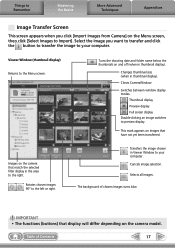
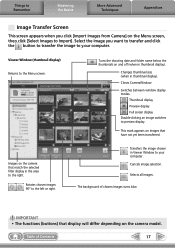
.... Things to Remember
Mastering the Basics
More Advanced Techniques
Appendices
Image Transfer Screen
This screen appears when you want to transfer and click the button to transfer the image to Import].
Turns the shooting date and folder name below the thumbnails on the camera model. Changes thumbnail size (when in thumbnail display).
IMPORTANT • The...
ZoomBrowser EX 6.5 for Windows Instruction Manual - Page 18
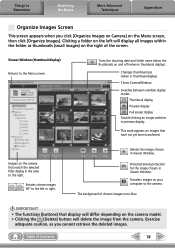
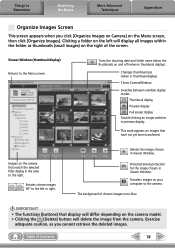
... the (Delete) button will delete the image from the camera. Things to Remember
Mastering the Basics
More Advanced Techniques
Appendices
Organize Images Screen
This screen appears when you cannot retrieve the deleted images. Viewer Window (thumbnail display) Returns to preview display.
Turns the shooting date and folder name below the thumbnails on your computer to...
PowerShot A520/A510 Camera User Guide - Page 27


... Recording Mode
p. 56
Preparing the Camera
PowerShot A520:
5.7x 7.1x 8.9x 11x 14x Digital Zoom
PowerShot A510:
Setting*2
5.1x 6.4x 8.0x 9.8x 13x
p. 47
Camera Shake Warning
p. 26
Low Battery
p. 17
*1: Each mode of
whether it is set to
Standard (No Information) or Off. (The Shooting
mode settings may not appear depending on page 24. These figures...
PowerShot A520/A510 Camera User Guide - Page 111
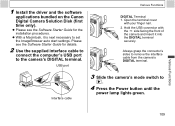
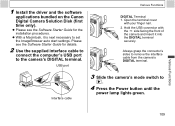
...
the side facing the front of the camera and insert it is next necessary to the camera's DIGITAL terminal. Interface cable
3 Slide the camera's mode switch to remove the interface cable from the camera's DIGITAL terminal. 1 Install the driver and the software
applications bundled on the Canon Digital Camera Solution Disk (first time only).
Please see the Software Starter Guide...
PowerShot A520/A510 Camera User Guide - Page 142
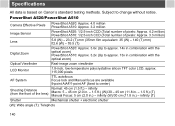
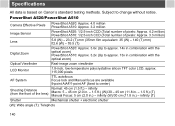
PowerShot A520/PowerShot A510
Camera Effective Pixels
PowerShot A520: Approx. 4.0 million PowerShot A510: Approx. 3.2 million
Image Sensor
PowerShot A520: 1/2.5-inch CCD (Total number of pixels: Approx. 4.2 million) PowerShot ... electronic shutter
(W): Wide angle (T): Telephoto
140 f/5.5 (T)
Digital Zoom
PowerShot A520: Approx. 3.6x (Up to approx. 14x in combination with the optical zoom...
PowerShot A520/A510 Camera User Guide - Page 145


...languages available for enhancing the communication between digital cameras and printers. By connecting to an Exif Print-compliant printer, the camera's image data at the time of shooting is a standard for menus... supplied software. Using the images and sounds recorded on a camera. 2. Interface
USB (mini-B, PTP [Picture Transfer Protocol]) Audio/Video output (NTSC or PAL selectable, monaural ...
PowerShot A520/A510 Manuals - Page 1
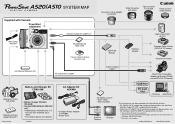
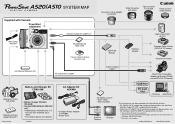
... for purchase separately. *2 See the user guide supplied with Camera PowerShot A520/A510
Wrist Strap WS-200
Conversion Lens Adapter LA-DC52F
Wide Converter WC-DC52
Tele-converter TC-DC52A
Close-up Lens 250D (52mm)
Interface Cable IFC-400PCU*1
MultiMediaCard MMC-16M
Canon Digital Camera Solution Disk
USB Card Reader
PCMCIA Adapter
High Power Flash...
PowerShot A520/A510 Manuals - Page 2
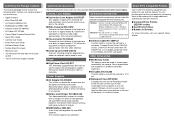
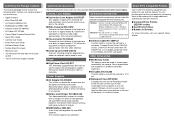
...9679; Close-up to illuminate. And of time or when connecting to capture the photographic subjects ...PowerShot A520/ A510. Convenient when taking worry-free pictures in the rain, at depths of four rechargeable AA-size NiMH batteries. (This camera... AV Cable AVC-DC300 • Canon Digital Camera Solution Disk • Quick Start Guide • Camera User Guide • Direct Print User Guide...
PowerShot A520/A510 Quick Start Guide - Page 1
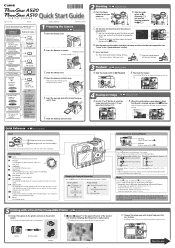
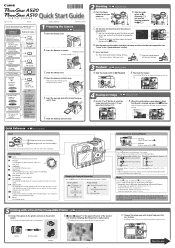
... power on the printer model. Set the date and time (first time the camera is ready to print.
* The displayed icon may vary depending on .
When the confirmation screen appears, check
that the printer is
powered on... For details, see
"Zoom" in the "Quick Reference" section).
Direct Print User Guide
Supplied with the camera. The power lamp lights.
Play back the images.
Install the
...
PowerShot A520/A510 Quick Start Guide - Page 2
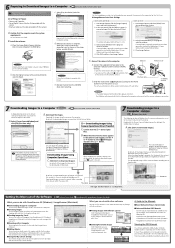
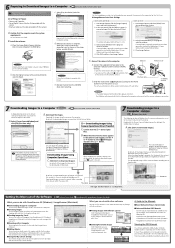
... the downloaded images display in the screen below are saved into a seamless panoramic view.
Please download them (the shooting date and time, the shooting settings, etc.)
&#...
b.Click the Digital Camera Software [Install] button
and click [Next]. Terminal cover
To DIGITAL terminal
If the Digital Signature Not Found window appears, click [Yes].
Remove the disk from...
Software Starter Guide Ver.22 - Page 3
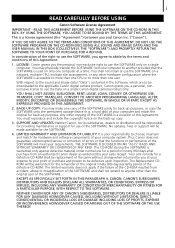
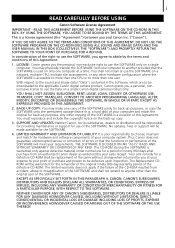
... of the CD-ROM resulted from an authorized Canon dealer as evidenced by you at a time. EXCEPT AS SPECIFICALLY SET FORTH IN THIS PARAGRAPH 4, CANON, CANON'S SUBSIDIARIES, DISTRIBUTORS AND ...from accident, abuse or misapplication of the SOFTWARE and shall not extend to the applicable Canon digital camera product, Canon grants you and Canon Inc. ("Canon"). SUPPORT AND UPDATES: Neither Canon, ...
Software Starter Guide Ver.22 - Page 7


If you can accomplish using another version of these operating systems, the actual screen contents and procedures may vary slightly from those shown. • The following terms are based on the Canon Digital Camera Solution Disk. Mac OS X is used for CF cards, SD cards, MultiMediaCards and PC cards.
It also lists the computer...
Software Starter Guide Ver.22 - Page 53


Items to the computer for the first time. Installer Panel Installing the Software
Start by installing the software from the Canon Digital Camera Solution Disk. Preparations
This chapter explains the basic procedures for details on the Macintosh Platform - 49
Using the Software on how to install ArcSoft PhotoStudio.
...
Software Starter Guide Ver.22 - Page 86


... select [Programs] or [All Programs], followed by [Control Panel] and [Add/Remove Programs].
82 Uninstalling the Software
Uninstalling the Software
The procedures for uninstalling the software are only required when you wish to delete the programs from the Canon Digital Camera Solution Disk (excluding ArcSoft PhotoStudio)
This explanation uses ZoomBrowser EX to demonstrate...
Software Starter Guide Ver.22 - Page 99


... using other devices from the supplied Canon Digital Camera Solution Disk before you have installed the software from the computer and try reconnecting the camera.
• Do not connect two or more cameras at the same time as the camera.
See the page (p. 94) for your specific model for your camera model). The connections may not operate...
Similar Questions
Canon Power Shot A520
Hello, I would like to download the Canon Power Shot A520 software for my Canon digital camera. I kn...
Hello, I would like to download the Canon Power Shot A520 software for my Canon digital camera. I kn...
(Posted by cheptrum 7 years ago)
Where Is The Clock Battery For The Canon Powershot A520
(Posted by ARGi4t 10 years ago)
Canon Powershot A410 Digital Camera
how can I tell if the cf card logic circuits are bad in a canon powershot a410 digital camera
how can I tell if the cf card logic circuits are bad in a canon powershot a410 digital camera
(Posted by eddieslilmama 11 years ago)
Is There A Touchscreen Avalable On The Canon Powershot A4000 Is Digital Camera?
On the Canon PowerShot A4000 IS Digital Camera - Red (16.0 MP, 8x Optical Zoom) 3.0 inch LCD? Curry...
On the Canon PowerShot A4000 IS Digital Camera - Red (16.0 MP, 8x Optical Zoom) 3.0 inch LCD? Curry...
(Posted by masterwolf 11 years ago)

