Canon PowerShot A4000 IS Support Question
Find answers below for this question about Canon PowerShot A4000 IS.Need a Canon PowerShot A4000 IS manual? We have 1 online manual for this item!
Question posted by dpattBecc on January 8th, 2014
My Canon Powershot Sx40 Hs Will Not Turn On
The person who posted this question about this Canon product did not include a detailed explanation. Please use the "Request More Information" button to the right if more details would help you to answer this question.
Current Answers
There are currently no answers that have been posted for this question.
Be the first to post an answer! Remember that you can earn up to 1,100 points for every answer you submit. The better the quality of your answer, the better chance it has to be accepted.
Be the first to post an answer! Remember that you can earn up to 1,100 points for every answer you submit. The better the quality of your answer, the better chance it has to be accepted.
Related Canon PowerShot A4000 IS Manual Pages
PowerShot A4000 IS / A3400 IS / A2400 IS / A2300 / A1300 / A810 Camera User Guide - Page 2


A4000 IS A3400 IS A2400 IS A2300
Camera
A3400 IS
Battery Pack NB-11L (with terminal cover)
A1300
Battery Charger CB-2LD/CB-2LDE
A810
Stylus
AA Alkaline Batteries (x2)
Interface Cable IFC-400PCU
Wrist Strap WS-800
Getting Started
DIGITAL CAMERA Solution Disk
• A memory card is required to view the PDF manuals.
2
Warranty...
PowerShot A4000 IS / A3400 IS / A2400 IS / A2300 / A1300 / A810 Camera User Guide - Page 6


... movies.
• The following buttons on
the camera model:
A4000 IS Functions and precautions for the PowerShot A4000 IS only
A3400 IS Functions and precautions for the PowerShot A3400 IS only
A2400 IS Functions and precautions for the PowerShot A2400 IS only
A2300 Functions and precautions for the PowerShot A2300 only
A1300 Functions and precautions for the...
PowerShot A4000 IS / A3400 IS / A2400 IS / A2300 / A1300 / A810 Camera User Guide - Page 11
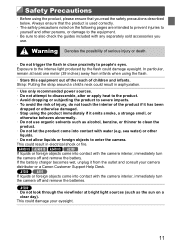
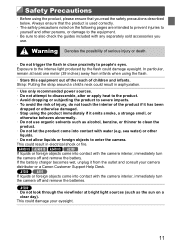
....
• The safety precautions noted on a
clear day). A4000 IS A3400 IS A2400 IS A2300 If liquids or foreign objects ...turn the camera off and remove the battery. If the battery charger becomes wet, unplug it emits smoke, a strange smell, or
otherwise behaves abnormally. • Do not use . Strap: Putting the strap around a child's neck could damage your camera distributor or a Canon...
PowerShot A4000 IS / A3400 IS / A2400 IS / A2300 / A1300 / A810 Camera User Guide - Page 12
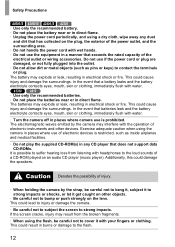
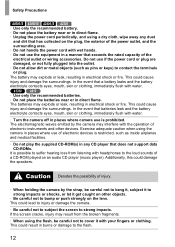
Safety Precautions
A4000 IS A3400 IS A2400 IS A2300 • Use only the recommended battery. • Do not place ... loud sounds of the power outlet, and the surrounding area. • Do not handle the power cord with water.
• Turn the camera off in a manner that a battery leaks and the battery electrolyte contacts eyes, mouth, skin or clothing, immediately flush with the ...
PowerShot A4000 IS / A3400 IS / A2400 IS / A2300 / A1300 / A810 Camera User Guide - Page 21


...which is the basis for setting the date and time is displayed the first time you turn the camera on. Initial Preparations
Setting the Date and Time
A screen for dates and times added to... specify the date
and time. z When finished, press the m button. Turn the camera on . z Press the qr buttons to choose an option. Specify the correct information.
• To ...
PowerShot A4000 IS / A3400 IS / A2400 IS / A2300 / A1300 / A810 Camera User Guide - Page 22


... battery is left off .
22 A4000 IS A3400 IS A2400 IS A2300
• The date/time battery will be displayed when you insert a charged battery or connect the camera to close the menu.
•...in about 4 hours even if the camera is depleted, the [Date/Time] screen will be retained for about 3 weeks by the camera's built-in about 4 hours once you turn the camera on. A1300 A810
• By ...
PowerShot A4000 IS / A3400 IS / A2400 IS / A2300 / A1300 / A810 Camera User Guide - Page 24


....
Compose the shot. z Press the o button repeatedly until is displayed. A4000 IS A3400 IS A2400 IS
X Icons representing the scene and image stabilization mode...
zoom lever toward i (telephoto), and to turn the camera on . Turn the camera on , shoot still images or movies, and then view them. z Press the power button.
Trying the Camera Out
Follow these instructions to zoom away from...
PowerShot A4000 IS / A3400 IS / A2400 IS / A2300 / A1300 / A810 Camera User Guide - Page 26


... elapsed time. z Follow steps 1 - 3 on p. 24 to turn the camera
on the top and bottom edges of the screen indicate image areas not recorded. The camera beeps
once as recording stops. z Press the movie button again to ... when the memory card becomes full.
26
Trying the Camera Out
Movies
Shooting Movies
You can take your finger off the movie button. Elapsed Time
Prepare the...
PowerShot A4000 IS / A3400 IS / A2400 IS / A2300 / A1300 / A810 Camera User Guide - Page 32


... CD-ROM (DIGITAL
CAMERA Solution Disk) (p. 2) in the computer's CD-ROM drive. screen instructions to connect the camera, connect it , and then double-click the icon displayed. z With the camera turned off, open ...the included interface cable (p. 2) in the orientation shown, insert the plug fully into the camera terminal ( ).
32 z On a Macintosh computer, after inserting the disc, double-click ...
PowerShot A4000 IS / A3400 IS / A2400 IS / A2300 / A1300 / A810 Camera User Guide - Page 33


...-ROMs, be installed. - Saving Images to a Computer
Windows 7 and Mac OS X 10.6 are the following limitations. - The screen in the computer's USB port. Connect the camera to the computer.
z Turn the camera off and disconnect the cable.
• When not connected to the Internet, there are used here for each...
PowerShot A4000 IS / A3400 IS / A2400 IS / A2300 / A1300 / A810 Camera User Guide - Page 34
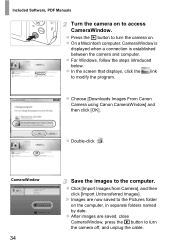
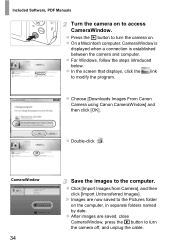
.... z Press the 1 button to the Pictures folder
on . z Choose [Downloads Images From Canon Camera using Canon CameraWindow] and then click [OK]. X Images are saved, close
CameraWindow, press the 1 button to access CameraWindow. Included Software, PDF Manuals
Turn the camera on to turn the camera on the computer, in separate folders named
by date. z For Windows, follow the...
PowerShot A4000 IS / A3400 IS / A2400 IS / A2300 / A1300 / A810 Camera User Guide - Page 35


...] icon in the Dock (the bar at the bottom of using Canon CameraWindow] on the screen displayed when you turn the camera on in step 2.
Using the PDF Manuals
Use the included CD-...the taskbar.
• To start CameraWindow in Windows Vista or XP, click [Downloads Images From Canon Camera using Adobe Reader.
35 Included Software, PDF Manuals
z For instructions on viewing images on a computer...
PowerShot A4000 IS / A3400 IS / A2400 IS / A2300 / A1300 / A810 Camera User Guide - Page 36


...
A4000 IS A3400 IS A2400 IS A2300
Included Accessories
Wrist Strap WS-800
Battery Pack NB-11L*1
(with terminal cover)
Battery Charger CB-2LD/CB-2LDE*1
A3400 IS
DIGITAL CAMERA ...Solution Disk
Stylus
Interface Cable IFC-400PCU*1
Power
AC Adapter Kit ACK-DC90 Flash Unit
Memory Card
Card Reader Cable
Windows/ Macintosh Computer
AV Cable AVC-DC400
TV/Video System
Canon...
PowerShot A4000 IS / A3400 IS / A2400 IS / A2300 / A1300 / A810 Camera User Guide - Page 37


... be liable for any damage to achieve excellent performance when used with genuine Canon accessories. This product is recommended. A1300 A810
Included Accessories
Accessories
Wrist Strap WS-800
AA Alkaline DIGITAL CAMERA
Batteries (x2)
Solution Disk
Interface Cable IFC-400PCU*1
Memory Card
Card Reader
Cable
Windows/ Macintosh Computer
AV Cable AVC-DC400
Power...
PowerShot A4000 IS / A3400 IS / A2400 IS / A2300 / A1300 / A810 Camera User Guide - Page 40
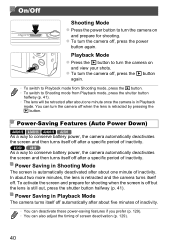
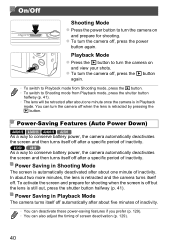
... automatically after a specific period of screen deactivation (p. 129).
40 Power-Saving Features (Auto Power Down)
A4000 IS A3400 IS A2400 IS A2300
As a way to conserve battery power, the camera automatically deactivates the screen and then turns itself off , press the 1 button
again.
• To switch to Playback mode from Shooting mode, press...
PowerShot A4000 IS / A3400 IS / A2400 IS / A2300 / A1300 / A810 Camera User Guide - Page 46


... memory card/battery cover
A1300 A810
- Shake or jolt the camera
A4000 IS A3400 IS A2400 IS A2300
- Turn the camera off (p. 40), or ready to shoot (when the flash is deactivated) (p. 157)
Blinking
Starting up or blinks depending on the back of the camera (pp. 4, 5) lights up , recording/reading/transmitting images, or shooting long...
PowerShot A4000 IS / A3400 IS / A2400 IS / A2300 / A1300 / A810 Camera User Guide - Page 142
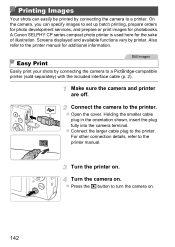
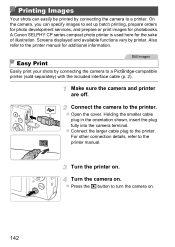
... printer on .
142 Turn the camera on. Still Images
Easy Print
Easily print your shots by connecting the camera to the printer. Holding the smaller cable
plug in the orientation shown, insert the plug fully into the camera terminal.
A Canon SELPHY CP series compact photo printer is used here for additional information. z Connect the larger...
PowerShot A4000 IS / A3400 IS / A2400 IS / A2300 / A1300 / A810 Camera User Guide - Page 143


z To print other images, repeat steps 5 - 6 after
printing is displayed. z When you are finished printing, turn the
camera and printer off and disconnect the interface cable.
• For Canon PictBridge-compatible printers (sold separately), see p. 136.
143 z Press the qr buttons to choose [Print], and
then press the m button. z Press the m button. X Printing now...
PowerShot A4000 IS / A3400 IS / A2400 IS / A2300 / A1300 / A810 Camera User Guide - Page 156
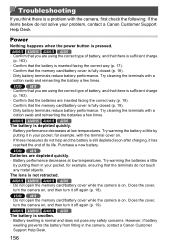
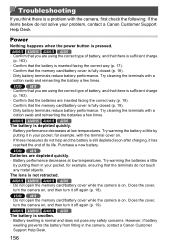
...Close the cover,
turn the camera on . A1300 A810 • Do not open the memory card/battery cover while the camera is still depleted soon after charging, it in the camera, contact a Canon Customer Support Help ...• If these measures do not help and the battery is on , and then turn it off again (p. 18). A4000 IS A3400 IS A2400 IS A2300 The battery is fully closed (p. 18). • ...
PowerShot A4000 IS / A3400 IS / A2400 IS / A2300 / A1300 / A810 Camera User Guide - Page 179
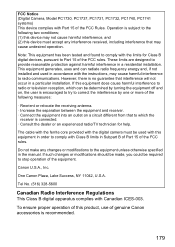
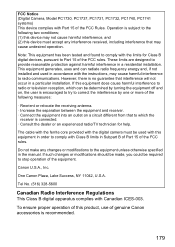
... be required to radio communications. The cable with the ferrite core provided with the digital camera must accept any interference received, including interference that to Part 15 of the equipment. One Canon Plaza, Lake Success, NY 11042, U.S.A.
FCC Notice (Digital Camera, Model PC1730, PC1737, PC1731, PC1732, PC1740, PC1741 systems) This device complies with Part 15...
Similar Questions
How To Turn Off Sound Canon Powershot Sx40 Hs Turn Off Sound
(Posted by markaSamson 9 years ago)
How To Turn Off Date Stamp On Digital Camera Canon Powershot A1000
(Posted by pimendy 9 years ago)
My Canon Powershot Sx40 Hs Will Not Turn On. Help - Don't Know What To Do!
(Posted by kbf16 11 years ago)
Is There A Touchscreen Avalable On The Canon Powershot A4000 Is Digital Camera?
On the Canon PowerShot A4000 IS Digital Camera - Red (16.0 MP, 8x Optical Zoom) 3.0 inch LCD? Curry...
On the Canon PowerShot A4000 IS Digital Camera - Red (16.0 MP, 8x Optical Zoom) 3.0 inch LCD? Curry...
(Posted by masterwolf 11 years ago)
Canon Powershot Sx40 Hs Max Memory
Canon PowerShot SX40 HS Max Memory
Canon PowerShot SX40 HS Max Memory
(Posted by sslavtchev 12 years ago)

