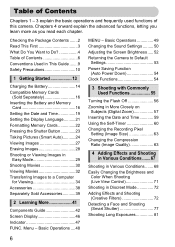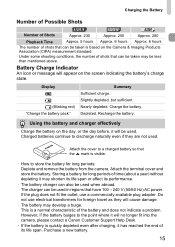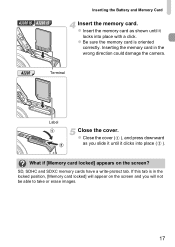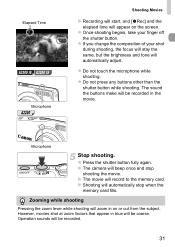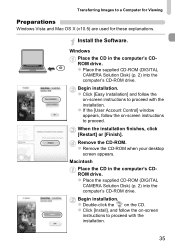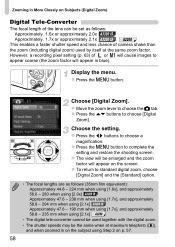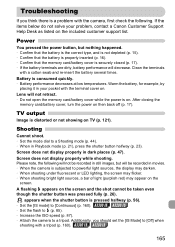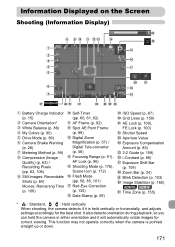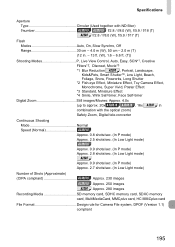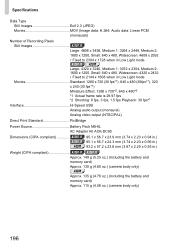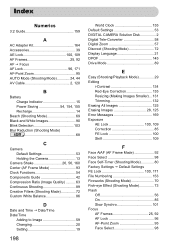Canon PowerShot A3300 IS Red Support Question
Find answers below for this question about Canon PowerShot A3300 IS Red.Need a Canon PowerShot A3300 IS Red manual? We have 1 online manual for this item!
Question posted by sekjr on February 12th, 2013
I Can't Upload Movies To The Computer With The A3300
A window comes up on the computer where it trys to upload - but errors! It says it cannot find the path specified - ie - where to put the files!
Well - where do you do that???
Current Answers
Related Canon PowerShot A3300 IS Red Manual Pages
Similar Questions
Canon Powershot A3300 Is
How do I put pictures I have already taken on my SD card?
How do I put pictures I have already taken on my SD card?
(Posted by janelleskessler 9 years ago)
Www.canon Digital Camera Powershot S200 User Mauel In English Can U Get Me ?
(Posted by mohangca 10 years ago)
Canon Powershot A410 Digital Camera
how can I tell if the cf card logic circuits are bad in a canon powershot a410 digital camera
how can I tell if the cf card logic circuits are bad in a canon powershot a410 digital camera
(Posted by eddieslilmama 11 years ago)
Is There A Touchscreen Avalable On The Canon Powershot A4000 Is Digital Camera?
On the Canon PowerShot A4000 IS Digital Camera - Red (16.0 MP, 8x Optical Zoom) 3.0 inch LCD? Curry...
On the Canon PowerShot A4000 IS Digital Camera - Red (16.0 MP, 8x Optical Zoom) 3.0 inch LCD? Curry...
(Posted by masterwolf 11 years ago)
Playing The Digital Camera Solution Disk
Hi, I have Windows XP, just purchased a Canon powershot A1200, The digital camera solution disk wont...
Hi, I have Windows XP, just purchased a Canon powershot A1200, The digital camera solution disk wont...
(Posted by barbosavicki 11 years ago)