Canon PowerShot A3300 IS Support Question
Find answers below for this question about Canon PowerShot A3300 IS.Need a Canon PowerShot A3300 IS manual? We have 1 online manual for this item!
Question posted by tinew59 on May 24th, 2012
How Can I View Unidentified Image
pictures are fine but then turn to unidentified image
Current Answers
There are currently no answers that have been posted for this question.
Be the first to post an answer! Remember that you can earn up to 1,100 points for every answer you submit. The better the quality of your answer, the better chance it has to be accepted.
Be the first to post an answer! Remember that you can earn up to 1,100 points for every answer you submit. The better the quality of your answer, the better chance it has to be accepted.
Related Canon PowerShot A3300 IS Manual Pages
User Guide - Page 2


.../CB-2LAE
Interface Cable IFC-400PCU
A3300 IS A3200 IS
AV Cable AVC-DC400
Wrist Strap WS-800
A2200
AV Cable AVC-DC300
Getting Started
DIGITAL CAMERA Solution Disk
Warranty Card
Using the ...
• Camera User Guide (This Guide) Once you have mastered the basics, use the camera's many features to shoot more challenging photos.
• Software Guide Read when you want to view the PDF ...
User Guide - Page 27


....
27 z The lens will appear coarse. Enter Playback mode. z The images change more quickly if you
keep the qr buttons pressed, but they will retract after approximately 1
minute elapses.
Viewing Images
You can view the images you took will turn off the power. X The last image you have taken on the screen. z Pressing the 1 button again while...
User Guide - Page 34


... Vista (64 bit, 32 bit): 1 GB or more Windows XP: 512 MB or more (still images), 1 GB or more (movies) USB ZoomBrowser EX: 200 MB or more CameraWindow: 150 MB or ... the camera to transfer images you have shot with another Canon-brand compact digital camera, install the software from the included CD-ROM, overwriting your computer's capabilities. Transferring Images to a Computer for Viewing
You ...
User Guide - Page 35


...z Click [Install], and follow the on the CD.
z Place the supplied CD-ROM (DIGITAL CAMERA Solution Disk) (p. 2) into the computer's CD-ROM drive.
Macintosh Place the CD in the...follow the on -screen instructions to a Computer for Viewing
Preparations
Windows Vista and Mac OS X (v10.5) are used for these explanations. Transferring Images to proceed with the installation.
35 Install the ...
User Guide - Page 36
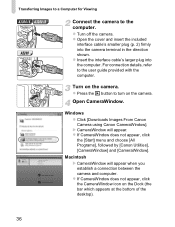
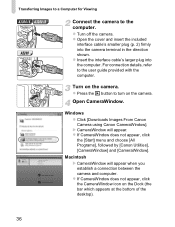
... will appear.
Open CameraWindow.
X CameraWindow will appear when you establish a connection between the camera and computer. Transferring Images to a Computer for Viewing
A3300 IS A3200 IS A2200
Connect the camera to the user guide provided with the computer. z Press the 1 button to turn on the Dock (the bar which appears at the bottom of the desktop...
User Guide - Page 121


... setting (NTSC/PAL) does not match the TV system.
Images will appear on the TV and switch it to the input the cable is connected to the correct video system.
121 A3300 IS A3200 IS A2200
Viewing Images on a TV
Turn on the screen of the camera).
What if the images don't display correctly on the TV?
User Guide - Page 138
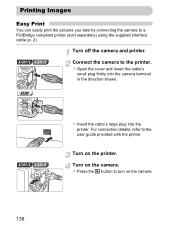
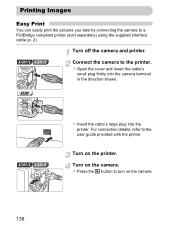
... to the printer. Turn on the printer.
Turn off the camera and printer. A3300 IS A3200 IS
Connect the camera to turn on the camera.
138 For connection details, refer to a PictBridge compliant printer (sold separately) using the supplied interface cable (p. 2).
Printing Images
Easy Print
You can easily print the pictures you take by connecting the camera to the user...
User Guide - Page 198
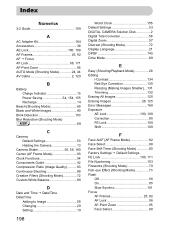
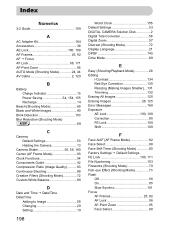
... (Shooting Mode 72 Custom White Balance 86
D
Date and Time J Date/Time Date/Time
Adding to Image 59 Changing 20 Setting 19
198
World Clock 155 Default Settings 53 DIGITAL CAMERA Solution Disk 2 Digital Tele-Converter 58 Digital Zoom 57 Discreet (Shooting Mode 72 Display Language 21 DPOF 145 Drive Mode 89
E
Easy (Shooting/Playback...
User Guide - Page 200
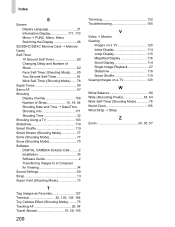
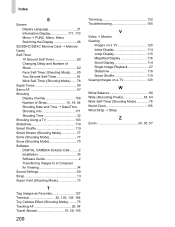
... 77 Smile (Shooting Mode 77 Snow (Shooting Mode 70 Software DIGITAL CAMERA Solution Disk ......... 2 Installation 35 Software Guide 2 Transferring Images to a Computer for Viewing 34 Sound Settings 50 Strap 13 Super Vivid (Shooting Mode 73
T
Tag Images as Favorites 127 Terminal 36, 120, 138, 164 Toy Camera Effect (Shooting Mode)......... 75 Tracking AF 26, 94 Travel...
User Guide - Page 203
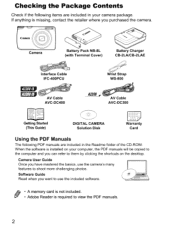
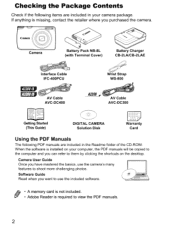
... use the camera's many features to view the PDF manuals.
2
Camera User Guide Once you purchased the camera. Camera
Battery Pack NB-8L (with Terminal Cover)
Battery Charger CB-2LAlCB-2LAE
~%,1 ~
,D
Interface Cable
~
Wrist Strap
IFC-400PCU
WS-800
EDD~ A2200~~
e;: : AV Cable AVC-DC400
AV Cable AVC-DC300
[]-T---I--J
Getting Started (This Guide)
DIGITAL CAMERA Solution Disk...
User Guide - Page 223


... newest to newest. The lens will appear coarse.
Pressing the ~ button will cycle through the images from oldest to oldest. The images change more quickly if you
,-
-ha_ ve...t_a"k.e....n_on-th-e-sc-re-en. Viewing Images
You
can
view
the
images
you keep the ~ ~ buttons pressed, but they will retract after approximately 1 minute elapses. Enter...
User Guide - Page 230
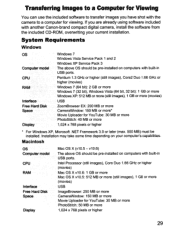
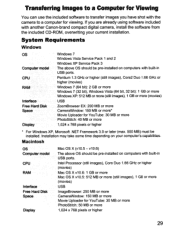
... are already using software included with the camera to a computer for viewing. CPU RAM
Intel Processor (still images), Core Duo 1.66 GHz or higher
(movies)
as Mac X v1 0.6: 1 GB or more as Mac X (v10.5 - If you have shot with another Canon-brand compact digital camera, install the software from the included CD-ROM, overwriting your...
User Guide - Page 231


...Install], and follow the on the CD. Place the supplied CD-ROM (DIGITAL CAMERA Solution Disk) (p. 2) into the computer's CD-ROM drive.
(',\I",,,
DIGITAL CAMERA sOiu'iici;:'oi'i
bit
Begin installation. Remove the CD-ROM when your desktop... Ilntal\ ) .
Windows Vista and Mac as x (v1 0.5) are used for Viewing
Preparations
';. Transferring Images to proceed with the installation.
User Guide - Page 237


... time without the permission of Canon is encouraged to try to correct the interference by turning the equipment off and on a circuit different from the actual equipment.
• The...in the manual. These limits are designed to mistaken operation of the FCC rules.
FCC Notice (Digital Camera, Model PC1589, PC1590, PC1585 systems) This device complies with Part 15 of this guide without...
User Guide - Page 239
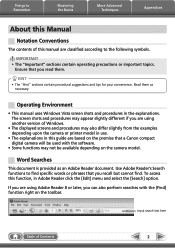
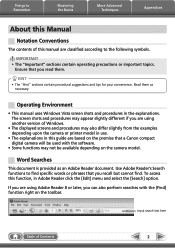
... with the [Find] function right on the premise that a Canon compact digital camera will be available depending on the camera model. Ensure that you are based on the toolbar. Word Searches
This ...the software.
• Some functions may also differ slightly from the examples depending upon the camera or printer model in use.
• The explanations in this function, in the explanations. ...
User Guide - Page 248


... details, refer to perform the transferring procedures. If you select [View/Download Images Using Canon ZoomBrowser EX], ZoomBrowser EX will open when you to select and transfer images. Transfers all images on the right in ZoomBrowser EX.
Table of images from the camera, click [Import Images from Camera] in the image transfer screen, and click the (Import) button.
Prints...
User Guide - Page 257


... zoom mode or scroll mode, positioning the mouse pointer over a thumbnail causes the image to be read while viewing the image. You can also set the Mouse Over window to be viewed at a higher magnification in the
(Show Information) menu. Fit to Window Changes the thumbnail size to specific conditions.
20
Display Control Panel...
User Guide - Page 269
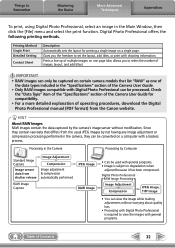
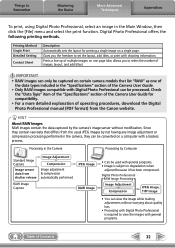
... RAW Images RAW images contain the data captured by not having any image adjustment or compression processing performed in the camera, they contain raw data that list "RAW" as one page (also allows you the freedom to select the number of the Camera User Guide.
• Only RAW images compatible with Digital Photo Professional can view the image while...
User Guide - Page 291


... Windows. PhotoCD (.PCD)
This is lost during compression), if you process and save an image repeatedly using this method, the image may become rougher. JPEG (.JPG)
Most cameras use this image type.
It saves the output of the image pixels from a digital camera without any deterioration in the quality of the human eye. TIFF (.TIF)
This is...
User Guide - Page 301


... cost asthe servlcepfoVlder may be repaired and returned to the Canon brand PowerShol Digital Camera. or their original container, are registered trademarks or trademarks of charge during ...II any other than Canon U,S.A.
DEALER'S NAME & ADDRESS MARCHAND NOM & ADRESSE
MODEL
MODELE PowerShot A2200 (BK)
BODY NO. CalJ1olJ1
CANON LIMITED WARRANTY
CANON U.S.A., INC. or Canon Canada,...
Similar Questions
How To Fix Lens Error On Canon Powershot A3300 Is
(Posted by sionPoe 9 years ago)
How Do I Erase Images From The Disk In My Canon Power Shot A3300 Is Digital Came
(Posted by Anonymous-136234 10 years ago)
Www.canon Digital Camera Powershot S200 User Mauel In English Can U Get Me ?
(Posted by mohangca 10 years ago)
My Camera Is Showing Suddenly No Images. Pl Help
i was using it till last night but today morning when i was trying to transfer my pictures to my pc ...
i was using it till last night but today morning when i was trying to transfer my pictures to my pc ...
(Posted by priyankakataria 10 years ago)

