Canon PowerShot A3300 IS Support Question
Find answers below for this question about Canon PowerShot A3300 IS.Need a Canon PowerShot A3300 IS manual? We have 1 online manual for this item!
Question posted by dbartongma on July 7th, 2013
Shutter Only Closes Part Way
The outside shutter is partialy open and can't take pictures
Current Answers
There are currently no answers that have been posted for this question.
Be the first to post an answer! Remember that you can earn up to 1,100 points for every answer you submit. The better the quality of your answer, the better chance it has to be accepted.
Be the first to post an answer! Remember that you can earn up to 1,100 points for every answer you submit. The better the quality of your answer, the better chance it has to be accepted.
Related Canon PowerShot A3300 IS Manual Pages
User Guide - Page 2


... When the software is installed on the desktop.
• Camera User Guide (This Guide) Once you have mastered the basics, use the camera's many features to shoot more challenging photos.
• Software.../CB-2LAE
Interface Cable IFC-400PCU
A3300 IS A3200 IS
AV Cable AVC-DC400
Wrist Strap WS-800
A2200
AV Cable AVC-DC300
Getting Started
DIGITAL CAMERA Solution Disk
Warranty Card
Using the ...
User Guide - Page 6


... This First 3 What Do You Want to Do 4 Table of this camera. Table of Contents
Chapters 1 - 3 explain the basic operations and frequently.............21 Formatting Memory Cards 22 Pressing the Shutter Button 23 Taking Pictures (Smart Auto)...........24 Viewing Images 27 Erasing...55
Turning the Flash Off 56 Zooming in More Closely on
Subjects (Digital Zoom 57 Inserting the Date and Time 59 ...
User Guide - Page 9


... that differ depending on the camera model are indicated with the
following icons. xx): Reference pages ("xx" stands for getting more out of memory cards that can be careful about • : Troubleshooting tips • : Hints for a page number) • This guide assumes all three models. • PowerShot A3300 IS screenshots and illustrations are...
User Guide - Page 26


...and exposure will be too close. Press and hold the shutter button halfway to reach. The effective flash range is pressed halfway? Taking Pictures (Smart Auto)
• What if a flashing appears? Attach the camera to shoot.
26 To ... cm - 2.0 m (1.6 - 6.6 ft) at maximum telephoto (i): Approximately 90 cm (3.0 ft.) or more A3300 IS A3200 IS , and approximately 80 cm (2.6 ft.) or more .
User Guide - Page 34


... RAM
Interface Free Hard Disk Space
Display
Mac OS X (v10.5 - v10.6) The above OS should be pre-installed on computers with another Canon-brand compact digital camera, install the software from the included CD-ROM, overwriting your computer's capabilities. Intel Processor (still images), Core Duo 1.66 GHz or higher (movies) Mac OS...
User Guide - Page 35


... proceed with the installation.
z If the [User Account Control] window
appears, follow the on the CD. Begin installation. Begin installation. z Place the supplied CD-ROM (DIGITAL CAMERA Solution Disk) (p. 2) into the computer's CD-ROM drive. z Click [Install], and follow the
on -screen
instructions to a Computer for Viewing
Preparations
Windows Vista and Mac...
User Guide - Page 58


... setting (p. 63) of camera shake than the zoom (including digital zoom) used together with the digital zoom. • The shutter speeds may be the same when at the same zoom factor.
z Press the qr buttons to complete the
setting and restore the shooting screen. Zooming in More Closely on Subjects (Digital Zoom)
Digital Tele-Converter
The focal...
User Guide - Page 78


z Confirm that a green frame appears
around the face of the person who will appear on p. 68 to choose , then
press the l button. X The camera will enter shooting stand-by, and [Wink to take picture] will wink. X The shutter will shoot approximately two seconds after a wink is detected from the person inside the frame. The...
User Guide - Page 95


...camera cannot focus.
In [Center], it will detect a subject even if you press the shutter button halfway, the AF frame will appear magnified.
What if the display does not magnify? The magnified display will not appear when using the digital zoom (p. 57), digital...low. • Not available in relation to [On]. • The camera may not be detected or is fixed to the screen.
X In [...
User Guide - Page 165


... card/battery cover is securely closed (p. 17). • If the battery terminals are dirty, battery performance will decrease. After closing the
memory card/battery cover,...shutter button is consumed quickly. • Battery performance decreases at low temperatures. A3300 IS A3200 IS
165 Clean the terminals
with the camera, first check the following will not retract. • Do not open...
User Guide - Page 198
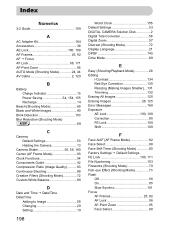
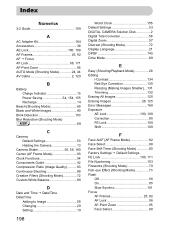
... 90 Blink Detection 103 Blur Reduction (Shooting Mode)
A2200 68
C
Camera Default Settings 53 Holding the Camera 13
Camera Shake 26, 56, 160 Center (AF Frame Mode 93 Clock Functions... 59 Changing 20 Setting 19
198
World Clock 155 Default Settings 53 DIGITAL CAMERA Solution Disk 2 Digital Tele-Converter 58 Digital Zoom 57 Discreet (Shooting Mode 72 Display Language 21 DPOF 145 Drive...
User Guide - Page 200
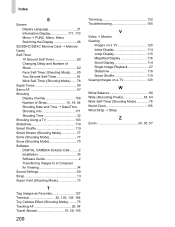
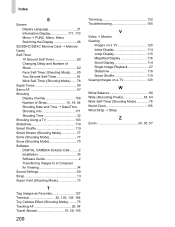
... Time J Date/Time Shooting Info 171 Shooting Time 32 Shooting Using a TV 103 Slideshow 116 Smart Shuffle 119 Smart Shutter (Shooting Mode 77 Smile (Shooting Mode 77 Snow (Shooting Mode 70 Software DIGITAL CAMERA Solution Disk ......... 2 Installation 35 Software Guide 2 Transferring Images to a Computer for Viewing 34 Sound Settings 50 Strap 13 Super...
User Guide - Page 203
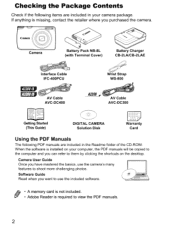
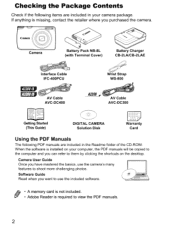
... CB-2LAlCB-2LAE
~%,1 ~
,D
Interface Cable
~
Wrist Strap
IFC-400PCU
WS-800
EDD~ A2200~~
e;: : AV Cable AVC-DC400
AV Cable AVC-DC300
[]-T---I--J
Getting Started (This Guide)
DIGITAL CAMERA Solution Disk
Warranty Card
Using the PDF Manuals
The following items are included in your computer, the PDF manuals will be copied to the computer...
User Guide - Page 230
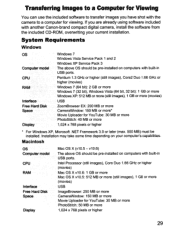
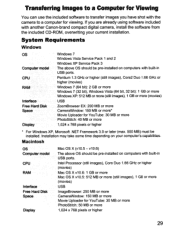
... should be pre-installed on computers with built-in
USB ports. If you have shot with the camera to transfer images you are already using software included with built-in
USB ports.
CPU RAM
Intel Processor...must be pre-installed on computers with another Canon-brand compact digital camera, install the software from the included CD-ROM, overwriting your computer's capabilities.
User Guide - Page 231


... to proceed with the
installation.
30 Ilntal\ ) . Macintosh
Place the CD in the computer's CDROM drive. Place the supplied CD-ROM (DIGITAL CAMERA Solution Disk) (p. 2) into the computer's CD-ROM drive.
(',\I",,,
DIGITAL CAMERA sOiu'iici;:'oi'i
bit
Begin installation. If the [User Account Control] window appears, follow the on -screen instructions to proceed with...
User Guide - Page 237


...which can radiate radio frequency energy and, if not installed and used with the digital camera must accept any changes or modifications to correct the interference by turning the equipment ... reception, which the receiver is subject to Part 15 of the FCC rules. FCC Notice (Digital Camera, Model PC1589, PC1590, PC1585 systems) This device complies with Canadian ICES-003. This equipment...
User Guide - Page 239
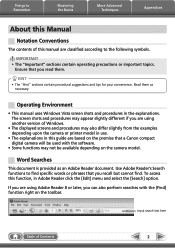
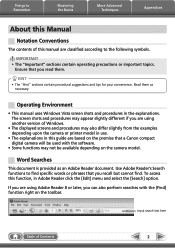
... The displayed screens and procedures may also differ slightly from the examples depending upon the camera or printer model in use.
• The explanations in this function, in the explanations....If you are based on the premise that a Canon compact digital camera will be used with the [Find] function right on the camera model. Ensure that you are classified according to the following symbols...
User Guide - Page 285


... to the "Data Type" item in "Transferring Images".
2 [Organize Images on
Camera]
3 [Organize Images] 4 (Upload) 5 Select images.
• If the Main Window is open when the camera is connected (directly after transferring for Camera File system standards can be transferred to your camera's memory card.
• You may not be able to play back movies...
User Guide - Page 291


...appears in ZoomBrowser EX's Browser Area. It saves the output of the image pixels from a digital camera without any deterioration in the quality of Contents
54
Windows bitmap (.BMP)
This image type comes... standard with Windows. PhotoCD (.PCD)
This is a relatively popular image type. Some cameras might not support this image type. AVI (.AVI)
Standard Windows movie type. Things to ...
User Guide - Page 301


...You wrll be COrreCled over the telephone. Cl2010 Canon U.S.A, Illc Canon is a registered trademark and PowerShot is given by contactrng 1·1300-0K-CANON (1.soo·652·2666) (Canon U.S.A,...problem and correct rt over the telephone, you will allempl to the Canon brand PowerShol Digital Camera. or Canon Canada shall have your ProotlCts senal numbers and your Products as follows &#...
Similar Questions
Canon Powershot A3300 Is English Manual
Am I able to get a copy of this manual?
Am I able to get a copy of this manual?
(Posted by srandazzo 9 years ago)
How To Fix Lens Error On Canon Powershot A3300 Is
(Posted by sionPoe 9 years ago)
How To Change Canon Powershot A3300 Is Battery Pack
(Posted by drojb 10 years ago)
Www.canon Digital Camera Powershot S200 User Mauel In English Can U Get Me ?
(Posted by mohangca 10 years ago)
Is There A Touchscreen Avalable On The Canon Powershot A4000 Is Digital Camera?
On the Canon PowerShot A4000 IS Digital Camera - Red (16.0 MP, 8x Optical Zoom) 3.0 inch LCD? Curry...
On the Canon PowerShot A4000 IS Digital Camera - Red (16.0 MP, 8x Optical Zoom) 3.0 inch LCD? Curry...
(Posted by masterwolf 11 years ago)

