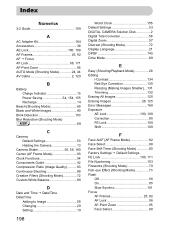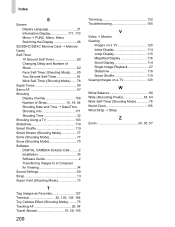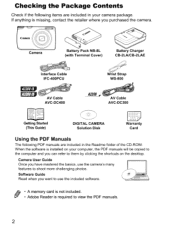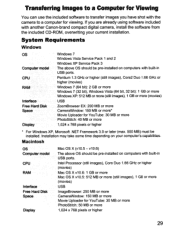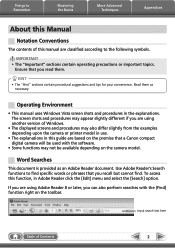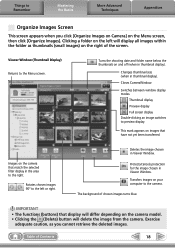Canon PowerShot A3300 IS Support Question
Find answers below for this question about Canon PowerShot A3300 IS.Need a Canon PowerShot A3300 IS manual? We have 1 online manual for this item!
Question posted by mkellar28598 on August 30th, 2012
Lens Error
took camera out of the case and turned it on yesterday lens kept clicking wouldn't open or close- kept shutting off and saying to restart
Current Answers
Related Canon PowerShot A3300 IS Manual Pages
Similar Questions
How To Fix Lens Error On Canon Powershot A3300 Is
(Posted by sionPoe 9 years ago)
Canon Powershot A3300is Lens Error How To Restart
(Posted by domulti 9 years ago)
Canon Powershot Elph-100 Digital Camera Wont Turn On
(Posted by kalipmn 10 years ago)
Lens Error
took camera out of the case and turned it on yesterdaylens kept clicking wouldn't open or close- kep...
took camera out of the case and turned it on yesterdaylens kept clicking wouldn't open or close- kep...
(Posted by mkellar 11 years ago)
Is There A Touchscreen Avalable On The Canon Powershot A4000 Is Digital Camera?
On the Canon PowerShot A4000 IS Digital Camera - Red (16.0 MP, 8x Optical Zoom) 3.0 inch LCD? Curry...
On the Canon PowerShot A4000 IS Digital Camera - Red (16.0 MP, 8x Optical Zoom) 3.0 inch LCD? Curry...
(Posted by masterwolf 11 years ago)