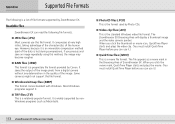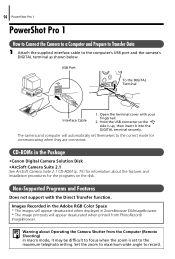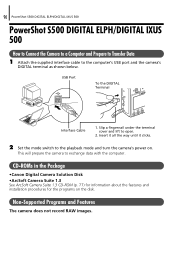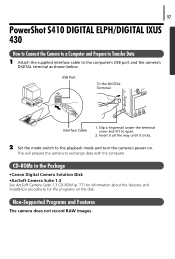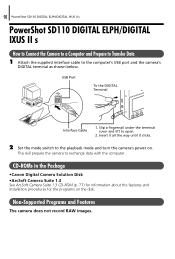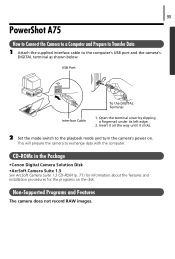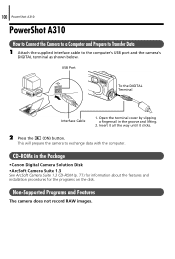Canon PowerShot A310 Support Question
Find answers below for this question about Canon PowerShot A310.Need a Canon PowerShot A310 manual? We have 8 online manuals for this item!
Question posted by swati233mishra on August 29th, 2013
First Pic Taken Is Black
whenever i open my camera canon powershot a3100IS
the very first pic that i take is absolutely black
after this camera starts working properly
why so ??
Current Answers
Answer #1: Posted by sabrie on August 31st, 2013 1:23 AM
Hi there. Please click the link below and download the service manual, it will help you.
http://elektrotanya.com/canon_powershot_a310_parts.pdf/download.html
http://elektrotanya.com/canon_powershot_a310_parts.pdf/download.html
www.techboss.co.za
Related Canon PowerShot A310 Manual Pages
Similar Questions
Connection Of Camera To Pc
how can i connect power shot canon camera to PC to upload pictures
how can i connect power shot canon camera to PC to upload pictures
(Posted by anil34035 9 years ago)
Canon Powershot A410 Digital Camera
how can I tell if the cf card logic circuits are bad in a canon powershot a410 digital camera
how can I tell if the cf card logic circuits are bad in a canon powershot a410 digital camera
(Posted by eddieslilmama 11 years ago)
Is There A Touchscreen Avalable On The Canon Powershot A4000 Is Digital Camera?
On the Canon PowerShot A4000 IS Digital Camera - Red (16.0 MP, 8x Optical Zoom) 3.0 inch LCD? Curry...
On the Canon PowerShot A4000 IS Digital Camera - Red (16.0 MP, 8x Optical Zoom) 3.0 inch LCD? Curry...
(Posted by masterwolf 11 years ago)
About Powershot A310
I miss the cd. I download the softwarefrom interenet. Now i cannot make picture connecting with pc. ...
I miss the cd. I download the softwarefrom interenet. Now i cannot make picture connecting with pc. ...
(Posted by manojvbnair 11 years ago)
Canon Powershot A310 Will Not Show Image On Screen In The Shooting Mode.
I have heard that the CCD Sensor could be the problem and a free repair is available. Is there a cha...
I have heard that the CCD Sensor could be the problem and a free repair is available. Is there a cha...
(Posted by mgfund 12 years ago)