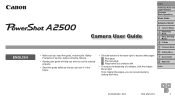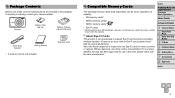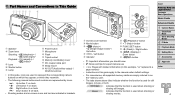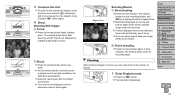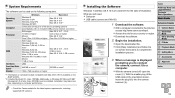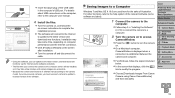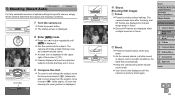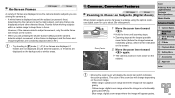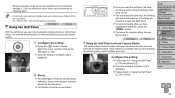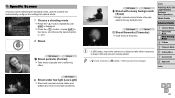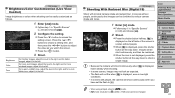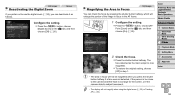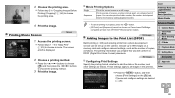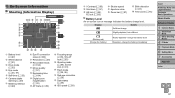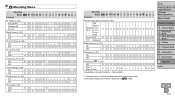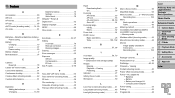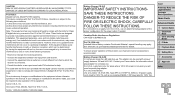Canon PowerShot A2500 Support Question
Find answers below for this question about Canon PowerShot A2500.Need a Canon PowerShot A2500 manual? We have 1 online manual for this item!
Question posted by rjheazle on June 6th, 2014
cannon 18
I am looking for the manual for the Power Shot A 2600
Current Answers
Related Canon PowerShot A2500 Manual Pages
Similar Questions
Canon Digital Camera Manual Power Shot Sd750
I have a lens error and it tells me to restart my camera. Canon SD750 Digital. Turns on briefly and ...
I have a lens error and it tells me to restart my camera. Canon SD750 Digital. Turns on briefly and ...
(Posted by karelodegard 8 years ago)
Www.canon Digital Camera Powershot S200 User Mauel In English Can U Get Me ?
(Posted by mohangca 10 years ago)
How Do You Use The Self Timer On A Canon Power Shot A2500
I got a new Canon Power Shot A2500 for Christmas, and I can't figure out how to use the self-timer o...
I got a new Canon Power Shot A2500 for Christmas, and I can't figure out how to use the self-timer o...
(Posted by cstenner 10 years ago)
Purchased Canon Power Shot A2500 On June, 4, 2013 And Cannot Find The Section T
Purchased a Canon Power Shot A2500 on 6/04/2013 and want to download on our computer. Found how to d...
Purchased a Canon Power Shot A2500 on 6/04/2013 and want to download on our computer. Found how to d...
(Posted by benelva 10 years ago)