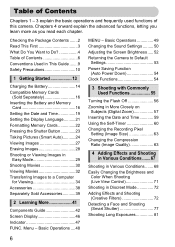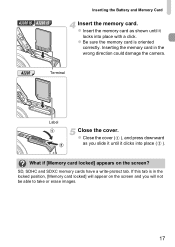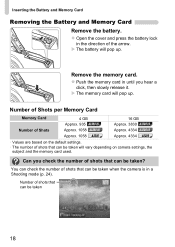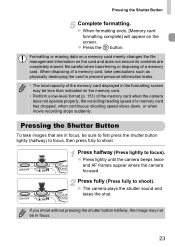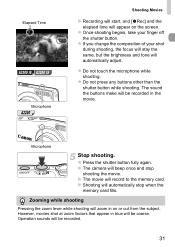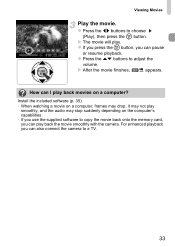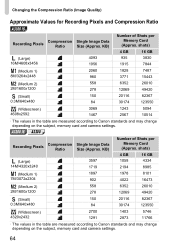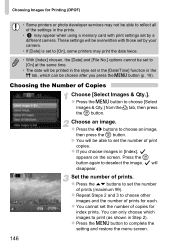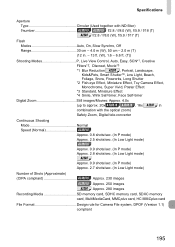Canon PowerShot A2200 Support Question
Find answers below for this question about Canon PowerShot A2200.Need a Canon PowerShot A2200 manual? We have 1 online manual for this item!
Question posted by pboyd on June 7th, 2012
My Rebel T1i Camera Keeps Telling Me 'no Card' After I Have Put A Card In. Can
Can you tell me what to do. I can not view the pictures on the card.
Current Answers
Related Canon PowerShot A2200 Manual Pages
Similar Questions
Canon Camera Powershot A2200 How To View Pictures
I wa viewing pictures on my camera and I now have a split screen with two images of the same picture...
I wa viewing pictures on my camera and I now have a split screen with two images of the same picture...
(Posted by Laughingspiritstudios 8 years ago)
Transferring Pictures From My Computer To My Sd Card Via My Canon Camera
I can transfer my pictures from my Canon SD card to the computer but I can't transfer or copy amy pi...
I can transfer my pictures from my Canon SD card to the computer but I can't transfer or copy amy pi...
(Posted by susan11950 9 years ago)
Www.canon Digital Camera Powershot S200 User Mauel In English Can U Get Me ?
(Posted by mohangca 10 years ago)
How To Operate My Canon 300 Hs Camera Only A Portion Of The Viewing Area Is Vis
canon 300HS camera has a small wavely viewing area cannot take photos
canon 300HS camera has a small wavely viewing area cannot take photos
(Posted by eugenecanale 11 years ago)