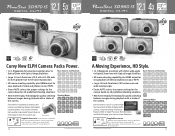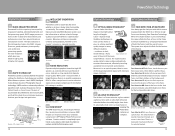Canon PowerShot A2100 IS Support Question
Find answers below for this question about Canon PowerShot A2100 IS.Need a Canon PowerShot A2100 IS manual? We have 7 online manuals for this item!
Question posted by robertjbennis on April 7th, 2013
How Do I Delete Images(photos)
Current Answers
Answer #1: Posted by OldOwl on April 7th, 2013 12:45 PM
Flip the little switch to the play Icon. When the camera is on, you can preview pictures you have taken this way. Below the screen and to the left of the memory card slot is a small button with an icon of something being put in a trash can. That's your delete button. If you push that it will ask you if you want to erase the picture you're looking at. The large circle to the right of the LCD screen is your left and right buttons and the button in the middle of it that says "set" is the enter.
You can also hook the camera up to the computer, and delete them from the memory card through windows explorer.
Related Canon PowerShot A2100 IS Manual Pages
Similar Questions
computer