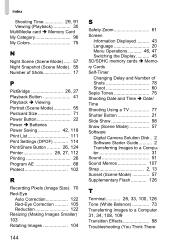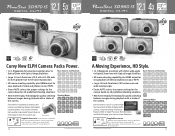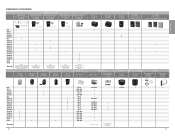Canon PowerShot A2000 IS Support Question
Find answers below for this question about Canon PowerShot A2000 IS.Need a Canon PowerShot A2000 IS manual? We have 7 online manuals for this item!
Question posted by margokenn on August 9th, 2014
Photo View Screen
I'm having trouble viewing photos on my Cannon A2000IS. Never was a problem before, but I've got a strange screen--just want to get back to the normal view screen.
Current Answers
Related Canon PowerShot A2000 IS Manual Pages
Similar Questions
Www.canon Digital Camera Powershot S200 User Mauel In English Can U Get Me ?
(Posted by mohangca 10 years ago)
Canon Powershot A2000is Will Not Turn On
I have a Canon A2000IS camera that will not turn on. The batteries are good (New) and I can review p...
I have a Canon A2000IS camera that will not turn on. The batteries are good (New) and I can review p...
(Posted by XMarine3 11 years ago)
Canon Powershot A410 Digital Camera
how can I tell if the cf card logic circuits are bad in a canon powershot a410 digital camera
how can I tell if the cf card logic circuits are bad in a canon powershot a410 digital camera
(Posted by eddieslilmama 11 years ago)
Is There A Touchscreen Avalable On The Canon Powershot A4000 Is Digital Camera?
On the Canon PowerShot A4000 IS Digital Camera - Red (16.0 MP, 8x Optical Zoom) 3.0 inch LCD? Curry...
On the Canon PowerShot A4000 IS Digital Camera - Red (16.0 MP, 8x Optical Zoom) 3.0 inch LCD? Curry...
(Posted by masterwolf 11 years ago)
My Canon Power Shot A2000 Is Wont Come On.
Could you please give me some info on maybe why my camera won't come back on?
Could you please give me some info on maybe why my camera won't come back on?
(Posted by benmgmlk 11 years ago)