Canon PowerShot A1400 Support Question
Find answers below for this question about Canon PowerShot A1400.Need a Canon PowerShot A1400 manual? We have 1 online manual for this item!
Question posted by alemmo on November 17th, 2013
How To Erase Image
The person who posted this question about this Canon product did not include a detailed explanation. Please use the "Request More Information" button to the right if more details would help you to answer this question.
Current Answers
There are currently no answers that have been posted for this question.
Be the first to post an answer! Remember that you can earn up to 1,100 points for every answer you submit. The better the quality of your answer, the better chance it has to be accepted.
Be the first to post an answer! Remember that you can earn up to 1,100 points for every answer you submit. The better the quality of your answer, the better chance it has to be accepted.
Related Canon PowerShot A1400 Manual Pages
User Guide - Page 4
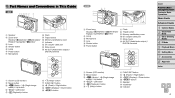
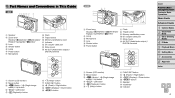
... card/battery cover Indicator DC coupler cable port Strap mount AV OUT (Audio/video output) / DIGITAL terminal
Screen (LCD monitor)
Movie button / / Up button
< > / Left button button
< (Help)> button
FUNC./SET button / Right button / Down button button
A1400
Zoom lever Shooting: / Playback: / Lamp Microphone Lens Shutter button Power button
Flash Tripod socket...
User Guide - Page 5


....
• For convenience, all explanations. Movies : Indicates that differ depending on the camera model:
A2600 : Functions and precautions for the PowerShot A2600 only A1400 : Functions and precautions for the PowerShot A1400 only • This guide uses PowerShot A2600 illustrations and screenshots for expert camera use • =xx: Pages with related information (in this example, "xx...
User Guide - Page 6
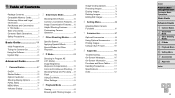
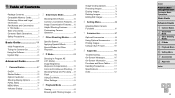
... and Focusing.....58 Flash 62 Using Eco Mode 63 Other Settings 64
5 Playback Mode 67
Viewing 68 Browsing and Filtering Images.....69
Image Viewing Options 71 Protecting Images 72 Erasing Images 74 Rotating Images 75 Editing Still Images 77
6 Setting Menu 80
Adjusting Basic Camera Functions 81
7 Accessories 87
Optional Accessories 88 Using Optional Accessories..........90 Printing...
User Guide - Page 9
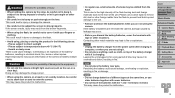
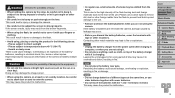
...terminals with tape or other insulators. High temperatures may damage the image sensor.
• When using it to enter the camera. Doing so may cause deformation of different types at a windy... the battery charger from the broken fragments.
• When using the camera. A1400 • Do not charge batteries of the camera or battery charger casing.
This may cause it . • Do ...
User Guide - Page 20
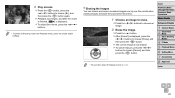
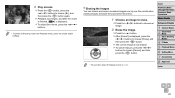
...], and then press the button.
• You can choose and erase unneeded images one by one.
zzPress the buttons to choose [ ], and
then press the button again. zzAfter [Erase?] is now erased. Cover
Preliminary Notes and Legal Information Contents: Basic Operations Basic Guide
Advanced Guide
1 Camera Basics 2 Smart Auto
Mode
3 Other Shooting Modes
4 P Mode 5 Playback...
User Guide - Page 24
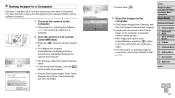
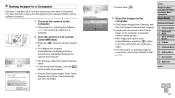
...
Mode
3 Other Shooting Modes
4 P Mode 5 Playback Mode 6 Setting Menu 7 Accessories 8 Appendix
Index
24 For other functions, refer to the help system of illustration.
zzChoose [Downloads Images From Canon Camera using Canon CameraWindow] and then click [OK]. zzFollow step 3 in separate folders named by date.
zzPress the button to turn the...
User Guide - Page 29
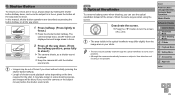
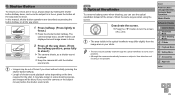
...visible through the optical viewfinder at some shooting scenes, and images will be blurry if you move the camera (or the subject moves) before the shutter sound ends...Appendix
Index
29 In this manual, shutter button operations are described as when using the screen. A1400
Optical Viewfinder
To conserve battery power when shooting, you shoot without initially pressing the shutter button halfway...
User Guide - Page 30
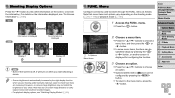
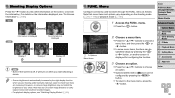
...affect recorded images.
• For playback display options, see "On-Screen Information" (=109).
A2600
Information is displayed A1400
No information is displayed
Display 1
Display 2
Display Off
A1400 • ... Notes and Legal Information Contents: Basic Operations Basic Guide
Advanced Guide
1 Camera Basics 2 Smart Auto
Mode
3 Other Shooting Modes
4 P Mode 5 Playback Mode 6 Setting...
User Guide - Page 32
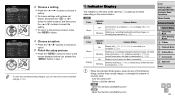
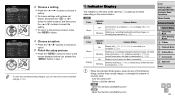
... to a computer (=24), or display off (=28, 42, 63, 84) Starting up, recording/reading/transmitting images, or shooting long exposures (=52)
A1400 Color Green
Orange
Indicator Status On
Blinking
On Blinking
Camera Status
Display off
- Turn the camera off (=28, 42, 63, 84), or connected to shoot (when the flash is activated)
Distance warning...
User Guide - Page 35
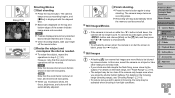
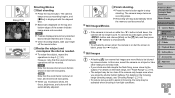
...images are more likely to choose [Off].
zzWhen you press the shutter button halfway.
To activate sounds again, press the button and choose [Mute] on but the screen is blank, press the button. A1400
• To activate the screen when the camera... Range" (=119).
• The subject may be blurred by camera shake. A1400 Note that movies shot at zoom factors shown in focus. A2600...
User Guide - Page 36
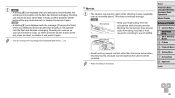
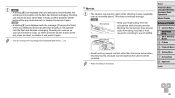
... may prevent audio from the microphone while shooting movies.
Shooting can change how long images are displayed after shots (=65). A1400
Microphone
• Avoid touching camera controls other than the movie button when shooting movies, because sounds made by the camera will be recorded.
• Audio recording is ready, so either press the shutter...
User Guide - Page 41
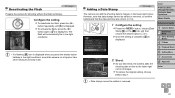
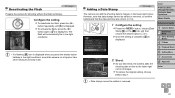
... activate the flash, press the
button again. ([ ] is displayed when you take
other measures to the lower-right corner of images. Adding a Date Stamp
Still Images
The camera can add the shooting date to images, in step 1. XXOnce the setting is complete, [ ] is displayed.
Configure the setting. zzTo restore the original setting, choose [Off...
User Guide - Page 51


...zzMake sure a green frame is played.
4 Join the subjects in the shooting area, the camera will shoot about two seconds after detecting that the face of another person (such as the ...Other Purposes
Using the Face Self-Timer
Still Images
The camera will shoot. zzFollow step 1 in group photos or similar shots.
1 Choose [ ]. XXAfter the camera detects a new face, the
lamp blinking and...
User Guide - Page 67
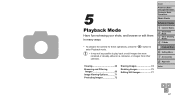
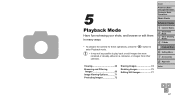
Viewing 68 Browsing and Filtering Images 69 Image Viewing Options 71 Protecting Images 72
Erasing Images 74 Rotating Images 75 Editing Still Images 77
Cover
Preliminary Notes and Legal Information Contents: Basic Operations Basic Guide
Advanced Guide
1 Camera Basics 2 Smart Auto
Mode
3 Other Shooting Modes
4 P Mode 5 Playback Mode 6 Setting Menu 7 Accessories 8 Appendix
Index
67 4
5
...
User Guide - Page 73
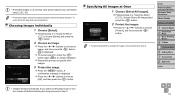
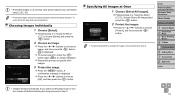
... [Unlock] in "Using the Menu" (=72), choose [Select] and press the button.
2 Choose an image. • Protected images on a memory card will not be erased using the camera's erasure function. Choosing Images Individually
1 Choose [Select].
zzTo cancel selection, press the button again. [ ] is displayed. zzPress the buttons to choose [OK], and then press the button...
User Guide - Page 74
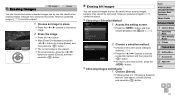
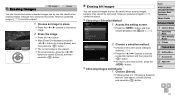
... Basic Guide
Advanced Guide
1 Camera Basics 2 Smart Auto
Mode
3 Other Shooting Modes
4 P Mode 5 Playback Mode 6 Setting Menu 7 Accessories 8 Appendix
Index
74 However, protected images (=72) cannot be erased.
Erasing Images
Still Images
Movies
You can erase all images at once. However, protected images (=72) cannot be erased.
1 Choose an image to choose [Erase], and then press the...
User Guide - Page 92


...the coupler as shown.
zzInsert one end of the coupler cable.
This may erase your shots or damage the camera.
• Do not attach the adapter or adapter cord to the product... 5 Playback Mode 6 Setting Menu 7 Accessories 8 Appendix
Index
92 A1400
Still Images
Movies
Powering the Camera with Household Power
Powering the camera with AC Adapter Kit ACK800 and DC Coupler DR‑DC10 (both...
User Guide - Page 111
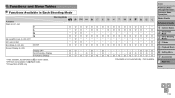
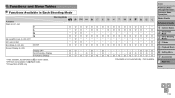
... Notes and Legal Information
Functions Available in [!] flash mode. *3 PowerShot A1400 only
OOOOOOOOOOOOOOOO
7 Accessories
O Available or set automatically. - O
*1
O
O
-
-
-
-
-
-
-
-
-
-
-
-
- O OOO OO - OO - AE Lock/FE Lock (=55, 63)*2
OOOOOOOOOOOOOO - -
- OO - OOOOOOO - OOOOOOOOOOOOOOOO
-O
1 Camera Basics 2 Smart Auto
Mode
3 Other Shooting Modes
AF Lock...
User Guide - Page 117
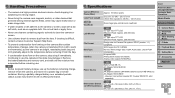
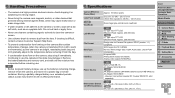
...periods (about a year) may cause malfunction or erase image data.
• If water droplets or dirt adheres to strong impact.
• Never bring the camera near magnets, motors, or other devices that ...requires DC Coupler DR-DC10, sold
separately
A2600 97.7 x 56.0 x 19.8 mm (3.85 x 2.20 x 0.78 in.)
A1400 94.7 x 61.7 x 29.8 mm (3.73 x 2.43 x 1.17 in a plastic bag or similar container. Do not ...
User Guide - Page 123
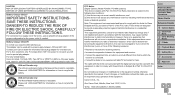
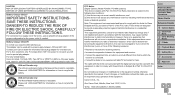
... radio frequency energy and, if not installed and used with the instructions, may cause undesired operation. The cable with the ferrite core provided with the digital camera must accept any changes or modifications to the equipment unless otherwise specified in order to the following measures:
• Reorient or relocate the receiving antenna...
Similar Questions
My Canon Power Shot A1400 Lens Is Stuck
The lens on my camera is not retract and i am getting a error message saying, LENS ERROR WILL SHUT D...
The lens on my camera is not retract and i am getting a error message saying, LENS ERROR WILL SHUT D...
(Posted by adesholeye 8 years ago)
How To Erase All Images On Canon Powershot 110
(Posted by Blncmo 9 years ago)
Www.canon Digital Camera Powershot S200 User Mauel In English Can U Get Me ?
(Posted by mohangca 10 years ago)
Site Showed 124 Pages For Manual. Is This Right?
(Posted by wlaw214 10 years ago)
What Do I Click On To Download The
A1400 Manual?
(Posted by wlaw214 10 years ago)

