Canon PowerShot A1200 Support Question
Find answers below for this question about Canon PowerShot A1200.Need a Canon PowerShot A1200 manual? We have 3 online manuals for this item!
Question posted by hhffarm on July 19th, 2012
Memory Card Error
I have a memory card error - when downloading the memory card has no photos
Current Answers
There are currently no answers that have been posted for this question.
Be the first to post an answer! Remember that you can earn up to 1,100 points for every answer you submit. The better the quality of your answer, the better chance it has to be accepted.
Be the first to post an answer! Remember that you can earn up to 1,100 points for every answer you submit. The better the quality of your answer, the better chance it has to be accepted.
Related Canon PowerShot A1200 Manual Pages
Software Guide for Windows - Page 2


...as necessary. If you recall but cannot find specific words or phrases that a Canon compact digital camera will be used with the [Find] function right on the premise that you are using...of Windows.
• The displayed screens and procedures may not be available depending on the camera model. IMPORTANT • The "Important" sections contain operating precautions or important topics. To...
Software Guide for Windows - Page 5


...Appendices...52
List of Available Functions...52 Supported Image Types...54 Uninstalling the Software...55 Memory Card Folder Structure 56 Troubleshooting...57
5 Things to Remember
Mastering the Basics
More Advanced ...Wallpaper Images 35 Saving to CDs...36
Uploading Movies to YouTube 37 Uploading to a Camera 48
CANON iMAGE GATEWAY...49 About CANON iMAGE GATEWAY (for U.S.A. Movie Uploader for...
Software Guide for Windows - Page 10


... The default settings save transferred images into the [Pictures] or [My Pictures] folders. If this happens, please use a memory card reader to Remember
Mastering the Basics
More Advanced Techniques
Appendices
4 Click [Import Images from Camera], and then click [Import Untransferred Images]. Things to transfer.
Click in the upper right corner of Contents
10...
Software Guide for Windows - Page 11


... window will start and display the following window.
Allows you insert a memory card into the memory card reader. Add a checkmark to [Start importing images automatically when this window to perform the transferring procedures.
Table of images from the camera, click [Import Images from Camera] in CameraWindow (menu screen) then, [Import All Images]. Prints images.
Configures...
Software Guide for Windows - Page 16


... the upper right of Contents
16 Starts operations for protecting, rotating, and deleting images on the camera to display the available options. HINT
Customizing CameraWindow Functions If you can change the automatic transfer settings, the start -up screen that appears when starting CameraWindow, and the transfer destination folder.
Displays in-camera memory card information.
Software Guide for Windows - Page 54


...This is a relatively popular image type.
TIFF (.TIF)
This is the image type used for Photo CDs. The movie icon appears in ZoomBrowser EX's Browser Area. Things to Remember
Mastering the ... it .
MOV (.MOV)
Movie type. It saves the output of the image pixels from a digital camera without any deterioration in the quality of Contents
54 AVI (.AVI)
Standard Windows movie type. It ...
Software Guide for Windows - Page 56


... the Basics
More Advanced Techniques
Appendices
Memory Card Folder Structure
Images on the camera, some data types cannot be unable...memory card are set. Table of Contents
56 If you delete these files, you will be recorded. It holds the DPOF settings files.
• *1 Some camera models create thumbnail image files for index display.
• The "xxxx" in file names represent four-digit...
Software Guide for Macintosh - Page 2


... following symbols. To access this manual are based on the premise that a Canon compact digital camera will be available depending on the toolbar. Read them . If you read them as an... displayed screens and procedures may not be used with the [Find] function right on the camera model.
IMPORTANT • The "Important" sections contain operating precautions or important topics. Use ...
Software Guide for Macintosh - Page 16
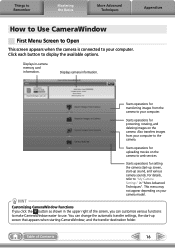
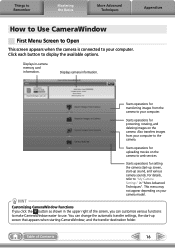
... camera information. Things to Remember
Mastering the Basics
More Advanced Techniques
Appendices
How to Use CameraWindow
First Menu Screen to Open
This screen appears when the camera is connected to your camera model. Starts operations for uploading movies on your computer. Also transfers images from the camera to your computer to the camera. Displays in-camera memory card...
Software Guide for Macintosh - Page 49
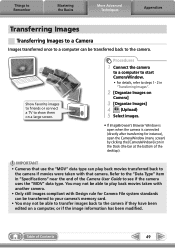
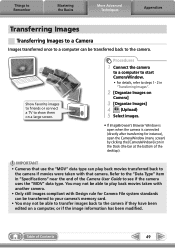
... the "MOV" data type can play back movies transferred back to the camera if movies were taken with Design rule for instance), open when the camera is connected (directly after transferring for Camera File system standards can be transferred to your camera's memory card.
• You may not be able to transfer images back to the...
Software Guide for Macintosh - Page 55


... such as Windows). It is a proprietary image type provided by most Macintosh software. However, because it . It allows the output of the image pixels from a digital camera without any deterioration in the quality of image types supported by non-Macintosh programs (such as shooting data to Remember
Mastering the Basics
More Advanced...
Software Guide for Macintosh - Page 57


... to Remember
Mastering the Basics
More Advanced Techniques
Appendices
Memory Card Folder Structure
Images on the camera, some data types cannot be unable to transfer movies to the camera from a computer. *2 Thumbnail image files for index display.
• The "xxxx" in file names represent four-digit numbers. • Each successive file shot in Stitch Assist...
PowerShot A1200 Camera User Guide - Page 2
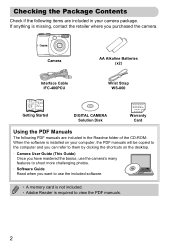
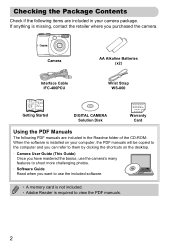
...Alkaline Batteries (x2)
Wrist Strap WS-800
Getting Started
DIGITAL CAMERA Solution Disk
Warranty Card
Using the PDF Manuals
The following items are included ...8226; Camera User Guide (This Guide) Once you have mastered the basics, use the camera's many features to shoot more challenging photos.
• Software Guide Read when you want to use the included software.
• A memory card is ...
PowerShot A1200 Camera User Guide - Page 32


... USB ports. Installation may take some time depending on your current installation. If you have shot with the camera to transfer images you are already using software included with another Canon-brand compact digital camera, install the software from the included CD-ROM, overwriting your computer's capabilities. Transferring Images to a Computer for Viewing...
PowerShot A1200 Camera User Guide - Page 33
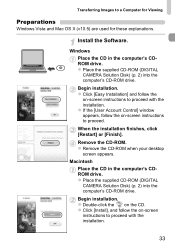
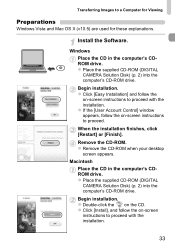
... the [User Account Control] window appears, follow the on -screen instructions to proceed. z Place the supplied CD-ROM (DIGITAL CAMERA Solution Disk) (p. 2) into the computer's CD-ROM drive.
Begin installation.
z Place the supplied CD-ROM (DIGITAL CAMERA Solution Disk) (p. 2) into the computer's CD-ROM drive. Remove the CD-ROM.
z Click [Easy Installation] and follow...
PowerShot A1200 Camera User Guide - Page 145


..., the data will appear on the screen. z Press the opqr buttons to choose [OK], then press the m button. X Low level formatting starts. Changing Camera Settings
Low Level Memory Card Formatting
Perform low level formatting when [Memory card error] appears, the camera does not operate properly, you cannot retrieve the erased data, exercise adequate caution before formatting the...
PowerShot A1200 Camera User Guide - Page 161


... direction to a print list (p. 139). • Images manipulated on the screen, try one of the following solutions. No memory card • The memory card is installed in the correct direction. Memory card error (p. 145) • If the same message appears even when a formatted memory card is not installed in the
correct direction, contact a Canon Customer Support Help Desk (p. 15).
PowerShot A1200 Camera User Guide - Page 162
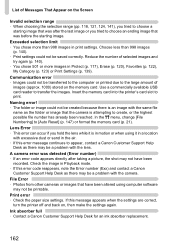
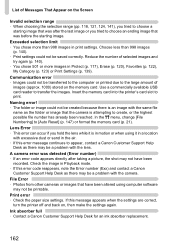
...; Check the paper size settings. File Error • Photos from other cameras or images that was before the starting image that was after taking a picture, the shot may not have been altered using it is attempting to [Auto Reset] (p. 147) or format the memory card (p. 21). Communication error • Images could not be transferred to the...
PowerShot A1200 Camera User Guide - Page 181
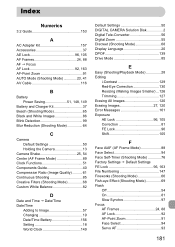
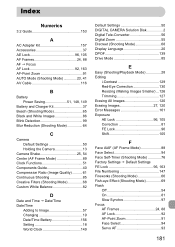
... Settings 50 DIGITAL CAMERA Solution Disk 2 Digital Tele-Converter 56 Digital Zoom 55 ...Discreet (Shooting Mode 68 Display Language 20 DPOF 139 Drive Mode 85
E
Easy (Shooting/Playback Mode 28 Editing
i-Contrast 129 Red-Eye Correction 130 Resizing (Making Images Smaller) ...126 Trimming 127 Erasing All Images 120 Erasing Images 27, 120 Error...
PowerShot A1200 Camera User Guide - Page 183


... Menu J FUNC. Menu, Menu Switching the Display 43
SD/SDHC/SDXC Memory Card J Memory Cards Self-Timer
10 Second Self-Timer 58 Changing Delay and Number of Shots ...Shuffle 114 Smart Shutter (Shooting Mode 73 Smile (Shooting Mode 73 Snow (Shooting Mode 66 Software DIGITAL CAMERA Solution Disk ......... 2 Installation 33 Software Guide 2 Transferring Images to a Computer for Viewing 32 Sound...
Similar Questions
How To Change File Type Of Video On A Canon Powershot A1200 Digital Camera
(Posted by cnyanpla 10 years ago)
Www.canon Digital Camera Powershot S200 User Mauel In English Can U Get Me ?
(Posted by mohangca 10 years ago)
Playing The Digital Camera Solution Disk
Hi, I have Windows XP, just purchased a Canon powershot A1200, The digital camera solution disk wont...
Hi, I have Windows XP, just purchased a Canon powershot A1200, The digital camera solution disk wont...
(Posted by barbosavicki 11 years ago)
Lost Disk.canon Digital Camera Solution Disk Version 29. Need New Or Download
I brought a new computer...can't download photos from my Canon A630.....need softward or ability to ...
I brought a new computer...can't download photos from my Canon A630.....need softward or ability to ...
(Posted by eeg56 12 years ago)

