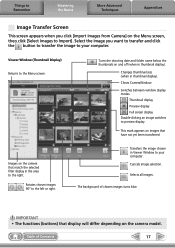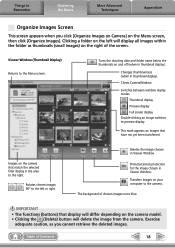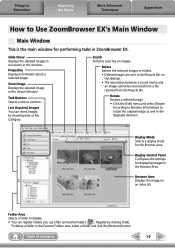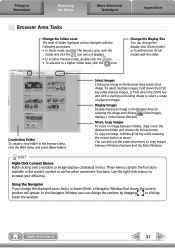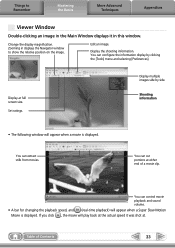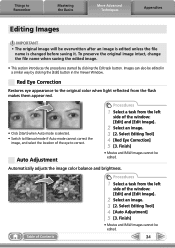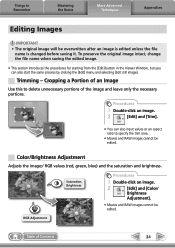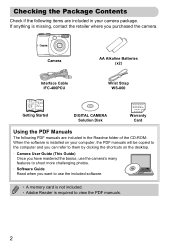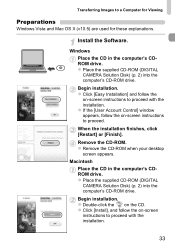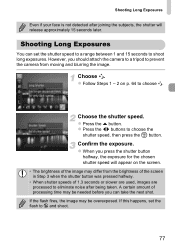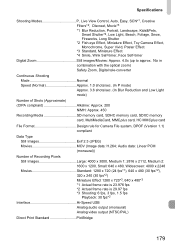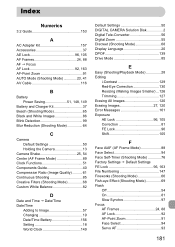Canon PowerShot A1200 Support Question
Find answers below for this question about Canon PowerShot A1200.Need a Canon PowerShot A1200 manual? We have 3 online manuals for this item!
Question posted by bobvdale on March 6th, 2013
Image In The Viewer Is Streaked And Blurred And Can't Seem To Eliminate The Prob
Current Answers
Answer #1: Posted by tintinb on March 7th, 2013 11:14 PM
http://reviews.cnet.com/digital-cameras/canon-powershot-a1200-silver/4507-6501_7-34468799.html
http://www.helpowl.com/manuals/Canon/PowerShotA1200/67606
If you have more questions, please don't hesitate to ask here at HelpOwl. Experts here are always willing to answer your questions to the best of our knowledge and expertise.
Regards,
Tintin
Related Canon PowerShot A1200 Manual Pages
Similar Questions
I just bought a new Canon A1200 Powershot. I'm new to digital camera's and the instruction manual di...
Hi, I have Windows XP, just purchased a Canon powershot A1200, The digital camera solution disk wont...
I have G9 digital camera. The qusetion "In the AutoBracket Mode apeture choice, which of the param...