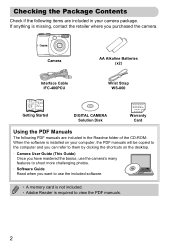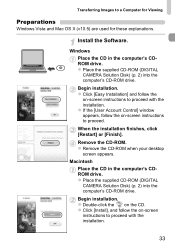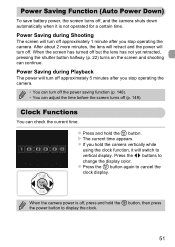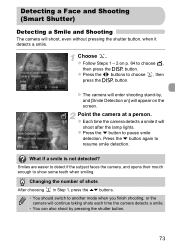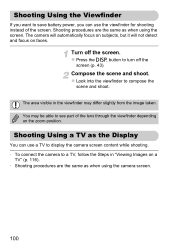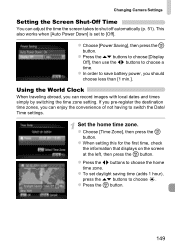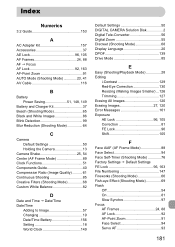Canon PowerShot A1200 Support Question
Find answers below for this question about Canon PowerShot A1200.Need a Canon PowerShot A1200 manual? We have 3 online manuals for this item!
Question posted by nemonadie on July 14th, 2013
Turn Off Screen On Canon A1200
Lost my manual and the only information I can find on line says to push the "display" button to turn off the screen display. Doesn't work for me. How do I turn off the display so that I can save battery and use viewfinder?
Current Answers
Answer #1: Posted by freginold on July 14th, 2013 6:09 PM
Hi, it doesn't appear that you can manually turn the display off. However, you can set up the power-saving features to turn the display off when not in use, after various intervals ranging from 10 seconds to 3 minutes. You can find the information on how to set this function on page 176 of the user manual.
Related Canon PowerShot A1200 Manual Pages
Similar Questions
How To Change File Type Of Video On A Canon Powershot A1200 Digital Camera
(Posted by cnyanpla 10 years ago)
Www.canon Digital Camera Powershot S200 User Mauel In English Can U Get Me ?
(Posted by mohangca 10 years ago)
Keeps On Displaying Change Batteries Even With New Batteries. Powershot A1200
(Posted by handico 10 years ago)
Is There A Touchscreen Avalable On The Canon Powershot A4000 Is Digital Camera?
On the Canon PowerShot A4000 IS Digital Camera - Red (16.0 MP, 8x Optical Zoom) 3.0 inch LCD? Curry...
On the Canon PowerShot A4000 IS Digital Camera - Red (16.0 MP, 8x Optical Zoom) 3.0 inch LCD? Curry...
(Posted by masterwolf 11 years ago)
Playing The Digital Camera Solution Disk
Hi, I have Windows XP, just purchased a Canon powershot A1200, The digital camera solution disk wont...
Hi, I have Windows XP, just purchased a Canon powershot A1200, The digital camera solution disk wont...
(Posted by barbosavicki 12 years ago)