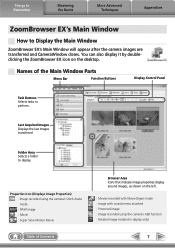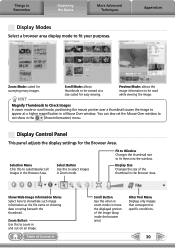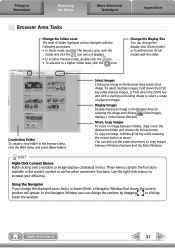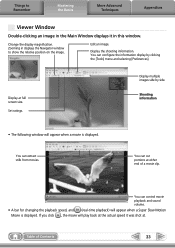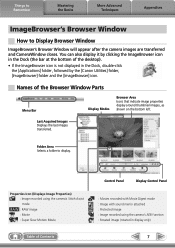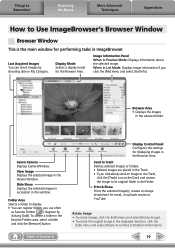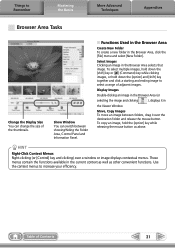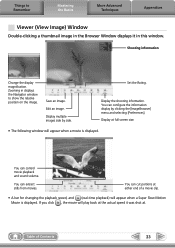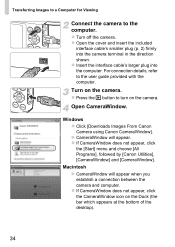Canon PowerShot A1200 Support Question
Find answers below for this question about Canon PowerShot A1200.Need a Canon PowerShot A1200 manual? We have 3 online manuals for this item!
Question posted by juliereagan on October 30th, 2011
Question About Image On Display Not Appearing On New Canon Powershot A1200
The person who posted this question about this Canon product did not include a detailed explanation. Please use the "Request More Information" button to the right if more details would help you to answer this question.
Current Answers
Related Canon PowerShot A1200 Manual Pages
Similar Questions
What Is The Use Of 'filter Image Display' At The Back Of The Camera Canon Sx50hs
It is found at the upper of the small wheel at the back of the camera. I try to get some information...
It is found at the upper of the small wheel at the back of the camera. I try to get some information...
(Posted by santynar 10 years ago)
How Do I Download Photos From Canon Powershot A1200?
How do I download my photos from Canon Powershot A1200?
How do I download my photos from Canon Powershot A1200?
(Posted by bhatta4ag 11 years ago)
Playing The Digital Camera Solution Disk
Hi, I have Windows XP, just purchased a Canon powershot A1200, The digital camera solution disk wont...
Hi, I have Windows XP, just purchased a Canon powershot A1200, The digital camera solution disk wont...
(Posted by barbosavicki 12 years ago)
Purplish White Appearance Of Display Screen(canon Powershot A1200)
My display screen will turning to purplish white in colour during capturing the image under the stro...
My display screen will turning to purplish white in colour during capturing the image under the stro...
(Posted by noormohdamin 12 years ago)
I Can't Download Images From My Canon Powershot Sd1200is To My Windows
I can't download images from my Canon Powershot sd1200is to my windows
I can't download images from my Canon Powershot sd1200is to my windows
(Posted by morakutti 12 years ago)