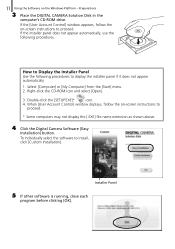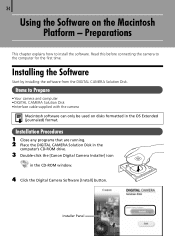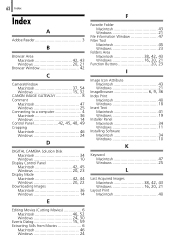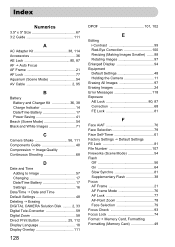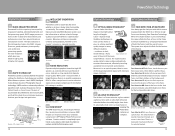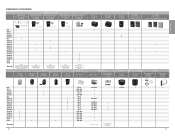Canon PowerShot A1100 IS Support Question
Find answers below for this question about Canon PowerShot A1100 IS.Need a Canon PowerShot A1100 IS manual? We have 7 online manuals for this item!
Question posted by dandylion6 on June 17th, 2014
On/off Button Doesn't Work
cannot turn camera on/or off
Current Answers
Related Canon PowerShot A1100 IS Manual Pages
Similar Questions
How Do I Fix The Battery Door Lid Of My Powershot A1100 Is
(Posted by saleda 9 years ago)
Battery Life For Canon Power Shot A1100
The 1-year Canon Power Shot A1100 I have a problem with batteries that last up to 2 images. It does ...
The 1-year Canon Power Shot A1100 I have a problem with batteries that last up to 2 images. It does ...
(Posted by jozefbena 10 years ago)
Canon Powershot A410 Digital Camera
how can I tell if the cf card logic circuits are bad in a canon powershot a410 digital camera
how can I tell if the cf card logic circuits are bad in a canon powershot a410 digital camera
(Posted by eddieslilmama 11 years ago)
Is There A Touchscreen Avalable On The Canon Powershot A4000 Is Digital Camera?
On the Canon PowerShot A4000 IS Digital Camera - Red (16.0 MP, 8x Optical Zoom) 3.0 inch LCD? Curry...
On the Canon PowerShot A4000 IS Digital Camera - Red (16.0 MP, 8x Optical Zoom) 3.0 inch LCD? Curry...
(Posted by masterwolf 11 years ago)
How Do I Change The Start-up Image On Powershot A1100 Is?
(Posted by lockwood1993 12 years ago)