Canon PIXMA iP90v Support Question
Find answers below for this question about Canon PIXMA iP90v.Need a Canon PIXMA iP90v manual? We have 3 online manuals for this item!
Question posted by Jackb43 on September 3rd, 2012
I Have A Canon Ip90 That I Want To Use With My Ipad2. How Do I Install A Driver?
I found the OS for my iPad 2 is 5.1.1 (9b206) but I can't find a driver for that OS.
Current Answers
There are currently no answers that have been posted for this question.
Be the first to post an answer! Remember that you can earn up to 1,100 points for every answer you submit. The better the quality of your answer, the better chance it has to be accepted.
Be the first to post an answer! Remember that you can earn up to 1,100 points for every answer you submit. The better the quality of your answer, the better chance it has to be accepted.
Related Canon PIXMA iP90v Manual Pages
Quick Start Guide - Page 4


...an easy-to your Canon PIXMA iP90 Photo Printer. No representation is copyrighted by Canon, Inc.
Canon U.S.A., Inc.
As an ENERGY STAR partner, Canon U.S.A., Inc., has determined that it will be reproduced in order that this manual thoroughly in any use guide to -use of Canon U.S.A., Inc.
© 2005 Canon U.S.A., Inc. is a trademark of Canon Inc. • Macintosh, Mac...
Quick Start Guide - Page 5


... Photographs 30 Using the Bundle Software 37 Printing Borderless Photographs 38
Printing Maintenance
When Printing Becomes Faint or Colors are Incorrect 41 Printing the Nozzle Check Pattern 42 Print Head Cleaning 47 Print Head Deep Cleaning 52 Aligning the Print Head 57 Replacing an Ink Tank 61
Troubleshooting
Cannot Install the Printer Driver 70...
Quick Start Guide - Page 6
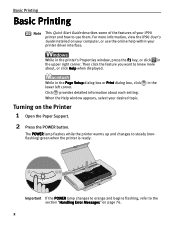
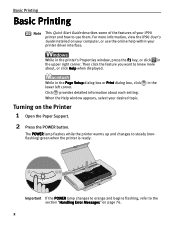
... upper right corner.
Then click the feature you want to use the online help within your printer driver interface.
Basic Printing
Basic Printing
Note
This Quick Start Guide describes some of the features of your iP90 printer and how to know more information, view the iP90 User's Guide installed on the Printer
1 Open the Paper Support.
2 Press the POWER...
Quick Start Guide - Page 8


Basic Printing
Loading Paper
Print Media to Avoid
Do not use with an embossed or treated surface
Preparing the Printer
• For detailed information on the speciality media Canon provides for detailed instructions on page 8.
• Consult "Printing Media" in the opposite direction until the paper becomes completely flat.
4 Important When paper is too...
Quick Start Guide - Page 14


...Canon iP90 is selected.
(3) Click Preferences or Properties. Note In Windows 2000, click the Main tab in Windows XP Service Pack 2 (hereafter, called Windows XP SP2).
1 Create a document or open a file to print. 2 Open the Printer... Properties dialog box.
(1) Select Print from the application's File menu.
(2) Ensure that appear may vary, depending on the software application you are using....
Quick Start Guide - Page 18
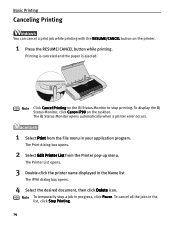
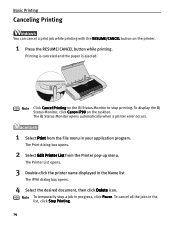
... stop a job in the Name list
The iP90 dialog box opens.
4 Select the desired document, then click Delete icon.
The Printer List opens.
3 Double-click the printer name displayed in progress, click Pause. Note To temporarily stop printing. To display the BJ Status Monitor, click Canon iP90 on the printer.
1 Press the RESUME/CANCEL button while...
Quick Start Guide - Page 20
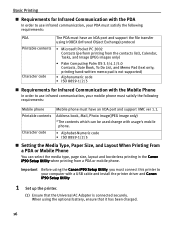
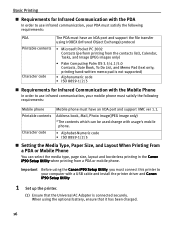
... Image (JPEG images only)
• Palm Computing Palm OS 3.5/4.1/5.0 Contacts, Date Book, To Do List, and Memo Pad (text only; When using the Canon iP90 Setup Utility, you must connect this printer to your computer with a USB cable and install the printer driver and Canon iP90 Setup Utility.
1 Set up the printer.
(1) Ensure that it has been charged.
16 Basic Printing...
Quick Start Guide - Page 21


... printer, and then turn on Photo Print Settings. The Canon iP90 Setup...Canon iP90 Setup Utility folder and the Canon iP90 Setup Utility icon. The Photo Printing dialog box appears.
17 The same operation is used as an example
here.
The Canon iP90 Setup Utility screen appears. Windows Click Start and select All Programs (or Programs), Canon Utilities, Canon iP90 Setup Utility and Canon iP90...
Quick Start Guide - Page 30


... .......... Names of the following default settings:
Note The Canon iP90 Setup Utility allows you to make these settings. Note The power-on sequence may be made , the default setting explained above is used in the instruction manual supplied with no printing option selected, this printer operates based on the following icons will display on...
Quick Start Guide - Page 33


... used for your application.
The Print dialog box can be more steps involved in opening the Printer Properties dialog box.
These do not appear when the Printer ...printer settings common to Windows XP SP2 operation. Accessing Printer Driver
Advanced Printing
The Printer Properties dialog box can usually be opened by selecting Print from the File menu.
2 Ensure that Canon iP90...
Quick Start Guide - Page 65


Replace the ink tank with a new one. The printer will not print properly if the wrong ink tank is turned on, and then open the ... after maintenance such as Print Head cleaning, an ink tank runs out of ink, replace it using the following steps.
1 Ensure that the printer is used, or installed in the incorrect position. The Print Head Holder moves to the center.
61 When replacing an ...
Quick Start Guide - Page 73
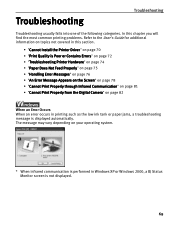
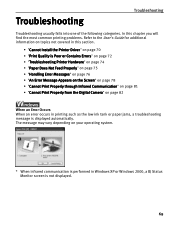
.... Refer to the User's Guide for additional information on topics not covered in this section.
• "Cannot Install the Printer Driver" on page 70 • "Print Quality is Poor or Contains Errors" on page 72 • "Troubleshooting Printer Hardware" on page 74 • "Paper Does Not Feed Properly" on page 75 • "Handling Error...
Quick Start Guide - Page 74
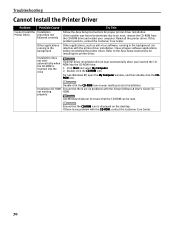
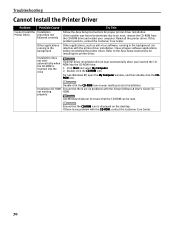
... icon on the desktop.
Click Start and select My Computer. 2.
properly
Use Windows Explorer to an error, remove the CD-ROM from the CD-ROM drive and restart your desktop to the Easy Setup Instructions for proper printer driver installation.
If the installer was forced to terminate due to ensure that the CD-ROM can...
Quick Start Guide - Page 78


...Open the Printer Properties dialog box. When the confirmation messages is deleted. The print job is displayed, click Yes.
Double-click iP90 displayed under...printer is incorrect
Place the printer at a proper angle and there are using USB cables longer than Mac OS X v.10.3, use the Print Center for the deletion. Retry printing.
If you are using the OS other than Mac OS...
Quick Start Guide - Page 82


..., and select All Programs (or Programs), Canon iP90, and Uninstall. 2. Follow the on the Ports tab or Details tab.
· When using Windows XP or Windows 2000 The port [IR] is enclosed in the Easy Setup Instructions and reinstall the printer driver. The message
If the Infrared Port is not installed properly
Uninstall then reinstall the...
Quick Start Guide - Page 83
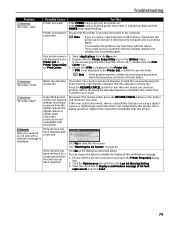
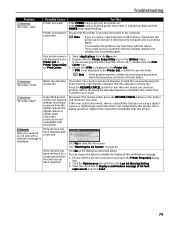
... tank
replacement and click Send.
79
not displayed in the Printer List, reinstall the printer driver.
If the error is still unresolved, there is a possibility that is off, turn the printer on.
If the ink tank has
Have you are using an OS other device, disconnect the printer and reconnect it directly to the computer. Note
If...
Quick Start Guide - Page 90
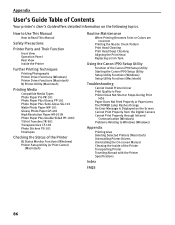
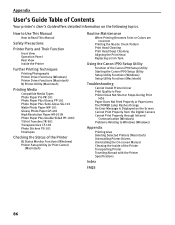
...)
Appendix
Printing Area Deleting Selected Printers (Macintosh) Uninstalling Printer Drivers Uninstalling the On-screen Manual Cleaning the Inside of the Canon iP90 Setup Utility Starting the Canon iP90 Setup Utility Setup Utility Functions (Windows) Setup Utility Functions (Macintosh)
Troubleshooting
Cannot Install Printer Driver Print Quality is Poor Printer Does Not Start or Stops During...
Quick Start Guide - Page 99


...use an extension lead/ cord. A failure can easily unplug the power cord if necessary.
If any of these safety precautions. If a child ingests any object on the printer. The metal parts may leak out and stain clothing or the surrounding area.
Choosing a location Power supply
Do not install the printer...or electric shocks, install the printer in the printer while it is kept clear at all ...
Additional Information - Page 1
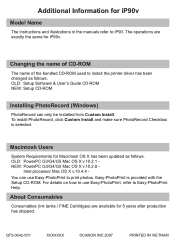
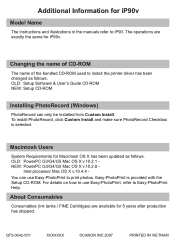
... processor Mac OS X v.10.4.4 You can only be installed from Custom Install. The operations are available for 5 years after production has stopped. Changing the name of CD-ROM
The name of the bundled CD-ROM used to iP90. Additional Information for iP90v
Model Name
The instructions and illustrations in the manuals refer to install the printer driver has been...
Easy Setup Instructions - Page 2


...-screen instructions to register your administrator name and password.
5 Windows® Printer Driver Installation
Windows 1 TURN THE PRINTER OFF. 2 Turn the computer on and start "Print Center" when you use Mac OS X V10.2.x) and then check that the name of the printer you want to use is shown in "Printer List".
NOTE: If a message prompting you do not know your...
Similar Questions
I Want To Set Up My Printer Pixma Mx479 My Cellfone
(Posted by xiomaramota770 8 years ago)
Cannot Install Canon Printer Pixma Mg2120 On Windows 8 X64
(Posted by Liacheye 10 years ago)
Printer Driver Is Currently In Use When Installing Canon Mx432
(Posted by mordummi 10 years ago)
How To Install Canon Printer Pixma Mg2120 On Mac
(Posted by elbrcorona 10 years ago)
Printer Does Not Print Text
Drawings can be printed but text does not print. Example is a captioned picture. Color is OK but bla...
Drawings can be printed but text does not print. Example is a captioned picture. Color is OK but bla...
(Posted by gvhdoc3 11 years ago)

