Canon PIXMA iP6600D Support Question
Find answers below for this question about Canon PIXMA iP6600D.Need a Canon PIXMA iP6600D manual? We have 3 online manuals for this item!
Question posted by akjacko on February 1st, 2014
Can The Pixima Ip6600d Print Wireless?
The person who posted this question about this Canon product did not include a detailed explanation. Please use the "Request More Information" button to the right if more details would help you to answer this question.
Current Answers
There are currently no answers that have been posted for this question.
Be the first to post an answer! Remember that you can earn up to 1,100 points for every answer you submit. The better the quality of your answer, the better chance it has to be accepted.
Be the first to post an answer! Remember that you can earn up to 1,100 points for every answer you submit. The better the quality of your answer, the better chance it has to be accepted.
Related Canon PIXMA iP6600D Manual Pages
iP6600D Quick Start Guide - Page 4


... will be an easy-to-use guide to change without the prior written consent of Toshiba Corporation. "Macintosh" and "Mac" are subject to your Canon PIXMA iP6600D Photo Printer. and other countries. "IrDA Feature Trademark" is copyrighted by the Infrared Association and used under license therefrom. "Bluetooth" is a trademark of Apple Computer, Inc...
iP6600D Quick Start Guide - Page 6


... Printing
This Quick Start Guide describes some of the features of your printer and how to use the online help within your desired topic.
Turning on your computer, or use them. Then click the feature you want to know more information, view the iP6600D User's Guide and Printer Driver Guide installed on the Printer
1 Press...
iP6600D Quick Start Guide - Page 29


... popup menu.
(3) Select the desired media type from Media Type.
(4) Ensure that iP6600D is selected from Paper Source.
(5) Select the print mode appropriate to your document from the application software's File menu. 5 Select Paper Size. Basic Printing
(1) Select Page Setup from Print Mode.
25 The Page Setup dialog box opens.
(2) Confirm that Paper Feed...
iP6600D Quick Start Guide - Page 31


...the Canon IJ Status Monitor to stop printing. Canceling Printing
Basic Printing
You can cancel a print job while printing. To display the Canon IJ Status Monitor, click Canon iP6600D on page 27. See "Canceling Printing" on the taskbar.
27 Click Cancel Printing on the printer.
1 Press the Stop/Reset button while printing.
(1) Press the Stop/Reset button. 7 Print the document.
(1) Click...
iP6600D Quick Start Guide - Page 32


... Name list.
The iP6600D dialog box opens.
4 Select the desired document, then click Delete icon. To temporality stop a job in the list, click Stop Printing.
28
To cancel all the jobs in progress, click Pause.
Basic Printing
1 Select Print from the Printer pop-up menu. The Printer List opens.
3 Double-click the printer name displayed in your...
iP6600D Quick Start Guide - Page 34
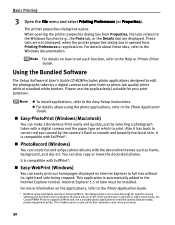
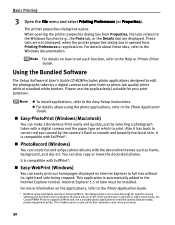
... with the decorative themes such as frame, background, and clip-art.
For more accurately.
30 Canon PIXMA Printers support ExifPrint and use the application(s) suitable for specific camera settings and functions such as photo-lab quality prints without its right-hand side being cropped. For details about using the photo applications, refer to...
iP6600D Quick Start Guide - Page 46


... selected if either USBnnn (Canon iP6600D) or MPUSBPRNnn (Canon iP6600D) (where n is a number) is initializing. Faulty connection Ensure that it matches the size of the paper loaded.
The sizes of the page manually, follow the procedure below. Then try printing again. The POWER lamp will flash when the printer is indicated. Paper is selected...
iP6600D Quick Start Guide - Page 47
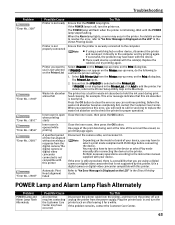
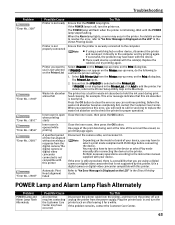
.... You may occur in and turn the printer back on the LCD" in the Direct Printing Guide.
Printer is not properly connected
Ensure that the printer is Displayed on the Print dialog box. If iP6600D does not appear on the Printer pop-up menu on the LCD" in the Direct Printing Guide.
If the POWER lamp is Displayed...
iP6600D Quick Start Guide - Page 49


... (Exif2.21 compliant), DPOF compliant
Camera Direct Print (Canon Bubble Jet Direct)
Interface
Direct Print Port (Connect a iP6600D-compatible digital camera or digital video camcorder using a Canon PictBridge-compatible camera, you can select it.
45 Printing on this paper is available only when the Layout function on the printer setting)
10 x 15 cm/4" x 6" (Letter) (Photo...
iP6600D Easy Setup Instructions - Page 1
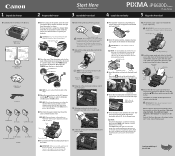
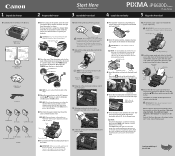
... connect the other end to open
CAUTION: There might be some transparent or light blue ink on the printer. Auto sheet feeder
Print side
Paper guide
Cover guide
PIXMA iP6600D Print Head
Power Cord
CLI-8BK Black CLI-8C Cyan
CLI-8PC Photo Cyan
CLI-8M Magenta CLI-8PM Photo Magenta
Ink Tanks
CLI-8Y...
iP6600D Direct Printing Guide - Page 5


... and Menu Display 3
Operation Panel Names and Functions 3 Menu Displays 5
Using a Memory Card 8
Memory Cards Supported by This Printer 8 Inserting a Memory Card 9 Removing a Memory Card 10
Loading Paper 11 Changing the Print Settings 17 Printing a Photograph 20
Printing a Photo Displayed on the Sticker - Multi-photo print 22
Other Useful Functions 23
Searching for Each Photo -
iP6600D Direct Printing Guide - Page 8


..." on page 48.
(10)Alarm Lamp Lighting: an error has occurred and the printer is pressed during printing, the printer aborts printing.
4 Trimming" on the LCD.
(16)Stop/Reset Button
Press to cancel the ...memory card onto the computer's hard disk. If an error occurs, press to resume printing after resolving a printer problem.
(13)
Buttons
Allows you to select the option on the LCD: selecting...
iP6600D Direct Printing Guide - Page 9


See "Printing Photographs from a Wireless
Communication Device" on page 42 or the
Bluetooth User's Guide.
(21)IrDA Interface Port
Connects the printer to a PictBridge Compliant Device" on page 35.
See "Printing a Photo Displayed on page 20.
Special photo print Provides useful print options below. Layout print Prints photos in various layouts such as maintain the printer using ...
iP6600D Direct Printing Guide - Page 11


... Memory Card Drive of the printer is dirty" on page 65. Reset setting See "Changing the Other Settings" on the LCD. Save settings See "Changing the Print Settings" on page 33. Roller cleaning
See "Paper feed roller is dirty" on page 64. Bluetooth settings See "Printing Photographs from a Wireless Communication Device" on page 42...
iP6600D Direct Printing Guide - Page 41
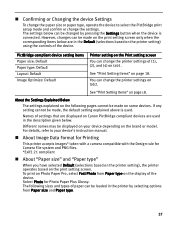
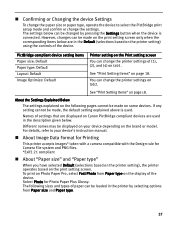
... on Canon PictBridge compliant devices are in the description given below are used . For details, refer to select the PictBridge print setup mode and confirm or change the printer settings on the print setting screen. About the Settings Explained Below
The settings explained on the following sizes and types of (1), (2), and (4) on the...
iP6600D Direct Printing Guide - Page 50
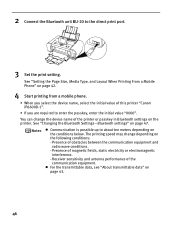
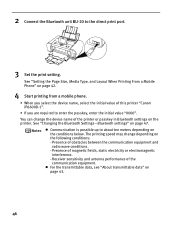
... a mobile phone.
• When you select the device name, select the initial value of this printer "Canon iP6600D-1".
• If you are required to the direct print port.
3 Set the print setting. Receiver sensitivity and antenna performance of magnetic fields, static electricity or electromagnetic interference. - Presence of the communication equipment. See "Setting the Page...
iP6600D Direct Printing Guide - Page 51


... is set iP6600D-2, the printer name on the Bluetooth device is set then press the OK
• Device name:
• Access refusal: • Security: • Passkey:
Select the device name of this printer displayed on the screen of a printer and passkey.
1 Turn on the printer.
2 Connect the Bluetooth unit BU-20 to the direct print port.
iP6600D Direct Printing Guide - Page 63


... Digital Camera" on page 70
• "Cannot Print Properly through Wireless Communication" on page 72
An Error Message is Displayed on the computer should be damaged if printing is empty. Message
There are flashing red, check how fast they flash. See "Memory Cards Supported by This Printer" on page 50.
59 Troubleshooting
Let's take...
iP6600D Direct Printing Guide - Page 75
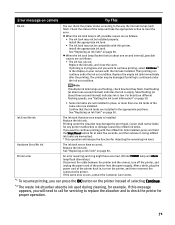
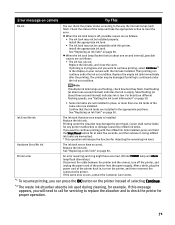
... the ink tank lamp flashes fast (at about three second interval) indicates ink is installed. If printing is off the printer, and unplug the power cord of the lamp and take the appropriate action to the printer. The printer may not be installed properly.
Replace the ink tank. Replace the ink tank. Install the...
iP6600D Direct Printing Guide - Page 78


... settings 7, 18 Searching for Photos with the Shooting Date 23 Sepia 19 Settings Button 3, 17 Single-photo print 5, 20 Slide show 21 Slide show setting 7, 34 Special photo print 5, 31 Sticker print (Card Direct 6, 28 Sticker print (Wireless 43
T
Trimming (Card Direct 25 Trimming (PictBridge 38 Trimming Button 4, 25 Trimming guide 25
V
Vivid photo 19...
Similar Questions
How To Get Canon Pixma Ip6600d Wireless Printing For Mac
(Posted by la45rew 10 years ago)
How To Print From Android To My Canon Wireless Printer Pixma Mg3122
(Posted by sryck 10 years ago)

