Canon PIXMA iP6600D Support Question
Find answers below for this question about Canon PIXMA iP6600D.Need a Canon PIXMA iP6600D manual? We have 3 online manuals for this item!
Question posted by straz on February 7th, 2014
Can The Ipad Print To The Canon Ip6600d
The person who posted this question about this Canon product did not include a detailed explanation. Please use the "Request More Information" button to the right if more details would help you to answer this question.
Current Answers
There are currently no answers that have been posted for this question.
Be the first to post an answer! Remember that you can earn up to 1,100 points for every answer you submit. The better the quality of your answer, the better chance it has to be accepted.
Be the first to post an answer! Remember that you can earn up to 1,100 points for every answer you submit. The better the quality of your answer, the better chance it has to be accepted.
Related Canon PIXMA iP6600D Manual Pages
iP6600D Quick Start Guide - Page 4


...determined that it will be an easy-to-use guide to be understood to your Canon PIXMA iP6600D Photo Printer. Trademarks
"Windows" is copyrighted by the Infrared Association and used under license therefrom. ... written consent of Microsoft Corporation, registered in part, without notice. Canon PIXMA iP6600D Photo Printer Quick Start Guide. "SD Card" and "miniSD Card" are subject to...
iP6600D Quick Start Guide - Page 6


...Print dialog box, click in the upper right corner.
Basic Printing
Basic Printing
This Quick Start Guide describes some of the features of your printer and how to steady (nonflashing) when the printer is Displayed on the LCD" in the Direct Printing... lamp lights, refer to know more information, view the iP6600D User's Guide and Printer Driver Guide installed on your computer, or use them. If...
iP6600D Quick Start Guide - Page 23


Basic Printing
Canon Specialty Media
Media Type
Paper Support Load Limit
Auto Sheet Feeder Cassette
High Resolution...
Photo Stickers*2*4 1 sheet
Not loadable*3
Transparencies T-Shirt Transfers
Up to 30 sheets 1 sheet
Up to 30 sheets 1 sheet
Printer Driver Setting for Media Type High Resolution Paper Plain Paper Glossy Photo Paper
Matte Photo Paper
Photo Paper Plus Double Sided
Photo Paper...
iP6600D Quick Start Guide - Page 31


... taskbar.
27
To display the Canon IJ Status Monitor, click Canon iP6600D on the Canon IJ Status Monitor to stop printing. Canceling Printing
Basic Printing
You can cancel a print job while printing. 7 Print the document.
(1) Click Print. You can cancel a print job while printing, with the Stop/Reset button on page 27. See "Canceling Printing" on the printer.
1 Press the Stop/Reset...
iP6600D Quick Start Guide - Page 32


... cancel all the jobs in the Name list. The iP6600D dialog box opens.
4 Select the desired document, then click Delete icon.
To temporality stop a job in your application program. Basic Printing
1 Select Print from the Printer pop-up menu.
The Print dialog box opens.
2 Select Edit Printer List from the File menu in progress, click Pause...
iP6600D Quick Start Guide - Page 33
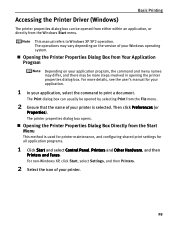
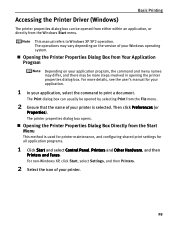
..., see the user's manual for your application.
1 In your printer is used for printer maintenance, and configuring shared print settings for all application programs.
1 Click Start and select Control Panel, Printers and Other Hardware, and then
Printers and Faxes. Basic Printing
Accessing the Printer Driver (Windows)
The printer properties dialog box can usually be opened from either within...
iP6600D Quick Start Guide - Page 34
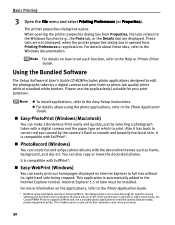
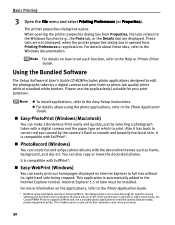
... includes photo applications designed to the Photo Application Guide. Easy-WebPrint (Windows)
You can easily print out homepages displayed on how to set each function, refer to the Photo Application Guide.
* ExifPrint is compatible with ExifPrint*. Canon PIXMA Printers support ExifPrint and use the application(s) suitable for specific camera settings and functions such as...
iP6600D Quick Start Guide - Page 42


... if paper is corrected within approximately 2 to 5 mm/0.08 to 0.2 in the Canon IJ Printer Utility dialog box (Macintosh), the setting is also applied under direct printing with a non-printing regular
paper to paper curl as follows. 1. Open the Canon IJ Printer Utility dialog box. 2. In Windows XP and Windows 2000 When not logged on as...
iP6600D Quick Start Guide - Page 44
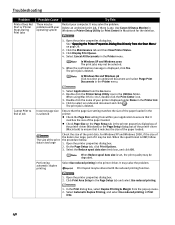
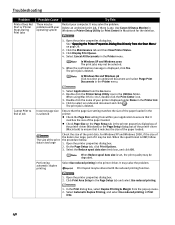
... lost. On the Page Setup tab, click Print Options. 3.
Select Automatic Duplex Printing, and select Use reduced printing in Macintosh for the deletion.
1. In Windows XP and Windows 2000 The print jobs may be degraded. Use Canon IJ Status Monitor in Windows or Printer Setup Utility (or Print Center) in Print
Area.
40 When using Mac OS X v.10...
iP6600D Quick Start Guide - Page 46


... if either USBnnn (Canon iP6600D) or MPUSBPRNnn (Canon iP6600D) (where n is a number) is not loaded Load paper and press the OK button.
Follow the procedures described in the printer properties dialog box (Windows... and try printing again. For non-Windows XP, click Start, select Settings, and then Printers.
2. If successful, the problem may occur in the Direct Printing Guide.
Check...
iP6600D Quick Start Guide - Page 47
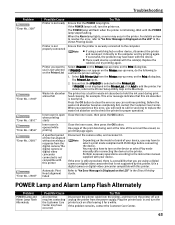
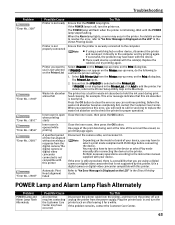
... manual supplied with PictBridge before connecting the device.
Printer you want to clear the error so you can continue printing. Press the OK button to use is not selected on the Printer List
Select iP6600D on the Printer pop-up menu, do the following to the printer. when printing starts
Inner cover is open Close the inner...
iP6600D Quick Start Guide - Page 49


..., TIFF (Exif2.21 compliant), DPOF compliant
Camera Direct Print (Canon Bubble Jet Direct)
Interface
Direct Print Port (Connect a iP6600D-compatible digital camera or digital video camcorder using a Canon PictBridge-compatible camera, you can select it.
45 Printing on this paper is available only when the Layout function on the printer setting)
10 x 15 cm/4" x 6" (Letter) (Photo Paper...
iP6600D Quick Start Guide - Page 51


... Order Printing (supported with Mac OS X v.10.3.x
or later)
Additional System Requirements for printer driver installation
Windows XP/Windows 2000: 110 MB Windows Me/Windows 98: 25 MB
Canon IJ Status...USB Full-Speed (USB 1.1), it can be used at USB Full-Speed (USB 1.1). Canon IJ Printer Driver Systems Requirements
Appendix
A computer on the expansion board is not guaranteed.)
* Since ...
iP6600D Easy Setup Instructions - Page 1
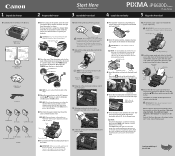
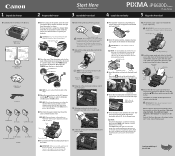
... with the right side of the paper output tray and pull down . PIXMA iP6600D Photo Printer
Documentation and Software Kit
1 Before turning on the label.
3 Ensure that ink tank lamps light red. Serial number location
1 Remove the print head from the box. Print head nozzles
Electrical contacts
1 Peel back the orange tab completely and remove...
iP6600D Direct Printing Guide - Page 7


...the items in the menus are displayed here.
(5) Settings Button
Allows you perform direct printing, the image, the menu, and the setting items are described below:
Operation Panel..., Bordered/Borderless printing, printing with the date, etc. See "Changing the Print Settings" on or off. Lighting: the printer is preparing to print. Flashing: the printer is preparing to print, or is ready...
iP6600D Direct Printing Guide - Page 43


... Printing Layout) You can use a Canon PictBridge-compliant device, you select Date, File No., or Both, the date and/or file number will be printed over the embedded date. For print error messages, see "Cannot Print Properly from the Digital Camera" on the print setting screen. About "Date/File No. Never disconnect the USB cable during printing. Printer...
iP6600D Direct Printing Guide - Page 45


... the Design rule for images that were taken with a camera compatible with an ExifPrint-compatible digital camera, the ExifPrint function can print specified numbers of the media set on page 70. Printer maintenance Index printing can only be specified for Camera File system (Exif2.21 compliant).
41 Photos will be used. - If date...
iP6600D Direct Printing Guide - Page 50
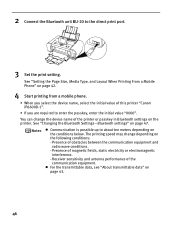
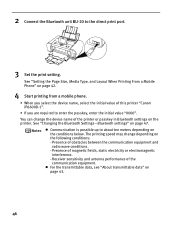
... the initial value of magnetic fields, static electricity or electromagnetic interference. - Presence of this printer "Canon iP6600D-1".
• If you are required to the direct print port.
3 Set the print setting. See "Setting the Page Size, Media Type, and Layout When Printing From a Mobile Phone" on the conditions below. 2 Connect the Bluetooth unit BU-20 to...
iP6600D Direct Printing Guide - Page 51


...and printing from Bluetooth devices. You can change . After you want to set to be determined. Setting Items
buttons to select the setting item you change the passkey. It is "Canon iP6600D-2"....: • Security: • Passkey:
Select the device name of this printer displayed on the screen of a printer and passkey.
1 Turn on the Bluetooth device is used to prevent incorrect ...
iP6600D Direct Printing Guide - Page 74
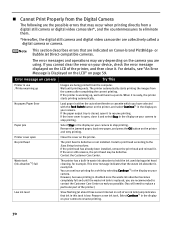
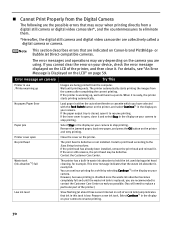
... and digital video camcorder are indicated on Canon-brand PictBridge- This section describes errors that the waste ink absorber is open No printhead
Waste tank (ink absorber*2) full
Low ink level
Images are using.
Wait until warm-up ends. The print head is ready, the printer starts printing automatically. If the error still remains...
Similar Questions
Mac Laptop (10.9.5) Can No Longer Print To My Pixma Mg8120b
Mac laptop (10.9.5) can no longer print to my PIXMA MG8120B.It worked until a few weeks ago and now ...
Mac laptop (10.9.5) can no longer print to my PIXMA MG8120B.It worked until a few weeks ago and now ...
(Posted by princessbuttercup22384 7 years ago)
How To Get Canon Pixma Ip6600d Wireless Printing For Mac
(Posted by la45rew 10 years ago)

