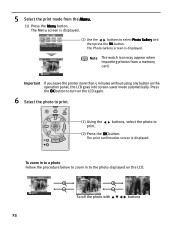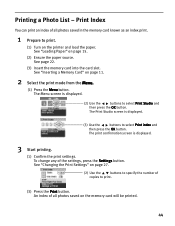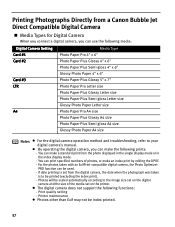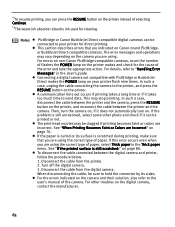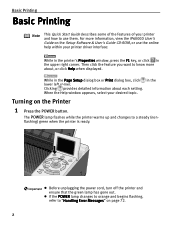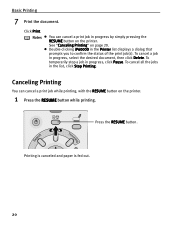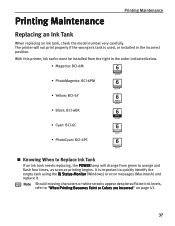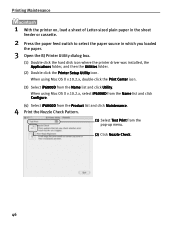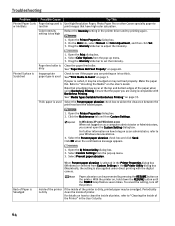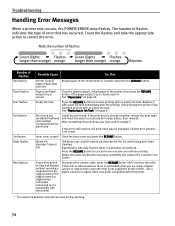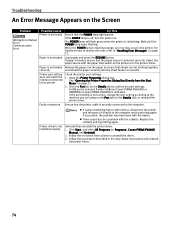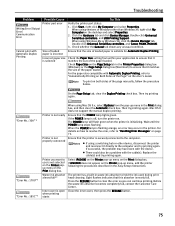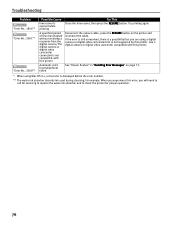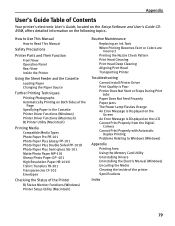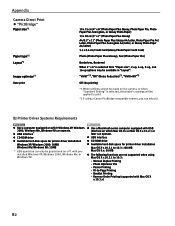Canon PIXMA iP6000D Support Question
Find answers below for this question about Canon PIXMA iP6000D.Need a Canon PIXMA iP6000D manual? We have 3 online manuals for this item!
Question posted by meco on November 22nd, 2011
Printhead Compatibility
I need a new printhead for a Canon Pixma ip6000D photo printer. I installed a new QY6-0050 which is what the specifications call for. When I try to print I receive an error message saying the incorrect printhead is installed. I looked again for another supplier of the correct printhead and was told the QY6-0066 was the correct printhead. I 'm not sure wheather to purchase the 0066 as most of the printhead suppliers say it uses the QY6-0050. What should I do
Current Answers
Related Canon PIXMA iP6000D Manual Pages
Similar Questions
What Is Wrong With Canon Pixma Mx892 When Error Message Says 5100
(Posted by 77edljohn 9 years ago)
How To Change The Printhead On A Pixma Ip6000d
(Posted by KM40antdea 10 years ago)
Canon Pixma Mx892 How To Set Up Error Message Says No Paper
(Posted by michgt 10 years ago)
Why Does Priner Say No Print Head
The printer won't print and the message I get is no print head installed
The printer won't print and the message I get is no print head installed
(Posted by idontknowal 11 years ago)